Summary
Bypass activation lock on iPhone/iPad/iPod need the help of Apple ID and Apple ID password, so when you want to get past activation lock on iPhone, you can turn off Find My iPhone on iPhone with Apple ID and password, but if you want to get activation lock off iPhone without password, tou need the help of Apple activation lock removal.
What is Activation Lock?
Activation Lock is point to lock the iDevice when it's lost or stolen by Apple. When the Acitvation Lock turn on, you can find your iDevice via Apple ID.
iPhone activation lock starts with the inauguration of Find My iPhone on iPhone Settings. And iPhone activation lock prevents others from using iPhone without permission. So you should keep the Apple ID and password in mind, and set up one unique Apple ID password. When by one second-hand iPhone, you should check if the activation lock was bypassed already or not, if not, you should return to the owner to remove activation lock iPhone 14/13/12/11/10/9/8/7/6/5/SE.
- Part 1: How to Turn Off Activation Lock Without Password [Effective]
- Part 2: How to Bypass Apple Activation Lock with Apple ID [Free]
- Part 3: How to Check Activation Lock is Turned Off or Not
- Part 4: How to bypass the Activation Lock on iPhone via DNS
Part 1: How to Turn Off Activation Lock Without Password [Effective]
But if the phone number or the email account you used to register Apple ID was disabled already, you can't turn off activation lock on iPhone by resetting Apple ID. Without Apple ID and password, how to get rid of activation lock on iPhone? The quickest method is the help of iPhone activation lock removal, which will bypass activation lock on iPhone in clicks.
Step 1: Free download the Apple activation lock removal-EelPhone Activation Lock Removal on Mac by tapping on the Download icon above, and from the interface of the Apple activation lock removal, Click on Start button to go on, and read the Warning carefully before bypassing activation lock on iPhone.

Note: The guide to use EelPhone Activation Lock Removal on Windows is on another article.
Step 2: Connect the activation locked iPhone to the computer, the activation lock removal will download the jailbreak package for iPhone to jailbreak iPhone.
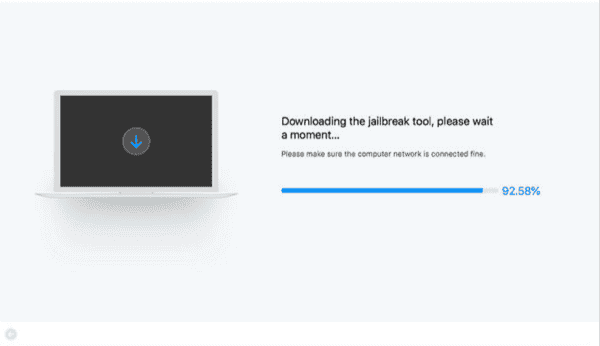
Step 3: When jailbreak data package was downloaded, follow the guide to jailbreak your iPhone.
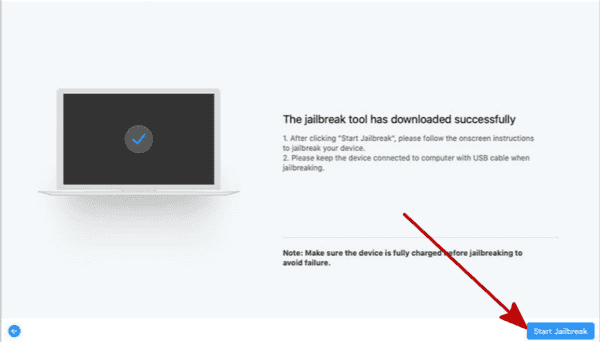
Step 4: Confirm idevice information after jailbreaking.
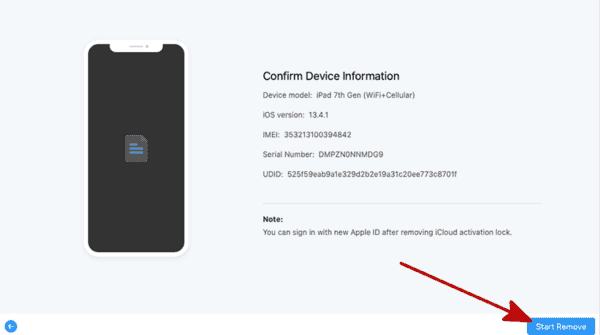
Step 5: Click on Start Bypass to bypass iPhone activation lock without password.
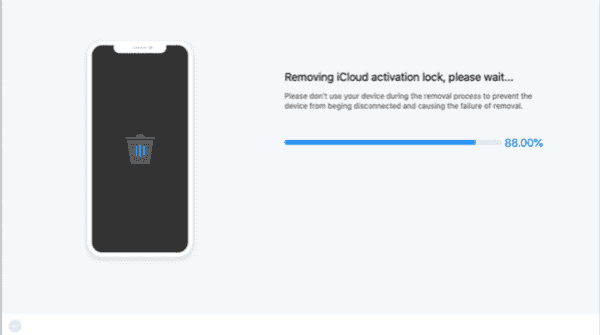
Just wait, and in a few minutes, you can bypass Find My iPhone activation lock on iPhone. Reset iPhone one more time with the different Apple ID, and reset one unique passcode for Apple ID.
Part 2: How to Bypass Apple Activation Lock with Apple ID [Free]
If you going to send the old iPhone to someone, you should reset all content and settings on iPhone, most important is activation lock, you should turn off activation lock on iPhone. Going to talk about the tips before selling or sending iPhone to someone.
Go to Settings> [your name ] at the top, and scroll to the end, click on Sign Out, you should enter Apple ID to confirm the Sign Out settings. It's the quickest method to remove activation lock on iPhone with password, if you need send or sell iPhone to another, you should go to Setting>General>Reset>Erase All Content and Settings, all data and settings will be erased, and you also should enter passcode to confirm the settings
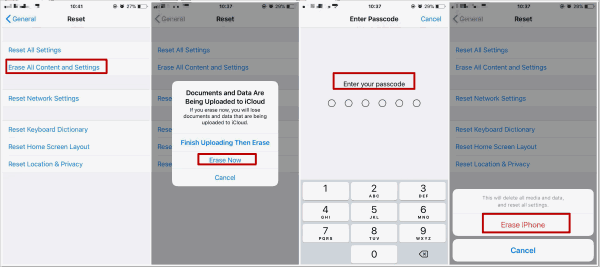
But if only want to turn off activation lock on iPhone temporary, just go to Settings>[your name]>iCloud, turn off Find My iPhone feather on icloud, the activation lock removed, of course you should enter Apple ID and password to active the settings.
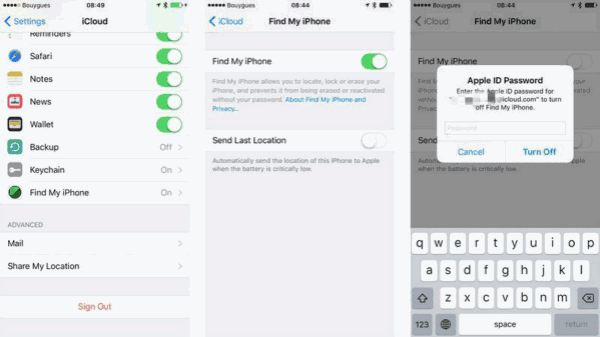
And even forgot Apple ID password, you can reset Apple ID from icloud.com, use the phone number or email account to reset Apple ID, then get past activation lock on iPhone.
Part 3: How to Check Activation Lock is Turned Off or Not
When you finished turning off activation lock on iPhone, or when you buy one second-hand iPhone from other, how to check the activation lock on iPhone is removed or not?
1. When you power on iPhone, appears the screen of activation lock, and ask to enter Apple ID and password, or enter the screen passcode, the activation lock is still on.
2. During the settings on iPhone, you're asked to enter Apple ID and password, which means that the activation lock is still on.
When activation lock is still on, return to the owner of iPhone to remove activation lock on iPhone or you can also use the part 2 to bypass iPhone activation lock in clicks.
Part 4: How to bypass the Activation Lock on iPhone via DNS
1. Choose your country on Setup.
2. Click the “i” on the selection WiFi
3. Choose “More WiFi Settings”
4. Click the “i” again
5. Enter your IP addresses under the “DNS” section:
North America: 104.154.51.7
Asia: 104.155.220.58
Europe: 104.155.28.90
South America: 35.199.88.219
Other: 78.100.17.60
6. Tap the ‘Back' on the top left of the screen
7. Select your WiFi network and enter the password
8. Next, choose “Back.”
10. You will see the iCloud bypass screen.
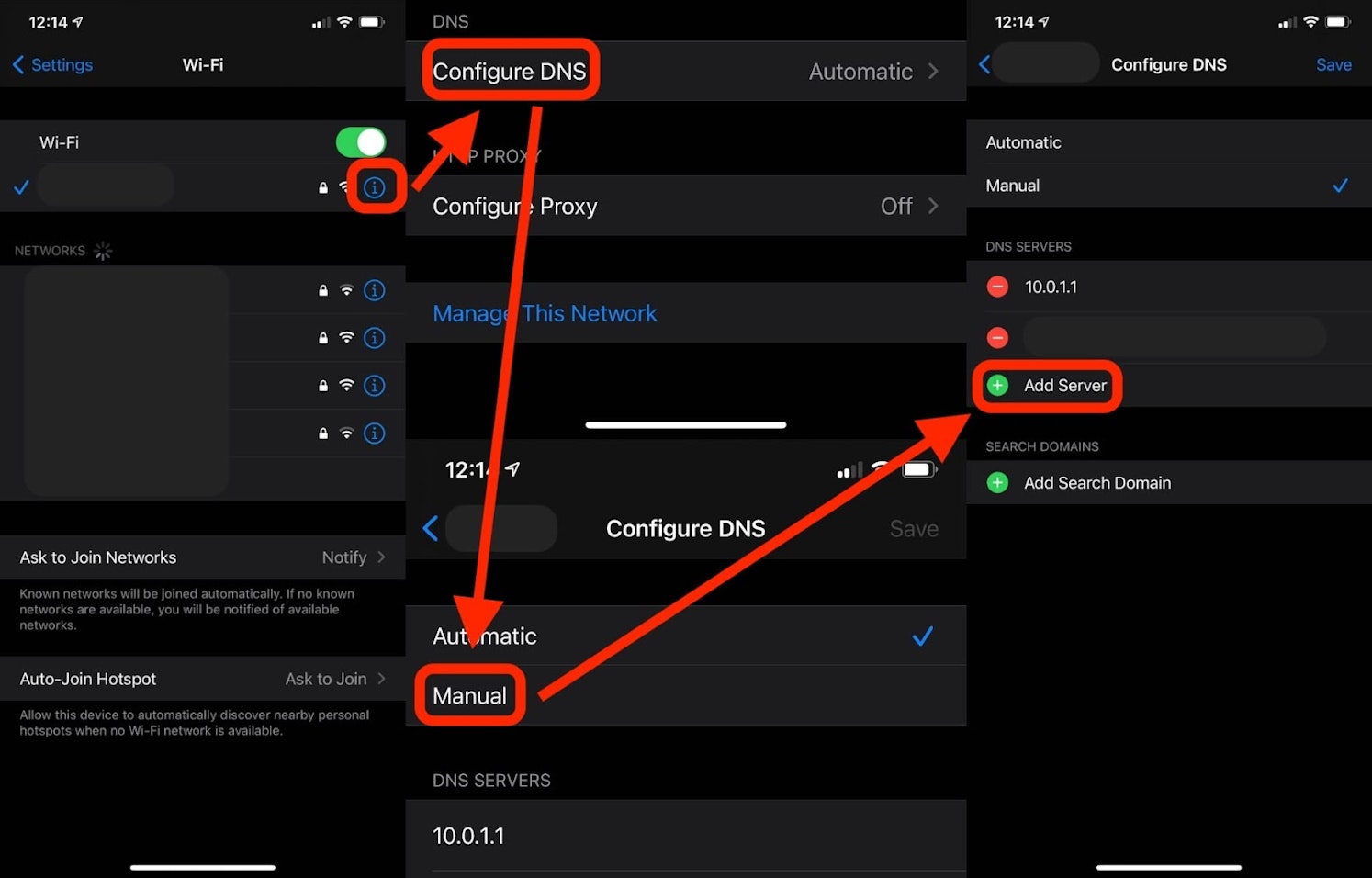
Alex Scott
This article was updated on 13 March, 2023

Likes
 Thank you for your feedback!
Thank you for your feedback!




