
 ● Standard mode, last hope to fix iOS/iPadOS/Apple TVOS system
● Standard mode, last hope to fix iOS/iPadOS/Apple TVOS system ● Advanced mode, repair extremely serious iOS system
● Advanced mode, repair extremely serious iOS system ● Free tool to enter/exit recovery mode.
● Free tool to enter/exit recovery mode.

● iOS update issues, iPhone/iPad update crashed
● iPhone/iPad stuck on Apple Logo/Black Loading Screen / Boot Loop / Headphone Mode / Spinning Wheel, etc.
● iPhone/iPad black screen, white screen.
● iPhone/iPad keeps restarting/keeps Shutting Off/Keeps Turning On and Off/Keeps Flashing Apple Logo.
● Apple TVOS system problem.
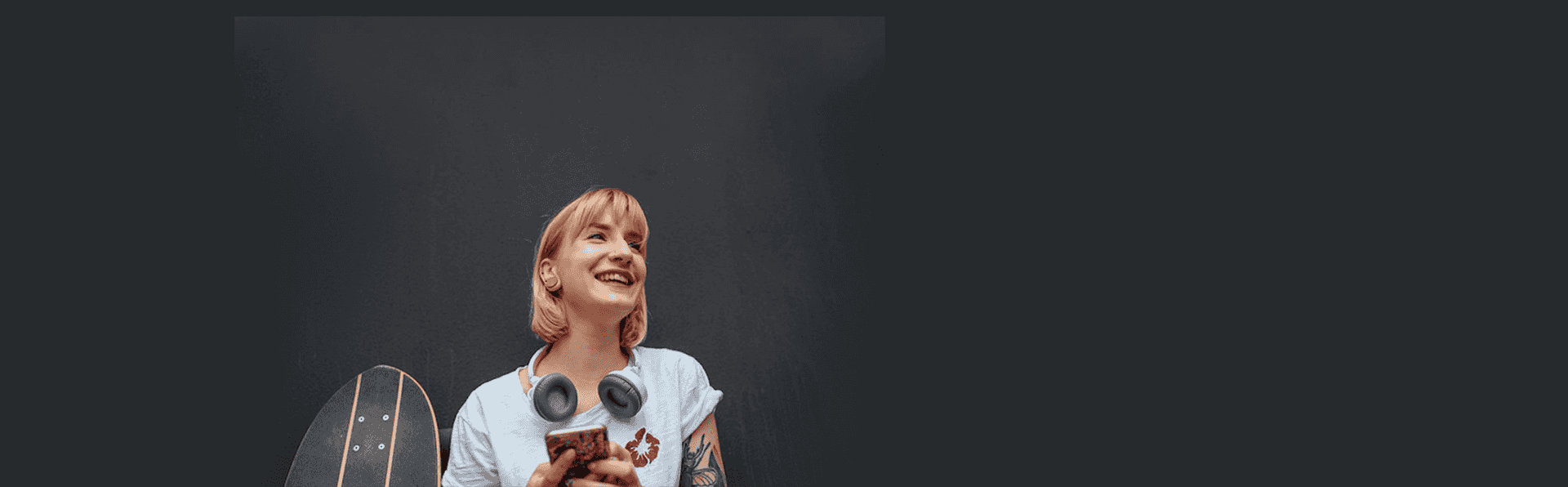
The standard mode cannot repair severely damaged system problems. No better than the advanced mode, which can fix all serious iOS, iPadOS and Apple TVOS system problems that can't be solved by the standard mode. It should be noted that the advanced mode will erase all data in iDevice.
When the iPhone prompts support.apple.com/iPhone/restore, you can use OSFixit to enter recovery mode with one click. EelPhone OSFixit provides an automatic function to enter Recovery mode with one click for free.

Guides
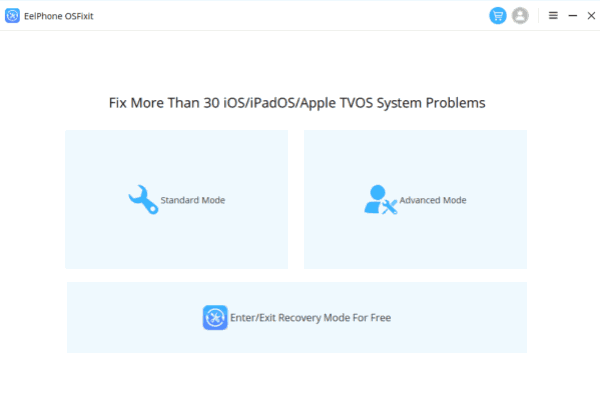
Tips & Tricks
• How to Recover Deleted Photos from Samsung Galaxy S/Note
• How to Solve the Problem When We Forgot Password on Samsung Tablet
• [2023] How to Bypass Google Account Verification After Reset
• Introduction: How about EelPhone Delpasscode for iOS?
• [2023 Updated Technology]How to Bypass FRP Lock Without Password
• [2023] How to Get one Motorola Unlocked Phones
• [2023 New Efffective Technology]How to Unlock a Google Locked Phone
 Email
Email
 TOP
TOP
{{modelDesc}}
{{modelDescSecL}}
{{functionalityDes}}
{{StorageDes}}
{{userDataDes}}
{{personalizationDes}}
{{analyticsStorageDes}}