Transferring content on different phones is not a simple matter, especially on old phones that keep a lot of text messages and contacts. Data like Contacts, Text Messages, Photos, Videos, Music, Call Log, Calendar, Applications and more types of files can be exported easily and quickly by EelPhone Mobile Transfer. One of the most useful features is that it can help you transfer data between Android, iOS, Windowsphone, Blackberry and Symbian.
| Contacts | Messages | Videos | Photos | Audio | Call History | Apps | Calendar | |
|---|---|---|---|---|---|---|---|---|
| Android to Android |

|

|

|

|

|

|

|

|
| iOS to Android |

|

|

|

|

|

|
||
| iCloud to Android |

|

|

|

|

|

|

|
|
| iCloud to iOS |

|

|

|

|

|

|
||
| Nokia to Android |

|

|

|

|

|
|||
| Android, iOS to iOS |

|

|

|

|

|

|
||
| Android, iOS to Nokia |

|
|||||||
| Nokia to iOS |

|

|

|

|

|
|||
| Nokia to Nokia |

|
|||||||
| WinPhone 10/8 to Android |

|

|

|
|||||
| WinPhone 10/8 to iOS |

|

|

|
|||||
| WinPhone 10/8 to WinPhone |

|

|
||||||
| WinPhone 10/8 to Symbian |

|
|||||||
| BlackBerry Backup to Android |

|

|

|
|||||
| BlackBerry Backup 10/7 to iOS |

|

|
||||||
| OneDrive to Android |

|
|||||||
| OneDrive to iOS |

|
Our software is compatible with multiple brands of mobile phones. Popular iPhone, iPad, Samsung (including the latest Samsung Galaxy S9 / Note 8), HTC, LG, Sony, Google Nexus, Motorola can be detected.

It is a good habit to back up your phone regularly. When you accidentally delete your phone's data, you can quickly recover lost data from this backup. Mobile Transfer makes it easier to back up your phone. You can automatically back up your phone with a single click.
Once the backup is complete, you can preview your backups on your computer, and it's important that you restore them to a different phone.
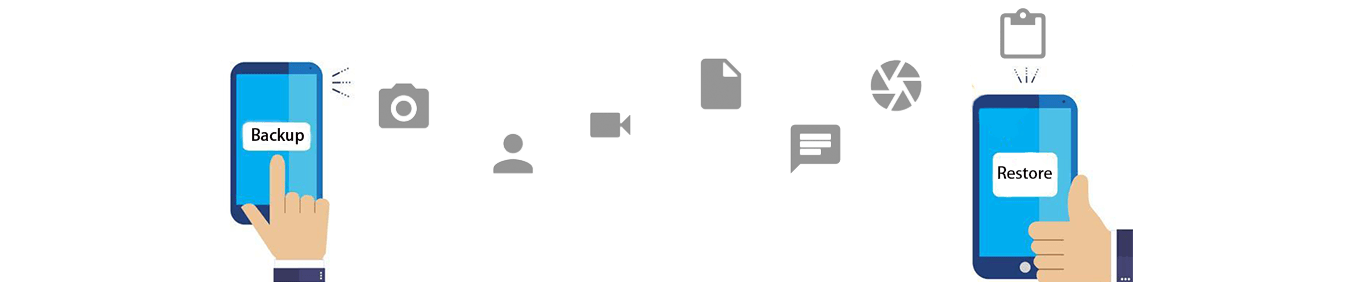
Obviously, there are many ways to recover deleted data from your phone. But this will also cause another problem. How can we actually delete SMS and other data from my phone? Sometimes, we don't want the text message on the phone to be discovered by another person. Therefore, EelPhone Mobile Transfer can solve this problem. It can really erase all data on the phone or just SMS.

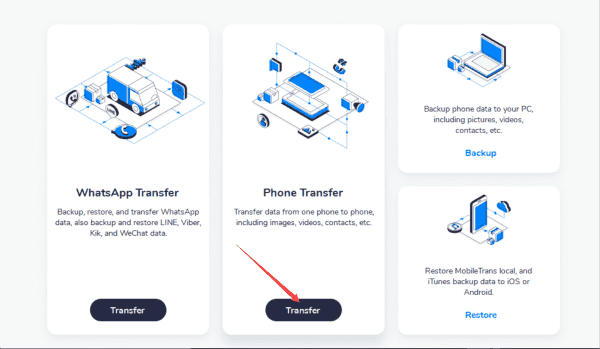
Click Phone to Phone Transfer.
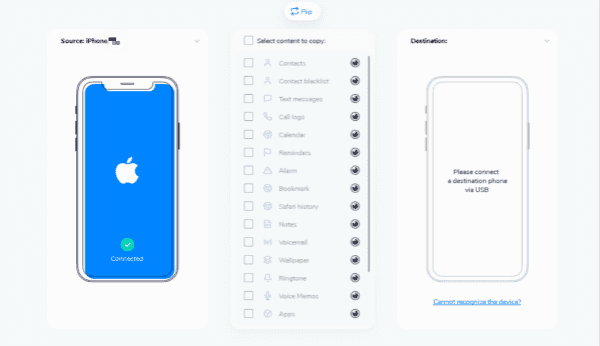
Connect two phones to PC.
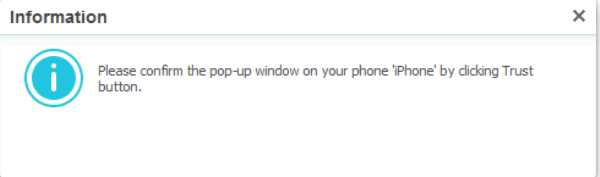
Click Trust on phone.
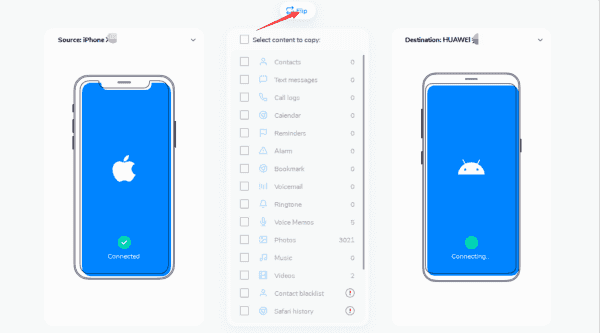
Flip Source and Destination.
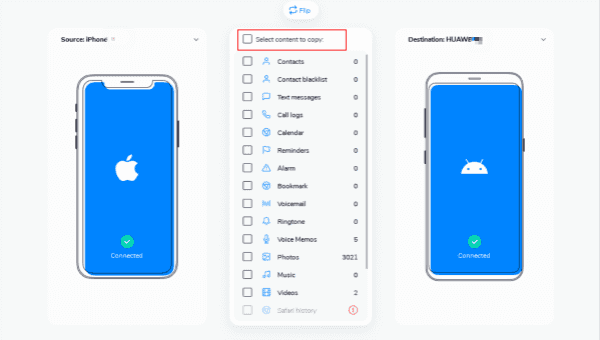
Select transfer type.
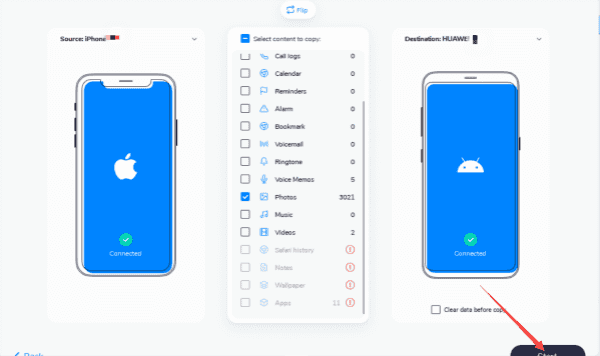
Start Transfer.