Summary
In the case that you need to restore locked iPad mini/iPad Air/iPad pro, you can reset iPad from iTunes or iCloud for free; if you want to reset iPad mini/iPad Air/iPad pro without iTunes/iCloud, seek help from EelPhone DelPassCode, you can restore iPad without passcode just in several clicks.
When you go to Settings>General>Reset, you can reset all settings/contents and setting/network settings/keyboard dictionary/home screen layout even reset location and privacy, but you need enter screen password or Apple ID password to confirm the reset. How to reset iPad without iCloud password? You can reset iPad when locked out if you have iTunes and iCloud, you can also reset an iPad without Apple ID.
But why you want to reset iPad? We considered and discussed together, for iPad owners, when you want to delete all settings on iPad because of the system problem or because of the full storage of iPad. Reset iPad will remove all data in iPad, then you can get more storage space for iPad. Or you no have iPad screen password or iPad Apple ID, you should reset iPad to remove screen password or Apple ID passcode, so that you can use iPad as usual. No matter what reason, you always have the path to reset iPad with ease.
- Part 1: How to Reset a Locked iPad-Via iTunes
- Part 2: How to Reset Locked iPad Without Computer-Via iCloud
- Part 3: How to Reset iPad without Passcode
Part 1: How to Reset a Locked iPad-Via iTunes
When you have iTunes, and you still know the iPad screen password, for you may need to enter iPad screen password during the process of resetting iPad. And it's the best way to reset iPad without data loss because you can restore from iTunes backup even after resetting of iPad.
Note: Make sure a locked iPad was linked to iTunes, no need of Apple ID and password when connect iPad to iTunes.
Step 1: Open your computer where you have synced your iPad to iTunes, launch the iTunes, and your iPad will sync automatically, but you may also need to enter the iPad screen password to log in iTunes, that's why you have pointed out the owner of screen passcode.
Step 2: Tap on the iPad device you want reset, and click on Restore iPad to start reset your iPad.
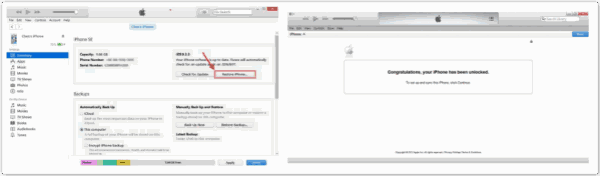
Just in two steps, you have reset Apple ID on iPad, don't forget to restore from backup after the process.
Part 2: How to Reset Locked iPad Without Computer-Via iCloud
When you no have computer in hand, and so hurry to reset iPad, turn to iCloud, log in iCloud.com in your iPhone or others' iDevice to reset iPad without computer. But you need Apple ID and password to sign in icloud.com.
Step 1: Log in iCloud.com in your iPhone or others' iDevice, when you log in iCloud.com,
From the home page, you can get the Find My iPhone icon, just click on it without hesitation.
Step 2: From All Device, you can find your iPad device if you have synced iPad to iCloud.
Step 3: Just tap on Erase iPad from your iPad device to reset your iPad.
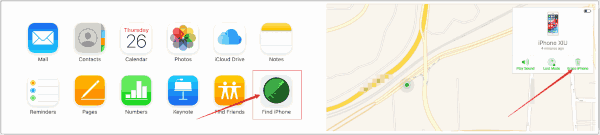
Note: You need enter Apple ID and Apple ID password to sign in iCloud, so you should have the Apple ID and Apple ID password, and also you have synced your iPad to iCloud you logged in.
Same as part one, you can reset iPad for free and without data loss, because you can restore from iCloud backup afterwards.
Part 3: How to Reset iPad without Passcode
No have iTunes? No have iCloud? No have iPad screen password? Only EelPhone can help us reset iPad without password. But you should get the notice start of all, you will lose all data in your iPad if you no have a backup, so be sure to the reset iPad with this easy method. Choose the suitable tool from EelPhone to Reset iPad without passcode.
EelPhone DelPassCode and EelPhone Activation Lock Removal are two available tools to reset iPad without password, you should choose the exact tool according to the Find My iPad feature enabled or disabled.
Tip 1: How to Reset iPad Without Password with EelPhone DelPassCode
In the case that the Find My iPad feature was disabled, EelPhone DelPassCode is the exact tool to reset iPad without password.
Step 1:Please feel free to download EelPhone DelPassCode in your Window or MAC, install it with the installation guide, and launch it once installed. From the home page you can see “ Unlock Apple ID ” and “ Unlock Screen Passcode ”, what you need is the first one, tap on it without hesitation.
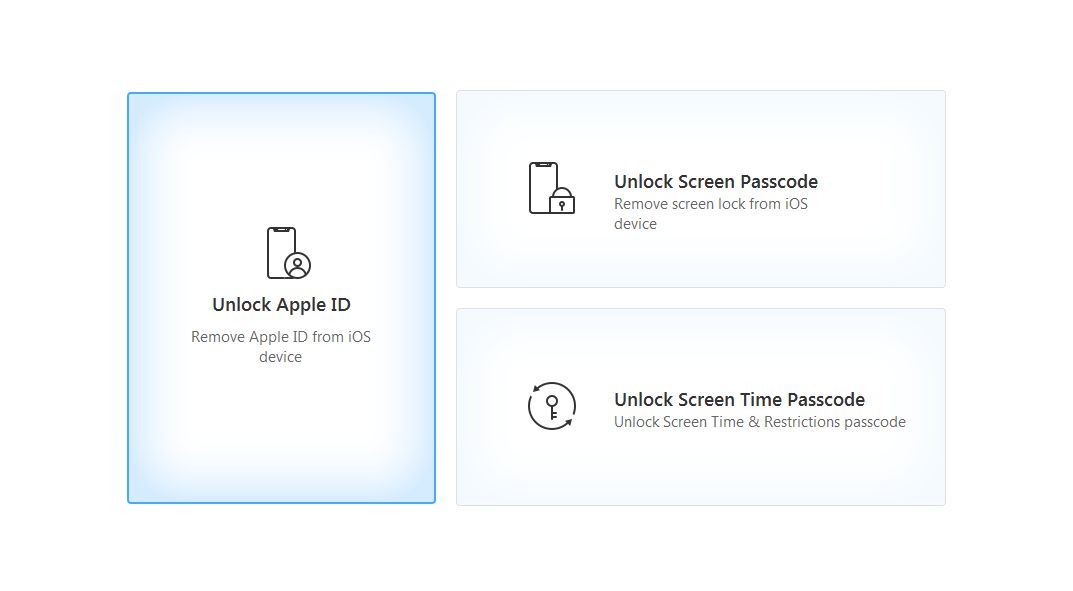
Step 2: Click on Unlock Now to rest iPad without password.
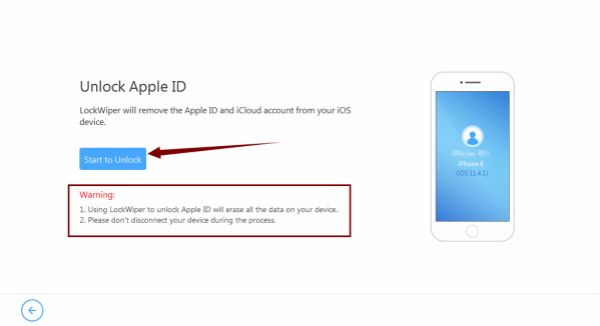
Step 3: Now you should connect our iPhone to computer, but you recommend to backup iPad to computer in the first of all. If Find My iPad in iPad is disable, the tool will reset iPad without password automatically, but if Find My iPad in iPad was enable, you should reset all settings on iPad Settings.
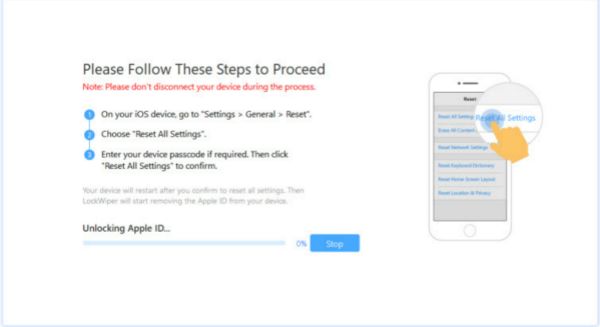
Step 4: Now, the tool will reset iPad without passcode, and it takes afew minutes.
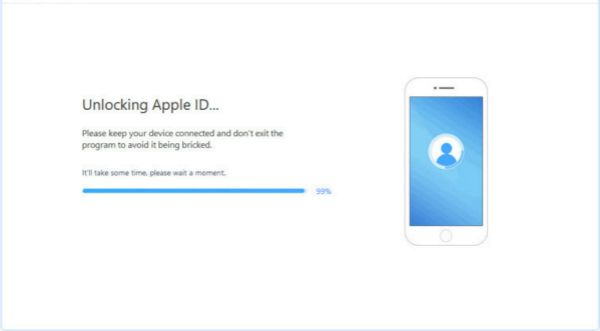
Several methods to reset iPad, iTunes and iCloud nees Apple ID and password to restore locked iPad. But usually, if you want to reset iPad, you can go to Settings on iPad directly to reset iPad, but if no have password, EelPhone DelPassCode is the last hope to reset iPad without Apple ID password.
Tip 2: How to Reset iPad Without Passcode with EelPhone Activation Lock Removal
But when the Find My iPad feature was enabled, locked out of iPad, you want to reset locked iPad without password, the activation lock removal works.
Step 1: Download EelPhone Activation Lock Removal to computer.
The operation of MAC version is easier than Windows version, if you have MAC, download MAC version, for Windows users, get the guide from another article to use EelPhone Activation Lock Removal on Windows.
From the main interface of the removal, read the precaution, then click on Start button, the precaution is important, it's the effect of the removal.

Step 2: Link iPad to MAC, the reset of iPad needs the help of jailbreak process. The removal will download the jailbreak data package to iPad.
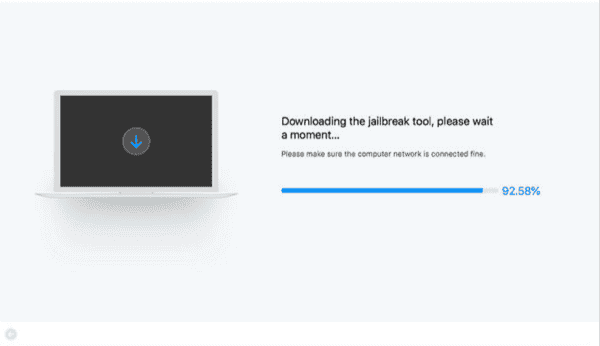
Step 3: Once the data package was downloaded with success, click on Start Jailbreak button to jailbreak your iPad.
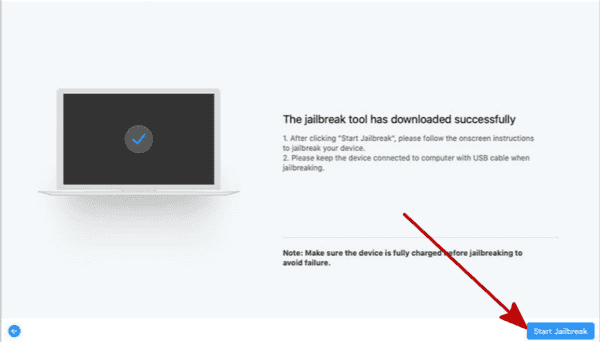
Step 4: Keep connection during the jailbreak process, do as the removal guide.
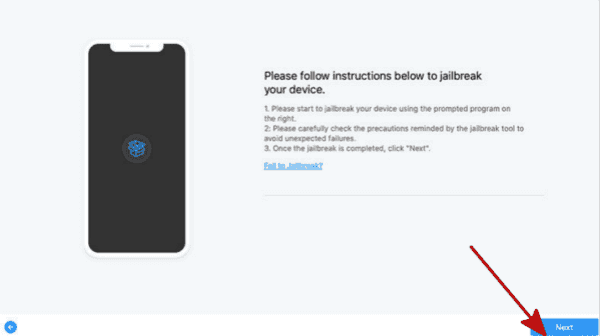
Step 5: After the successful jailbreak of iPad, click on Start Remove to reset iPad without password.
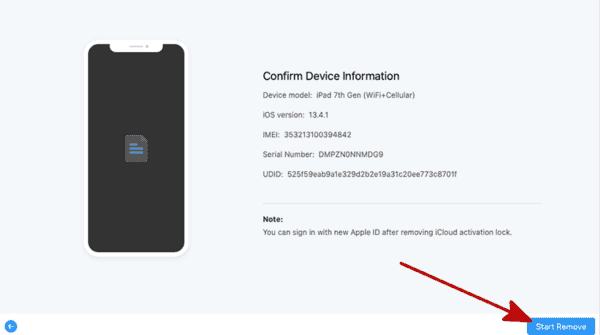
Any abnormal operation on find my iPad enabled iPad will get iPad into activation lock, so without Apple ID and password, EelPhone Activation Lock Removal is the last way you can reset locked iPad.
Alex Scott
This article was updated on 30 December, 2021

Likes
 Thank you for your feedback!
Thank you for your feedback!




