Summary
How to get into iPhone without passcode? iTunes and iCloud may be the way to get into your locked iPhone for free, but another quick way to get into an iPhone without a password is EelPhone DelPassCode, just in steps we can unlock iPhone without passcode.
In the iPhone market, so many second-hand iDevice is widely passed from one to another apple fans, it's more possible that we get a locked iPhone, but we no have iPhone screen passcode. No have iTunes and iCloud for the locked iPhone, how do you get into a locked iPhone? DFU / Recovery Mode? Or another quickest way about getting into locked iPhone with the help of EelPhone DelPassCode? It's up to you!
DFU and Recover mode is one freeway to get into locked iPhone without passcode, and this method will lose all data in iPhone forever unless that we had backed up iPhone data, we can restore from backup files after getting into locked iPhone. But so many friends can't get into a locked iPhone via DFU or Recovery mode, because the operation is a little complex.
Another way to get into an iPhone without password is EelPhone DelPassCode, with the detailed steps blew, we can get into locked iPhone without passcode in clicks, what we need to do is to click on the button, and in a few minutes, we can remove screen lock of iPhone. But we also should restore from backup files after the whole process.
- Part 1: How to Open iPhone Without Password for Free
- Part 2: How to Get Into an iPhone Without Password in the Easiest Method
Part 1: How to Open iPhone Without Password for Free
For those who no have iTunes or iCloud, DFU or Recovery Mode is the only way to get into a locked iPhone, DFU and Recovery Mode are similar, we gonna have a look at the detailed steps of DFU mode.
Step 1: First of all, we should connect locked iPhone to the computer via USB cable.
Step 2: Power off iPhone, and then launch iTunes on the computer.
Step 3: Now, press the Home and the Power button at the same time for 10 seconds.
Step 4: Then release Power button but press Home button for another more 10 seconds.
Step 5: Please release Home button once popped up the Window, tap on Restore to start getting into locked iPhone, it takes a few minutes to restore iPhone without password, but it failed, repeat the steps above one more time.
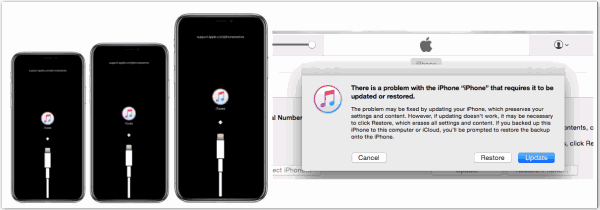
Note: If Find My iPhone feather on iPhone was enabled, force factory reset iPhone will mak iPhone locked by iCloud, only Apple ID and Apple ID password can bypass the iCloud lock on iPhone, or use the tool to remove iCloud from iPhone without password.
Part 2: How to Get Into an iPhone Without Password in the Easiest Method
If can't get into locked iPhone by the method above, turn to this method with the help of EelPhone DelPassCode, which is designed to unlock iPhone passcode and unlock Apple ID without passcode. And what we should do during the whole process is several clicks, get the detailed steps below.
Step 1: Of course, firstly, free download EelPhone DelPassCode by clicking on Download button, install it and launch it after the installation immediately.
Step 2: Before the process of getting into locked iPhone, we should look at the Warning carefully, the data loss, the updated of iOS version, and the connection between iPhone and computer, after confirmation, click on Start to start getting into locked iPhone.
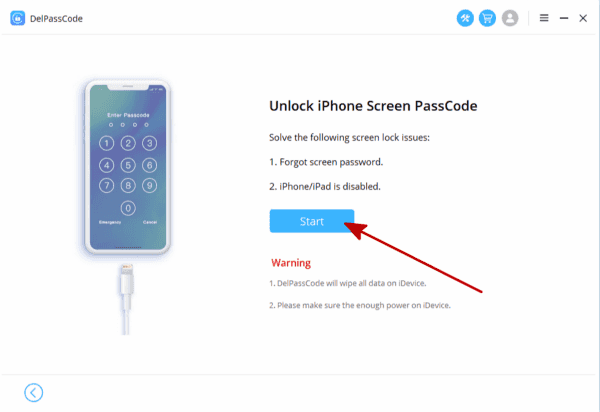
Step 3: Connect locked iPhone to computer, select one iOS version you want update to before clicking on Start.
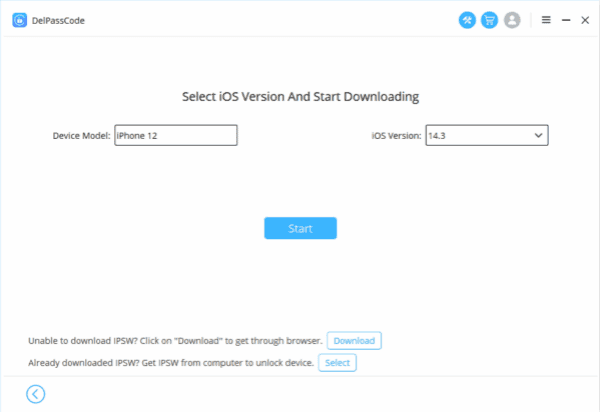
Step 4: With the help of the downloaded iPSW package, the tool can extract locked iPhone without passcode.
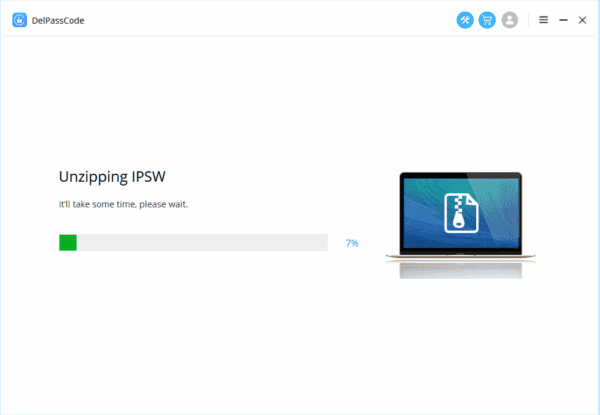
Step 5: Once the extraction finished, click on Unlock Now to let the tool get into your locked iPhone without password.
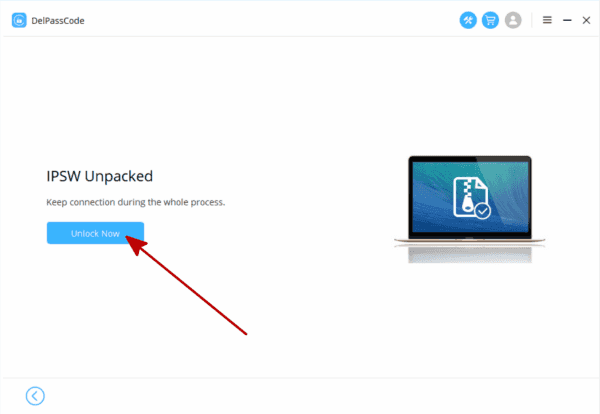
Be patient now, just wait a few minutes, the tool is unlocking your locked iPhone. Don't forget to restore iPhone data from backup files if we have backed iPhone data to computer or iTunes/iCloud.
Which method is better is up to you, if you want to get into iPhone for free, DFU or Recovery Mode is better for you, or EelPhone DelPassCode is the best choice.
Alex Scott
This article was updated on 28 December, 2021

Likes
 Thank you for your feedback!
Thank you for your feedback!




