Summary
When iPhone password suddenly not working, check the iPhone password, incorrect iPhone password not working, if anyone has changed your iPhone password, iPhone not accepting passcode incorrect, restore from iTunes or erase iPhone from iCloud with linked apple id and password, but if iPhone passcode not working after update, considering that your iPhone is second-hand iPhone or not, only EelPhone Activation Lock Removal works to fix iPhone not accepting password issue.
Is there a default iPhone passcode? Of course not, unless your iPhone is one second-hand iPhone, abnormal factory reset will make iPhone locked by original iCloud account and password. So when iPhone locked me out with correct passcode, it's the activation lock problem, you can find out the causing of the problem. And you can solve the problem with the tips below one by one.
- Part 1: Why is My iPhone Password Not Working
- Part 2: How to Fix iPhone Passcode Not Working With Ease
- Part 3: How to Fix iPhone Passcode Not Working After Update-EelPhone Activation Lock Removal
Part 1: Why is My iPhone Password Not Working
If iPhone password not working, only two possibilities of iPhone xr not accepting passcode:
Cause 1: Incorrect iPhone password
If you have entered incorrect iPhone password, it doesn't work, ask the owner to provide the exact iPhone password, you'll be locked out of iPhone by entering the wrong iPhone password.
Cause 2: Second-Hand iPhone
When iPhone 6 won't unlock with correct passcode, especially for activation lock after the abnormal factory reset, and you're sure that you have entered the correct apple id and password but still locked out of iPhone, your iPhone is one second-hand iPhone, the original iCloud account haven't been removed. Only EelPhone Activation Lock Removal can fix iPhone passcode won't work issue effectively.
Part 2: How to Fix iPhone Passcode Not Working With Ease
When iPhone passcode not working, and locked out of iPhone after several attempts, EelPhone DelPassCode is the best way to solve the issue of iPhone not accepting passcode.
Step 1: Download EelPhone DelPassCode on the computer, from the home page of the tool, click on Remove Screen Passcode feature to remove old screen passcode from iPhone.
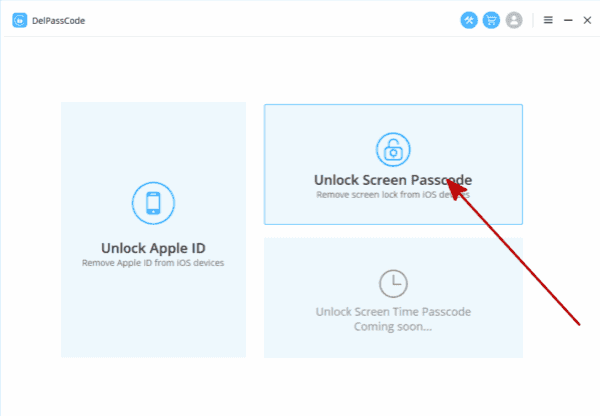
Step 2: Link the iPhone to the computer, the tool will scan out the iPhone ios version automatically once iPhone linked to the tool, then click on the Start button to download the corresponding data package to remove iPhone screen lock password.
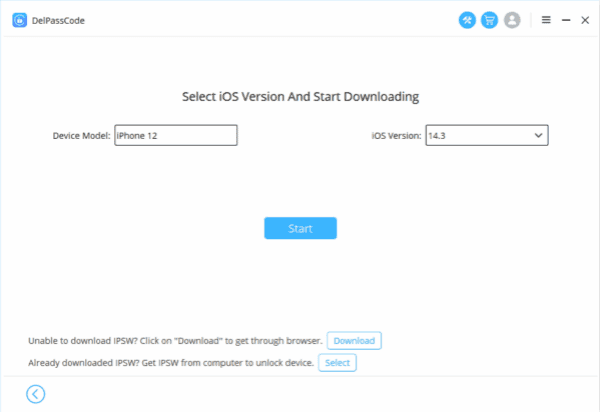
Step 3: Data package will be downloaded in a few minutes, but the data package should be unpacked at first.
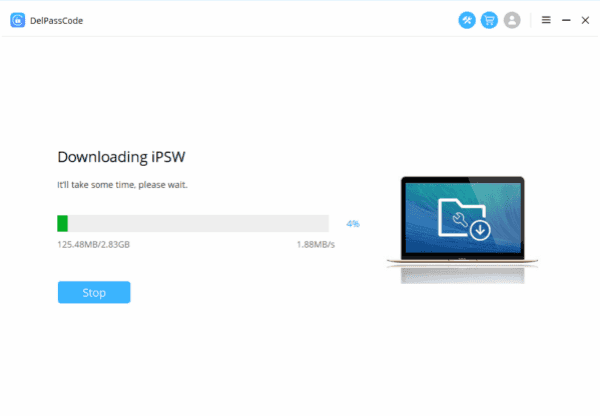
Step 4: Click on Unlock Now to fix iPhone 8 passcode not working issue for the last step.
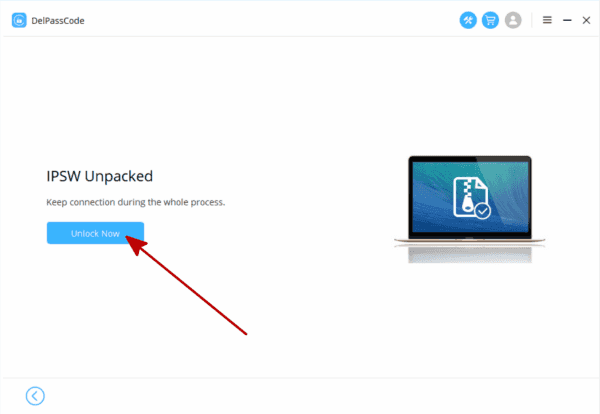
So when iPhone not accepting passcode, and locked out of iPhone after attempts, turn to EelPhone DelPassCode to fix the issue with 3 clicks.
Part 3: How to Fix iPhone Passcode Not Working After Update-EelPhone Activation Lock Removal
When iPhone correct passcode not working for activation lock or iPhone passcode not working after update, mostly it's the activation lock-enabled find my iPhone will make iPhone locked by activation lock due to abnormal factory reset. So when iPhone 7 won't unlock with correct passcode, you should use the tool to remove old iCloud account from iPhone permanently.
Step 1: Download EelPhone Activation Lock Removal on Mac, different from EelPhone DelPassCode, the activation lock removal remove old iCloud from iPhone permanently using the jailbreak process. So look at the warning before clicking on the Start button.

Note: The following guide is about MAC, for Windows users, please follow the guide about how to use EelPhone Activation Lock Removal on Windows.
Step 2: Plug the iPhone to MAC, the tool will download the jailbreak data package automatically.
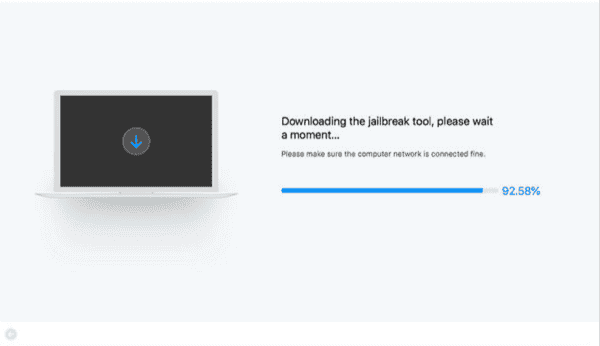
Step 3: Click on Start Jailbreak to jailbreak iPhone immediately, follow the guide on the removal during the jailbreak process.
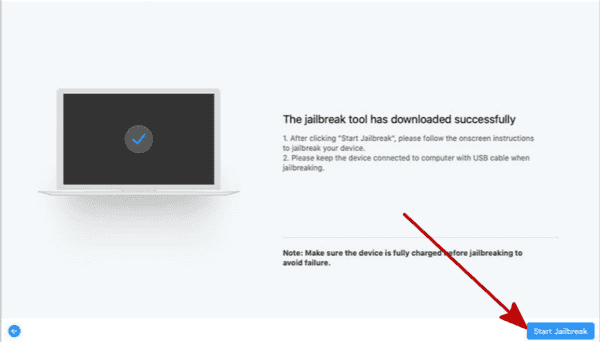
Step 4: You can Start Bypass once your iPhone jailbreak process finishes.
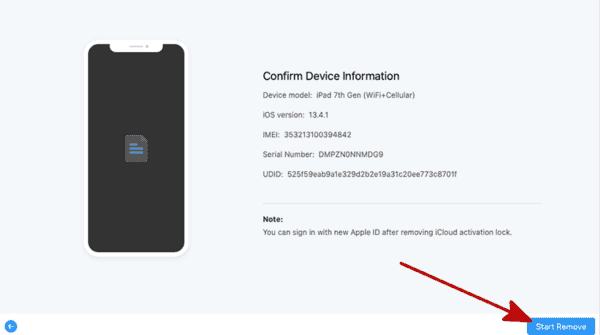
It takes a few minutes to bypass old iCloud account from iPhone, but after the process, part of features are unavailable, don't set up new apple id to iPhone settings.
iPhone passcode not working, check the password at the first of all, if iPhone won't unlock with correct passcode, EelPhone DelPassCode or activation lock removal is the last hope that you can unlock iPhone.
Alex Scott
This article was updated on 15 January, 2021

Likes
 Thank you for your feedback!
Thank you for your feedback!




