Summary
If you want to remove activation lock in the easiest way, it's the previous owner's Apple ID and password. In the case that you need to remove iCloud activation lock without password previous owner's account, you should the professional tool-EelPhone Activation Lock Removal, which aims to remove activation lock without previous owner.
When find my iPhone/iPad/iPod feather was enabled in advance, unusual operation of iPhone screen lock(restore from iTunes, erase iPhone/iPad/iPod from iCloud, force factory reset iPhone/iPad/iPod ) will make get into activation lock. On the activation lock screen, you're asked to enter Apple ID of previous owner, you can ask the previous owner to provide the Apple ID and password to remove the activation lock.
Different from iPhone screen password lock, activation lock on iPhone must be the use of Apple ID and password to remove activation lock. You can't use iTunes or iCloud to remove activation lock without previous owner, apart from previous owner Apple ID and password, EelPhone Activation Lock Removal works with ease.
How to Remove Find My iPhone Activation Lock Without Previous Owner iPhone/iPad/iPod
Without Apple ID and password, remove activation lock on iPhone/iPad/iPod should the help of EelPhone Activation Lock Removal.
Works on iDevice model:
iPhone X, iPhone 8 Plus, iPhone 8, iPhone 7 Plus, iPhone 7, iPhone SE, iPhone 6s Plus, iPhone 6s, iPhone 6 Plus, iPhone 6, iPhone 5s
iPad: 5th Generation iPad (2017), 6th Generation iPad (2018), 7th Generation iPad (2019)
iPad mini: iPad mini 2 (2013), iPad mini 3 (2014), iPad mini 4 (2015)
iPad Air: iPad Air (2013), iPad Air 2 (2014)
iPad Pro: 12.9-inch 1st Generation iPad Pro (2015), 12.9-inch 2nd Generation iPad Pro (2017), 9.7-inch iPad Pro (2016), 10.5-inch iPad Pro (2017)
iPod Touch 6, iPod Touch 7
Follow the guide below to remove activation lock without previous owner.
Step 1: Download EelPhone Activation Lock Removal on Mac, launch it after the installation, from the home page of the activation lock removal, click on Start button to turn off find my iPhone activation lock without previous owner.
Note: It's the guide for MAC, but for Windows users, turn to the guide about how to use EelPhone Activation Lock Remova on Windows.

Step 2: Connect the activation locked iPhone to computer, and the removal will download the jailbreak data package.
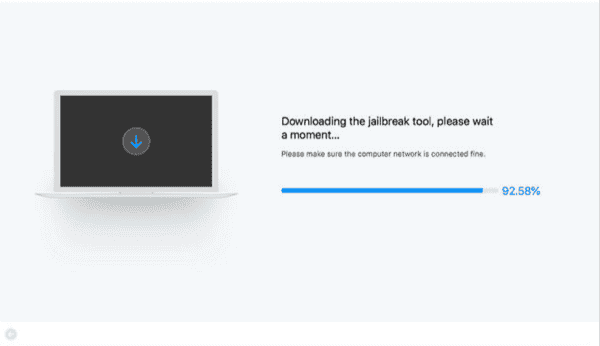
Step 3: When the jailbreak data package was downloaded, click on Start Jailbreak.
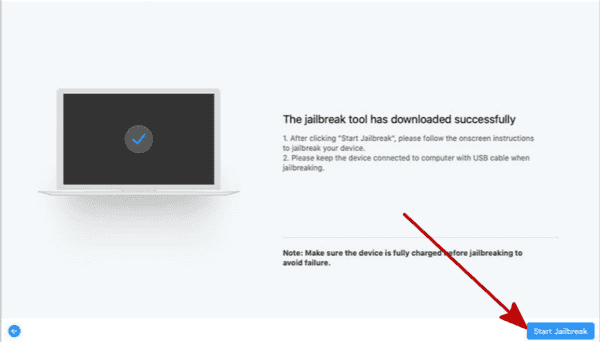
Step 4: You should put the iDevice into DFU mode, and the removal will jailbreak iDevice immediately. After the jailbreak process, click on Next button to go on.
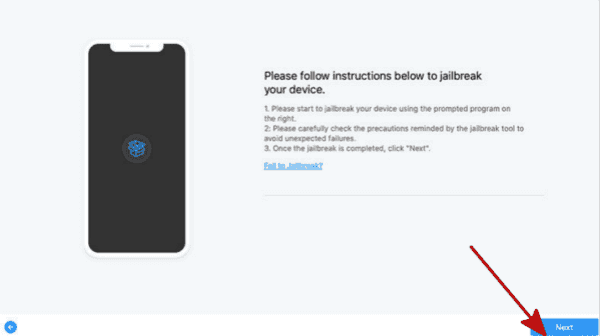
Step 5: When appears the iPhone model information, check the information, and then click on Start Bypass button to remove activation lock without previous owner.
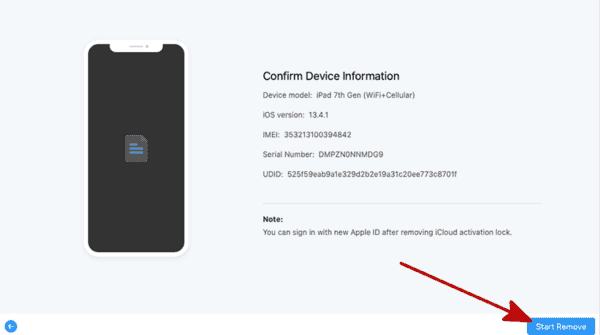
Step 6: Keep the connection when the removal is removing the activation lock without previous owner.
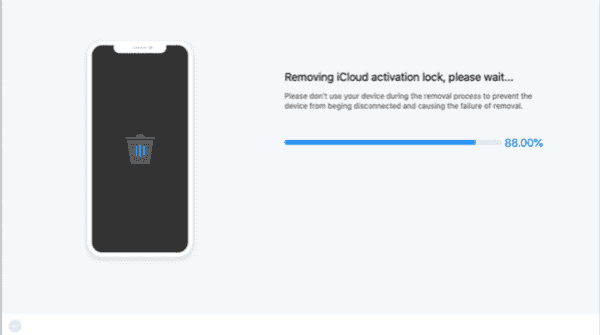
Note: After a few minutes, the activation lock was removed, but don't erase all data and settings on iPhone/iPad/iPod settings, don't restore from iTunes, you can use the new Apple ID on app store and apps, but you can't setup new Apple ID on settings, when activation lock appears one more time, you should use the tool one more time.
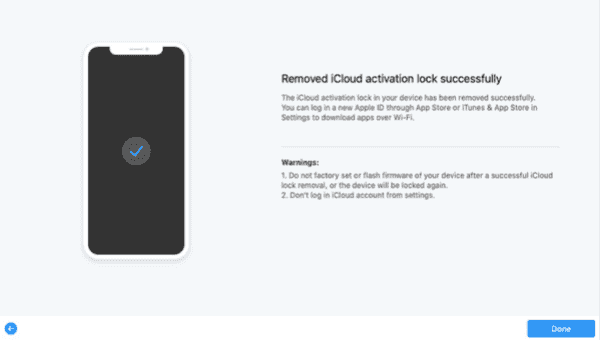
Alex Scott
This article was updated on 30 December, 2021

Likes
 Thank you for your feedback!
Thank you for your feedback!




