Summary
iPhone turning on and off Apple Logo forever. You can't even have the chance to access iPhone home interface. For iPhone Apple Logo on and off issue, the best way is still EelPhone OSFixit- which will fix iPhone keeps showing Apple screen without data loss.
“My iPhone keeps turning on and off Apple Logo for an hour, I can't turn on iPhone as usual. How to shop iPhone from keeping turning on and off Apple Logo? I don't want to restore iPhone from iTunes, I don't want to erase all data on my iPhone.”
iPhone Apple Logo appears in those moments: when iPhone turns on, Apple Logo appears and then load in iPhone home interface; when you updated iPhone just now, iPhone Apple Logo appears after the successful software update process; you've just restored from backup file or you've restored iPhone from iTunes, Apple Logo also appears when iPhone turns on automatically. In one word, Apple Logo means the starting of iPhone.
iPhone keeps turning on and off Apple Logo is different from iPhone keeps turning on and off: when iPhone keeps showing Apple Logo on and off, iPhone don't proceed to operation interface but only the Apple Logo interface; when iPhone keeps turning on and off, you may can access iPhone interface rather than only the Apple Logo screen, you can even have the chance to do some operations during iPhone keeps turning on and off process. But when Apple Logo keeps coming on and off iPhone, your iPhone is nearly bricked and unavailable during the whole issue.
iPhone keeps showing Apple Logo and turning off, it's automatic and unstoppable, but you have also two effective methods to fix iPhone logo keeps coming on and off.
Method 1: iPhone Keeps Showing Apple Logo Fixed Without Losing Data
We put EelPhone OSFixit to the first method due to the easy operation and data keeping features. It's almost automatic to fix iPhone keeps turning on and off Apple Logo with the detailed guide on the iOS system repair tool. The most important feature is the standard mode, which can fix iPhone keeps showing Apple Logo on and off without data loss.
Step 1: Download EelPhone OSFixit to pc. Launch it after the installation. From the home interface, tap on the Standard Mode at first.
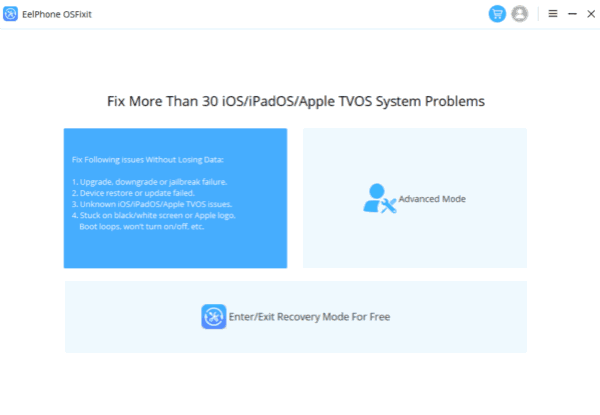
Step 2: Plug iPhone which keeps turning on and off Apple Logo to computer using the original usb cable. In the case that iPhone can't link to the tool automatically, follow the guide on the tool to connect iPhone to it manually.
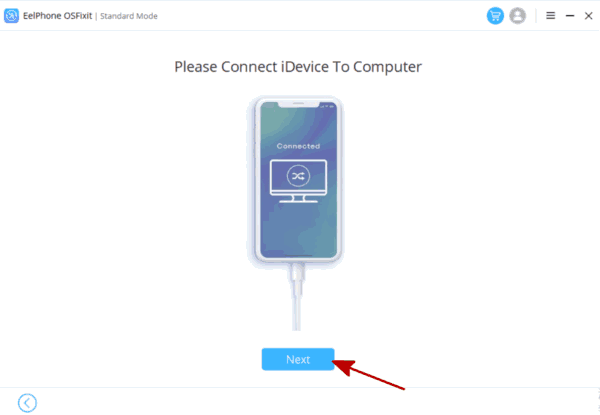
Step 3: Choose one iOS version from the list. EelPhone OSFixit will download the iPSW data package according to the iOS version you've selected. Your iPhone will update to the iOS version also.
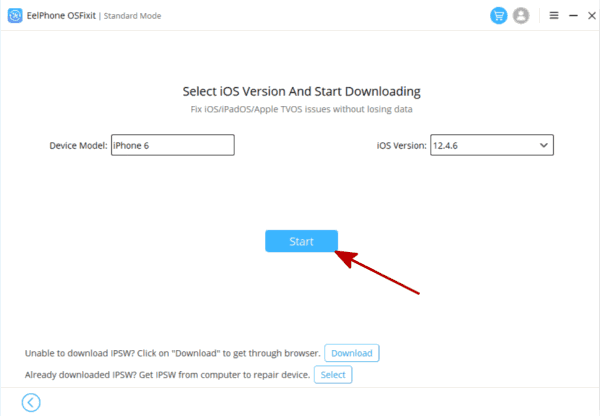
Step 4: The iPSW data package is necessary to fix iPhone keeps showing Apple Logo, it's also automatic to download and unpack the iPSW data package. Don't unplug iPhone from computer during the whole process.
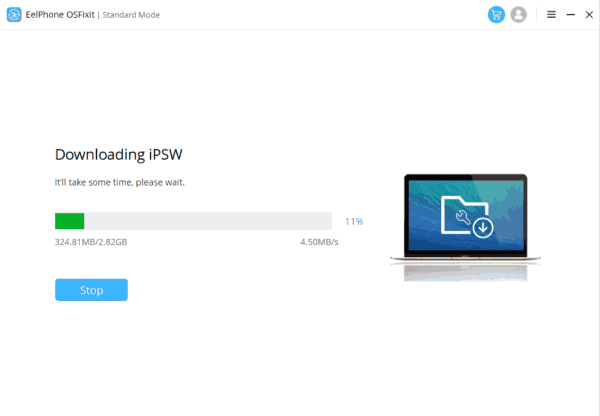
Step 5: Tap on the Repair Now button to fix iPhone keeps turning on and off Apple Logo for the last click.
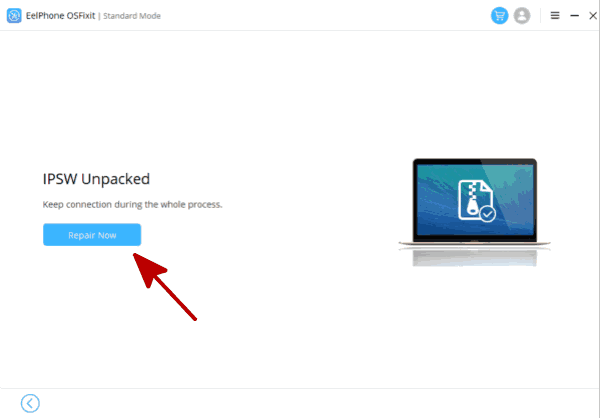
It takes a few minutes to repair iPhone keeps showing Apple screen with EelPhone OSFixit. If the standard mode can't fix iPhone just keeps showing the Apple Logo, turn to advanced mode, but you should know that the advanced mode will erase all data on iPhone. Advanced mode can repair almost all iOS system issues including the serious system problems.
EelPhone OSFixit is the easy and effective method to fix iPhone goes to Apple Logo then turns off. If you're searching for one free way to fix iPhone showing Apple Logo but not turning on, turn to the second method below.
Method 2: iPhone Shows Apple Logo Then Turns off Fixed for Free but Data Loss
iPhone won't start Apple Logo then shuts off, you can't access iPhone settings to factory reset iPhone from iPhone settings, make use of the iTunes to restore iPhone from iTunes and update iPhone to the latest version with all data loss.
Note: You may not put iPhone into recovery mode with success due to the iPhone keeps turning on and off Apple Logo issue.
When you put iPhone into recovery mode with success, you can restore iPhone from iTunes using the recovery mode.
Step 1: Even when iPhone showing Apple Logo on and off, first of all, you should put iPhone into recovery mode using the buttons on iPhone.
Step 2: Connect to iTunes logo appears on iPhone, it means that your iPhone is on recovery mode with success. Plug iPhone into computer using USB cable.
Step 3: When iPhone is plugged into iPhone, one notice pops up. Tap on the Restore button to restore iPhone from iTunes.
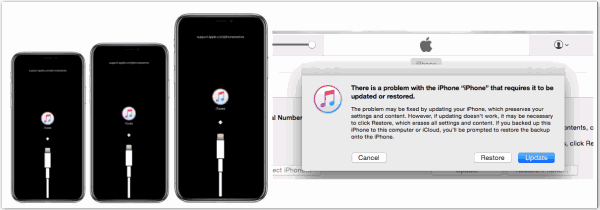
Note: All data on iPhone will be erased after the restoration process. But you can restore from iTunes backup file to get back all erased data. But when iPhone not turning on Apple Logo, it's difficult to get into recovery mode.
Why does the Apple Logo keep turning on and off? Generally, it's iPhone software issue. iPhone keeps turning on and off Apple Logo after software update or abnormal operations on iPhone like running so many apps at the same time.
Please develop good habits for iPhone operation: clear up iPhone from time to time; don't work so many apps at the same time; don't download and install unknown apps; don't click unknown links, etc. When iPhone keeps showing Apple Logo, according to your iPhone statue to choose the method to fix it from the unit above.
Alex Scott
This article was updated on 07 June, 2022

Likes
 Thank you for your feedback!
Thank you for your feedback!




