Summary
When iPhone stops charging and stuck at 80, disconnect USB cable and then reconnect it to the charger after a while, if iPhone not charging past 80 either, all detailed steps to fix iPhone stops charging at 80 issue.
When iPhone power ran out, the battery icon on the top of iPhone turns red. You have to charge iPhone immediately, or iPhone will turn off automatically.
In fact, now we have three different ways to charge iPhone: the wall power outlet, the computer, and the power accessory. Choose the suitable way according to the situation you are in. Whichever way you use to charge iPhone, you'd better use the original USB cable to charge iPhone, and if you want to charge iPhone quickly, choose the wall power outlet to charge iPhone.
“Hi, I raised my concern here because I want to know if this is a normal setup for iPhone X or if my device is getting problems. Look at first while my phone was charging from 1% - to 80% it goes so quick but after 80% will stuck quiet long sometimes never go up. So I need to unplug my cable and plugged in back. So my question is, is iPhone X setup like that ?”
It's a common question for Apple users, with iOS 13 and later, the Optimized Battery Charging service appears to improve your battery lifespan. iPhone stopped charging at 80, you should to do some operations on iPhone settings to disable the Optimized Battery Charging feature. To check and find out the right solution to fix iPhone battery doesn't charge to 100.
- Part 1: How to Fix iPhone 11 pro Won't Charge Past 80
- Part 2: iPhone Stuck at 80 While Charging-Not iOS 13
Part 1: How to Fix iPhone 11 pro Won't Charge Past 80
Not only iPhone 11, all iPhone devices with iOS 13 and later, if you don't want to battery won't charge to 100 iPhone, take the special iPhone settings into consideration-Optimized Battery Charging.
The Optimized Battery Charging makes iPhone won't charge past 80, if you want full charged rather than only 80, tap on the notice on iPhone to go on.
Or, if you don't want iPhone won't charge past 80 later, you can disable the Optimized Battery Charging service on iPhone settings directly.
Go to iPhone Settings>Battery > Battery Health > Optimized Battery Charging, disable the Optimized Battery Charging.
Then restart iPhone and charge iPhone again. Generally, iPhone will charge fully and won't stop charging at 80.
It's the battery protection, but some iPhone users don't like this setting, just disable it.
Part 2: iPhone Stuck at 80 While Charging-Not iOS 13
For iPhone with iOS 13 earlier, or when you disable Optimized Battery Charging from iPhone settings, but iPhone won't charge past 80 either, it means that iPhone won't charge past 80 not the problem of Optimized Battery Charging. You should take more solutions to fix iPhone won't charge past 80.
Tip 1: Disconnect USB Cable
You should be patient and wait a moment when iPhone stuck at 80 while charging, but when iPhone won t charge past 80 over half an hour, you should take further steps.
Whichever the way you are using to charge iPhone, disconnect iPhone, after a while, reconnect the original USB cable to charge iPhone again.
If the iPhone fully charged, it means that the USB cable didn't have a solid connection. In fact, not only the USB cable, the adapter to the wall power outlet should be connected solidly.
Tip 2: Change the Charge Way
Generally, you have three ways to charge iPhone, when iPhone won't charge past 80, you can switch to another way to charge iPhone.
The wall power outlet is the best way to charge iPhone, it's stable and quick.
When you charge iPhone using the power accessory, check if the power accessory is available or the power is already run out.
Or when you are charging iPhone through computer and iPhone won't charge past 80, unplug all other connection from computer, make sure that there is only the iPhone USB cable connection and try again.
Tip 3: Change USB Cable
When iPhone won't charge past 10, you should check the USB cable and the adapter. Actually, iPhone charges using the type-c USB, it's better to use the original USB cable to charge your iPhone. Change the USB cable and the adapter if there is available one while iPhone only charges to 80. Especially when the USB cable was damaged, iPhone can't connect to the USB cable with success.
Tip 4: Restart iPhone
Restarting iPhone can solve so many problems of iPhone, when iPhone stuck at 80 while charging, you can restart iPhone and then charge iPhone again.
When iPhone frozen at 80 while charging, you can't restart iPhone by holding on the power button, you can try to force restart iPhone:
iPhone without Home button
Hold the slide/top button and the volume down button at the same time, release both buttons when the Apple logo appears. When Apple logo appears on iPhone, it means that you've force restart iPhone with success, just wait a moment, your iPhone will restart automatically.
iPhone with Home Button
For iPhone with the home button, just hold the home and the slide or the top button for several seconds, when Apple logo appears, release two buttons.
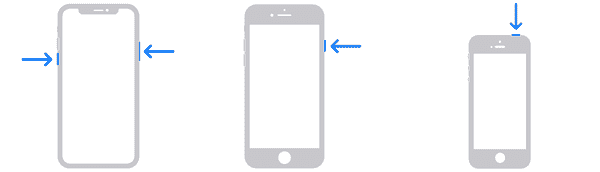
When iPhone restart, charge iPhone again and check if iPhone battery charges to 100 or not.
Tip 5: Factory Reset iPhone
It's not the issue of battery settings, all tips above you've already tried but iPhone stuck at 80 percent also, you can factory reset iPhone from settings.
Go to Settings>General>Reset>Reset All Data and Settings, tap on it to factory reset iPhone with password. All data on iPhone will be erased, but you can restore from backup files to get back lost data. Or you can backup iPhone to iCloud or iTunes before the factory reset operation.
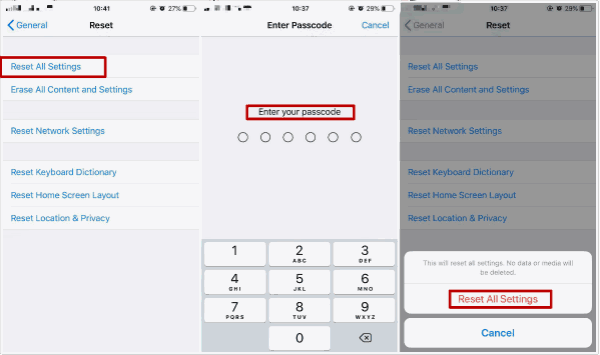
Tip 6: EelPhone OSFixit to Fix iPhone Stuck at 80 While Charging
OSFixit is another tool to fix iPhone won't charge past 80 and frozen issue. Apart from all tips above, you can use EelPhone OSFixit to fix iPhone won't charge past 80 without losing data.
You can use the standard mode to fix iPhone stops charging issue from the home interface of the tool. Just connect iPhone to computer and follow the steps on the tool to fix iPhone system problem.
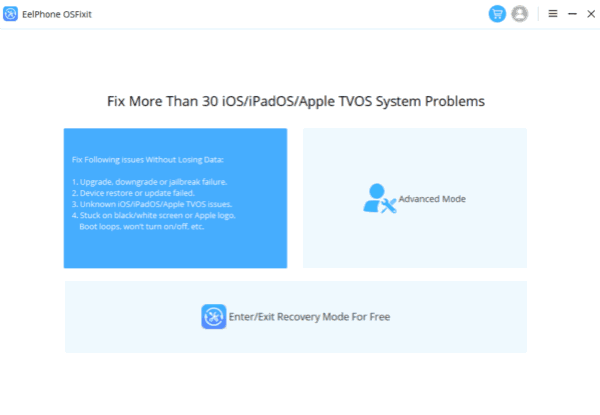
Tip 7: Replace iPhone USB Port
For hardware damage, you should take iPhone to Apple service to replace the damaged USB port in iPhone.
Especially for old iPhone, the USB port damage in iPhone, it's useless to charge iPhone with USB cable, iPhone won't charge past 10 after half an hour. The Apple service has the original USB port, you should take it to the Apple service to replace new one if you don't want to buy one new iPhone.
why won't my iPhone charge past 80? Check the battery settings at first of all, then follow the tips in the second part to fix iPhone won't charge past 80 step by step.

Likes
 Thank you for your feedback!
Thank you for your feedback!




