Summary
How to fix iPhone screen not working issue? Firstly, you should distinguish whether touch screen not working iPhone is a hardware problem or a software problem, then choose the related way to fix touch screen not working on iPhone.
When iPhone Screen Touch Not Working
My touch screen is not working iPhone without warning, iPhone touch screen unresponsive of all touches on iPhone screen. Generally, when iPhone won't respond to touch?
iPhone Frozen
iPhone stuck on Apple logo/ iPhone stuck on restoring screen/iPhone frozen on one screen without moving, etc. iPhone touch not working when your iPhone got into software problems, your iPhone is out of control or iPhone bricked. iPhone won't respond to touch even buttons.
iPhone Screen Broken
iPhone screen broken and won't work anymore. When you dropped iPhone just now, iPhone screen broken and iPhone touchscreen not working. It's hardware damage to iPhone.
Water-Submerged iPhone
iPhone screen looks fine, not broken, but iPhone went black totally. For water-submerged iPhone, no broken screen, considering the inter-hardware damage-like line issues.
In fact, it's can be divided into two factors touch screen not working iPhone-hardware damage or software problems. There are many reasons of software problem which makes iPhone touch screen not working. Whichever the cause of iPhone screen not responding to touch issues, you can locate the effective way from the second part.
Part 2: What to Do When iPhone Touch Screen Not Responding
From the first part, we listed two main causes of touch screen on iPhone not working issue, according to the cause of the issue, you'll need the related method to fix touchscreen not working on iPhone in the shortest time.
How to Fix an iPhone Touch Screen Broken Issue
For hardware damage to iPhone screen, you have two ways:
Replace iPhone Screen with New One
For a broken iPhone screen, especially when iPhone screen is totally broken, any touch on iPhone won't get a response. iPhone screen is completely useless. You should take your iPhone to Apple service center to replace the broken screen with a new one.
Replace iPhone with New One
For iPhone internal damage, Apple service center may repair it either. It's time to get a new one.
For hardware damage, Apple service is the best way to fix touchscreen not working on iPhone issue, if Apple service center can't fix it either, it's serious hardware damage or it's meaningless to pay much for fixing.
How to Fix Touchscreen on iPhone-Software Damage
iPhone screen won't respond to touch when iPhone frozen or bricked, it's an iPhone software issue. You have several operable and effective ways to fix touchscreen iPhone not working issue caused by software damage.
Restart iPhone
When iPhone touch screen won't work, make use of the buttons on iPhone. The first button you should use is the slide-power button of the iPhone, turn off iPhone when the power off screen pops, and tap on the Slide to Power off selection to turn off iPhone.
Force restart iPhone
The power button not working to restart iPhone normally. To protect all data on iPhone, before putting iPhone into recovery mode to restore iPhone from iTunes, you can try to force restart iPhone using more buttons on iPhone:
iPhone 8 and Later
Firstly, make use of two volume buttons on iPhone: Tap and release the volume down button, tap and release the volume up button. Then, hold the slide button and release it when the Apple logo appears on iPhone.
iPhone 7
Hold the volume down and the slide buttons simultaneously, and release both buttons when the Apple logo appears.
iPhone 7 Earlier
Hold the home button and the power button(slide or top) at the same time, release two buttons when the Apple logo appears.
When Apple logo appears, it means that iPhone restarts with success. In the case that you can't force restart iPhone, turn to the next tip.
Put iPhone into Recovery Mode
The power off screen doesn't appear when you hold the power button for several seconds. You can't restart iPhone normally. You can make use of more buttons on iPhone to put iPhone into recovery mode to restart iPhone.
Note: When iPhone gets into recovery mode, you should plug iPhone into computer to make use of iTunes. When iPhone is linked to iTunes, tap on the Restore button to restore iPhone. It's the way to fix touchscreen not working iPhone for software damage. All data on iPhone will be erased after the restoration process.
EelPhone OSFixit to Fix Touch Screen iPhone Not Working
You didn't back up iPhone data in advance, you want to keep all data on iPhone. It doesn't matter also. EelPhone OSFixit is the tool to fix almost all iPhone software issues. What's more, it provides the way to fix iPhone touchscreen not responding without losing data if you can fix it with the standard mode with success.
Step 1: Download EelPhone OSFixit to computer. Windows or Mac, choose the right version to install. Launch it after the installation. From the first interface, tap on the Standard Mode feature to fix iPhone touch screen not working issue without data loss.
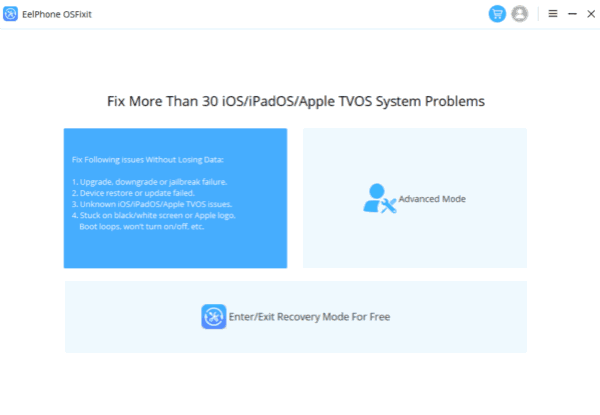
Step 2: Plug touch screen not working iPhone to computer using an original USB cable. It's easy to link iPhone to the tool, automatically or manually, following the guide on the tool.
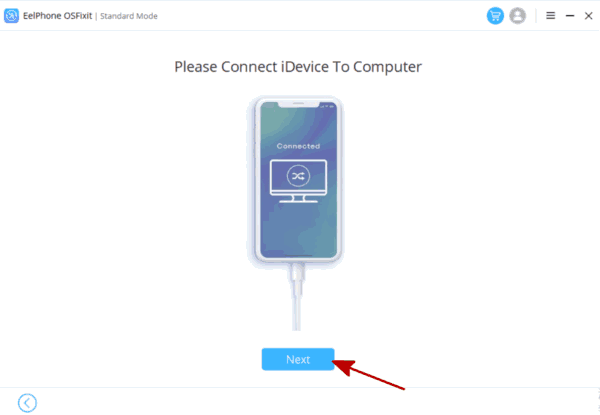
Step 3: Touch screen not working iPhone plugged into the tool, select one iOS version from the list. The tool will download the iOS firmware package to update touch screen not working iPhone to the iOS version you've selected.
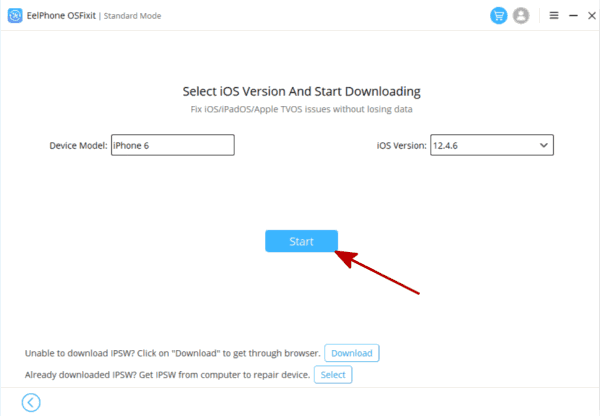
Step 4: It's automatic to download and unpack iOS firmware package. When the firmware was unpacked, tap on the Repair Now button to fix touch screen not working iPhone for the last click.
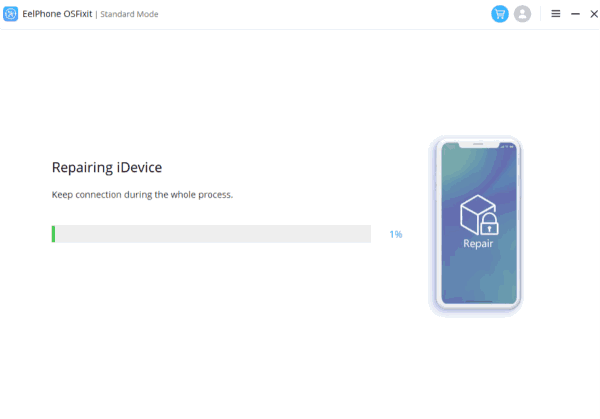
The whole process to fix touch screen not working iPhone takes only a few minutes, only clicks of the almost automatic process.
“My iPhone screen is not responding to touch, why is my iPhone touch screen not working?”
It's also one general issue for Apple users, you should check the hardware damage first of all. If it's a software issue, you have several ways to fix iPhone touch screen that stopped working from the unit above.

Likes
 Thank you for your feedback!
Thank you for your feedback!




