Summary
Software update stuck on Install Now for a long time, you can't continue to the next step to set up your iPhone. With the buttons on iPhone, you can fix iPhone software update stuck on Install Now, but when iPhone system is damaged seriously, EelPhone OSFixit is the best way to fix new iPhone stuck on Install Now without losing data.
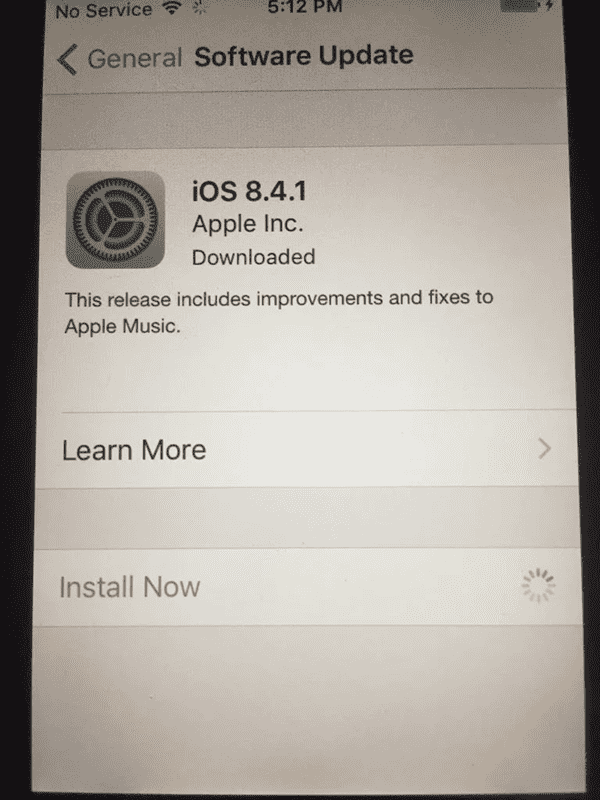
iPhone pops the notice to update software to the new version to fix some bugs or update software features. You can follow the guide from settings to update software.
Go to Settings>General>Software, when there is one available software new version, the Download and Install appears and tap on it to download the software package to iPhone, when software package is ready, iPhone will install software automatically.
iPhone stuck on Install Now screen and won't turn to the next step after long time, you can't stop it and try again by tapping on the re-back icon on the screen left upper corner. You'll have all tips to fix new iPhone stuck on Install Now from the article below.
- Tip 1: Re-back and Try Again
- Tip 2: Restart iPhone
- Tip 3: Force Restart iPhone
- Tip 4: Clean up iPhone Storage
- Tip 5: iPhone Stuck on Install Now fixed with EelPhone OSFixit
- Tip 6: iPhone Install Now Spinning Fixed from iTunes
Tip 1: Re-back and Try Again
There is no available icon to re-back to the previous screen, you can come to the home interface using the quick action by swiping from the bottom to the top or the re-back hotkey.
When you can get away from the Install Now interface, exit and force stop the Install Now process and try again later.
Tip 2: Restart iPhone
When you can't exit the Install Now interface, iOS 15.1 taking forever to install and frozen on the screen. Hold the power button to reboot iPhone. When iPhone restarts, go to settings to update software one more time.
Tip 3: Force Restart iPhone
It doesn't work and iPhone stuck on Install Now also when you hold the power button to restart iPhone, force restart iPhone by following the steps below:
All iPhone 8 and Later Series
First of all, tap and then release the volume down button, then tap and release the volume up button. Hold the power button for long time, and release it when the Apple logo appears. When Apple logo appears, it means that your iPhone will restart.
iPhone 7
Just make use of the volume down and the power button, hold both buttons at the same time, and release two buttons only when the Apple logo appears.
iPhone 7 Earlier Series
With the home button on iPhone, hold the home button and the power button at the same time, release both buttons when Apple logo appears on iPhone.
With the help of the buttons on iPhone, you've force restarted iPhone with success, go to iPhone settings to update iPhone software again.
Tip 4: Clean up iPhone Storage
Actually, it's necessary when iPhone is nearly full and always receives the notice to clean up iPhone storage. Before updating iPhone software or you can restart iPhone even when iPhone Install Now spinning constantly, free up iPhone storage immediately.
To free up iPhone storage, you can backup iPhone data to iTunes or iCloud before erasing data on iPhone. Remove useless apps and media data from iPhone to free up more storage for iPhone.
Don't forget that any operation on iPhone should make use of the storage space, so please make sure that iPhone has enough space to run smoothly.
Tip 5: iPhone Stuck on Install Now fixed with EelPhone OSFixit
When iPhone software update stuck on Install Now screen and any touch and operations on iPhone don't work, better than iTunes, EelPhone OSFixit will fix iPhone stuck on Install Now without data loss.
EelPhone OSFixit has two modes to fix new iPhone Install Now stuck system issue: the standard mode can fix iPhone stuck on Install Now without losing data, but the advanced mode can repair new iPhone stuck on Install Now because of the seriously system problem.
With the easy guide, when you want to keep all data on iPhone, you can fix iPhone software update stuck on Install Now using EelPhone OSFixit.
Step 1: Download EelPhone OSFixit to computer, from the first interface, select the standard mode at first which can fix iPhone stuck on Install Now without erasing any data on iPhone.
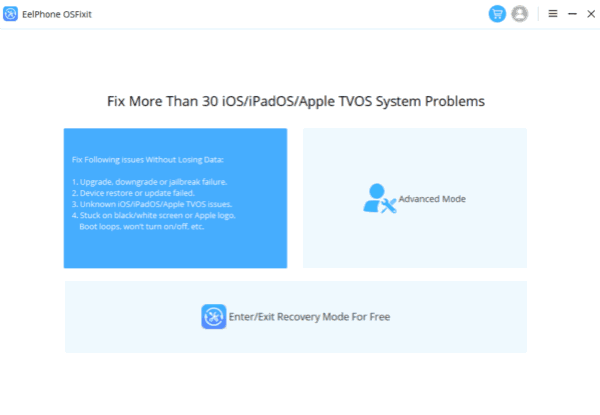
Step 2: Plug the Install Now stuck iPhone to computer, EelPhone OSFixit is one computer app, you should connect to iPhone to the tool.
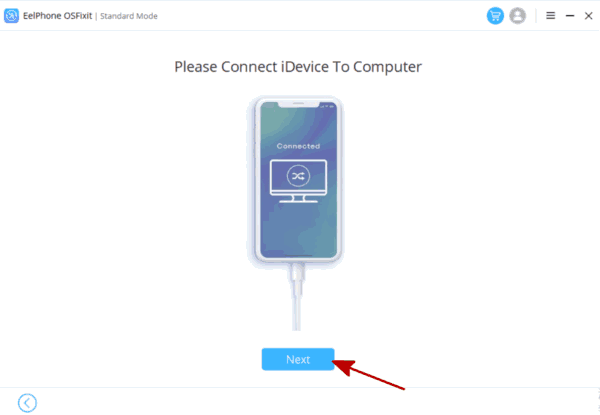
Step 3: Select iOS version from OSFixit interface, the tool will download the related iPSW data package to fix iPhone stuck on Install Now screen. And your iPhone will update to the iOS version you've selected.
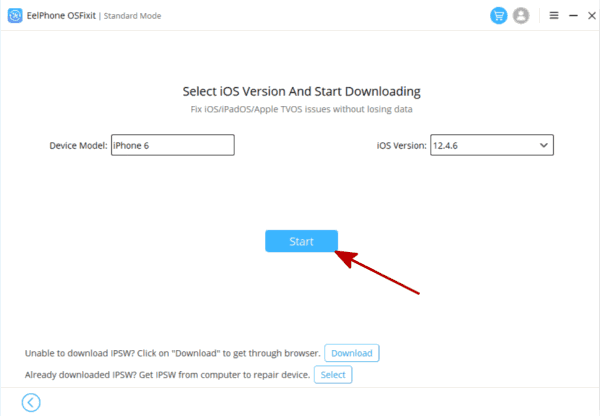
Step 4: Keep connection when the tool is downloading and unpacking iPSW data package. When iPSW data package is ready, tap on the Repair Now button to fix iPhone update stuck on Install Now for the last click.
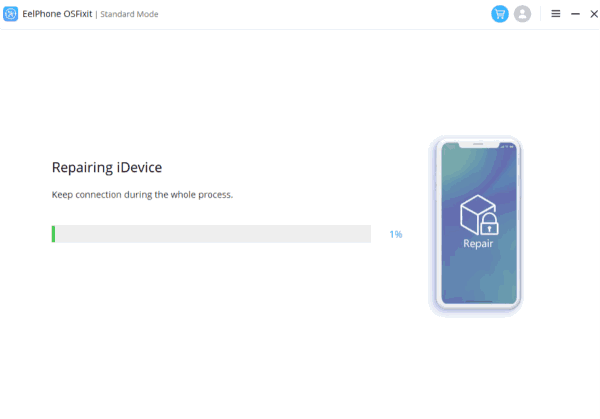
Before the successful process of fixing iPhone stuck on Install Now screen, don't unplug iPhone from the computer. When iPhone software update stuck on Install Now issue is fixed with the EelPhone OSFixit, iPhone will restart automatically.
In the case that the standard mode can't fix iPhone stuck on software Install Now issue, return to the advanced mode to repeat the same steps of the standard mode, it's the mode to fix serious iOS system problems. The advanced mode will erase all data on iPhone, you should backup iPhone in advance or you can restore from backup later.
Tip 6: iPhone Install Now Spinning Fixed from iTunes
Apart from EelPhone OSFixit, iTunes is another tool to fix iPhone system issues by restoring iPhone to the latest iOS version.
When new iPhone software update stuck on Install Now screen and won't proceed, you can't link iPhone to iTunes directly, you should put iPhone into recovery mode at first.
In fact, it's totally the same steps to put iPhone into recovery mode as force restart iPhone, when Apple logo appears, don't release any buttons on iPhone, release all buttons when the “connect to iTunes” icon appears.
When iPhone is in recovery mode, plug iPhone into computer where installed iTunes. Wait a moment, tap on the Restore button when one notice pops.
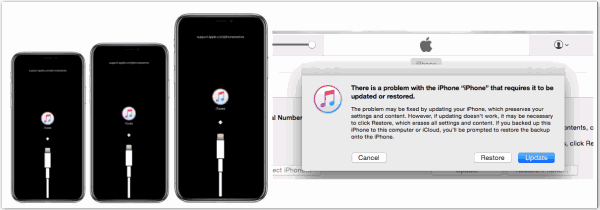
Actually, it's hard to put iPhone into recovery mode when iPhone set up stuck on Install Now. And you should know that this tip will erase all data on iPhone.
iPhone software update stuck on Install Now forever, you even can't stop it from spinning all the time. iTunes and OSFixit are two tools to update iPhone software to the latest version manually. The difference between two tools is the data loss, iTunes will erase all data on iPhone but OSFixit provides the chance to keep all data on iPhone.

Likes
 Thank you for your feedback!
Thank you for your feedback!




