Summary
Home button iPhone doesn't work, it's inconvenient without home button when we're using iPhone. What to do when your home button doesn't work? It's better to use the exact method according the cause of the iPhone home button stuck issue.
Part 1: Why is My Home Button Stuck
Hardware Damage
if your iPhone home button doesn't work, firstly, you should take the hardware damage into consideration preferentially. Especially when you iPhone is too old, the frequent usage of iPhone home button will damage it.
iPhone home button is only one accessory of iPhone and we use it frequently. It's also normal when iPhone home button not working when iPhone was used for several years.
Software Damage
Especially when iPhone home button stuck and iPhone frozen, iPhone button doesn't respond. iPhone system was damaged rather than iPhone home button. For system damage, you'll also find out the effective method to fix iPhone home button not working issue from the article below.
iPhone Home Button Broken
iPhone is new, but you've dropped iPhone, iPhone home button broken. When iPhone home button is broken, iPhone home button not working.
Part 2: How to Use iPhone if Home Button Doesn't Work
iPhone button not working, you can't use iPhone buttons anymore. How to use iPhone if home button doesn't work?
When iPhone home button doesn't work, you can use the hot-key to replace some operations on iPhone. The home button is only one quick way to do some operations on iPhone rather than the only way to do some operations on iPhone. You can turn to other ways to do operations on iPhone, like hot-keys and Siri.
Make use of the hot-keys and Siri to replace all operations which you should use the home button. It's also one temporary way when the home button doesn't work.
Part 3: What to Do When iPhone Home Button Stuck and Won't Turn on
How to fix an iPhone home button stuck and frozen issue? If you are sure that iPhone stuck and frozen due to iPhone system damage.
iPhone home button stuck and frozen for system damage, you have several ways to fix iPhone home button stuck issue.
Make Use of Other Buttons
iPhone home stuck, you can't use the buttons to put iPhone into recovery mode to restore iPhone from iTunes. You can use other buttons if possible.
Hole the power button to turn off iPhone and then hold the power button again to restart iPhone. In the case that iPhone can restart normally,
If you can't restart iPhone using the power button, you can try to force restart iPhone. When iPhone restarts, check all buttons on iPhone.
Seek Help from EelPhone OSFixit
You can't force restart iphon either after several attempts because of the home button not working. EelPhone OSFixit is the tool to fix iPhone system issues without data loss. The standard mode of EelPhone OSFixit can fix home button iPhone stuck issues without losing data, but for serious iPhone system issues, you should turn to the advanced mode which will erase all data on iPhone but will fix almost all iPhone system issues.
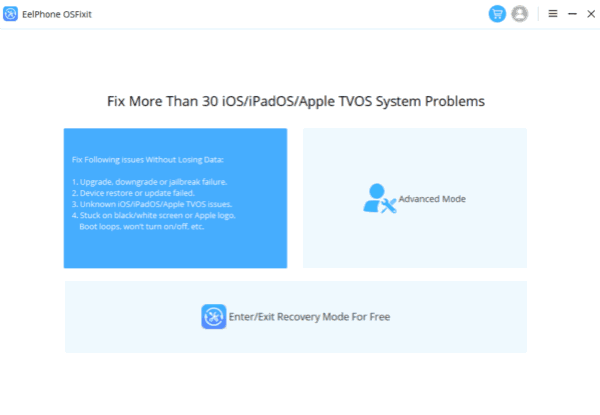
It's the mostly automatic way to fix iPhone home button stuck due to system damage, the guide on the tool is easy and detailed. Not only for iPhone home button stuck problem, for other iPhone system problems, use EelPhone OSFixit to fix it with clicks.
Part 4: What to Do if Your Home Button is Broken
When iPhone home button broken, home button iPhone doesn't work anymore, what to do when your home button is broken.
Apple Service
iPhone home button is broken, take your iPhone to apple service. The apple service has the original iPhone home button hardware, they'll replace the broken home button with new one. If iPhone screen broken and iPhone home button doesn't work, you can also take it to the apple service to replace it with new one.
Note: It's better to take it to the apple service to replace iPhone accessories rather than replace them by yourself.
New iPhone
If your iPhone is too old, and iPhone home button wasn't broken but the iPhone home button doesn't work. iPhone home button was used too many times, iPhone home button can't respond for any taps then.
It's too old to work,it's time to get one new iPhone.
Hot-Keys and Siri
When iPhone button stuck and won't work anymore, you can even use iPhone as usual. The hot-keys and Siri are two ways to do some operations quickly. Develop another habit to use iPhone when iPhone home button not working.
iPhone home button is only an accessory, iPhone works even when iPhone home button doesn't work.
In one word, if my home button doesn't work on my iPhone, check the cause of the issue, it's hardware damage or software damage. If it's hardware damage, replace the home button or iPhone with new one. If it's software damage, turn to EelPhone OSFixit to fix iPhone buttons stuck and frozen without losing data.

Likes
 Thank you for your feedback!
Thank you for your feedback!




