Summary
When iPhone touch screen not working properly, you should check it's the hardware damage or software damage, then choose the suitable method to fix iPhone touch screen wont work with ease.
iPhone touch screen stopped working suddenly, touch iPhone but iPhone screen not responsive, you can't access iPhone. When iPhone touch not working, go ahead to the parts below to get the reason and the solution.
- Part 1: Why is My iPhone Screen Not Working
- Part 2: How Do I Fix an Unresponsive Touch Screen iPhone
Part 1: Why is My iPhone Screen Not Working
There are two main cause of iPhone touch screen issues: hardware damage and software damage.
iPhone Screen Broken
When iPhone screen broken, it's unresponsive to touch iPhone broken screen. iPhone touch screen not working when iPhone screen broken.
iPhone Submerged
When iPhone submerged, iPhone dead and iPhone touch screen not working. When iPhone submerged, don't turn it on immediately. Try to make it dry and put it away. It's better to turn it off if the submerged iPhone is still on.
iPhone Screen Water Covered
The sensitivity of iPhone screen is weak if iPhone screen water covered or when the iPhone screen case is too thick to make the response when you touch iPhone screen. Wipe the water on iPhone touch screen.
Ran Out of Power
iPhone went black, touch screen doesn't work on iPhone after having received the battery notice but you ignored it. Without power, how can you use iPhone normally? Charge iPhone immediately.
iPhone System Issue
It's not the hardware damage either the problem of iPhone accessories. iPhone stuck on one screen when you're using iPhone, iPhone frozen and iPhone screen not responsive. For iPhone system issues, turn to the EelPhone OSFixit to fix iPhone screen issues.
Part 2: How Do I Fix an Unresponsive Touch Screen iPhone
Whichever reason of iPhone touch screen doesn't work issue, you can get the solution from this part.
Charge iPhone
It's the first tip you should try, link iPhone to the charger to make sure that iPhone has enough power to run smoothly. In the case that iPhone went black because iPhone out of battery, charge iPhone and it will restart automatically.
Restart iPhone
Hod the power button when iPhone touch screen is not working to turn it off. If iPhone can be turned off, turn it on after several minutes to try to use iPhone one more time. If you can't turn off iPhone by holding on the power button or the iPhone screen not working still even when you restart iPhone the second time, turn to other tips.
Remove Accessories from iPhone
The USB cable or the charger and iPhone protection case, remove all accessories from iPhone to make iPhone is in the original status. If iPhone screen covered with water, wipe water from iPhone screen and then touch iPhone screen to have a check.
Replace iPhone Screen
iPhone screen broken then iPhone touch screen not working. For hardware damage, especially for broken screen iPhone, take it to apple service to change one new iPhone screen. It's better to take the iPhone to the apple service where has professional to replace broken iPhone with new one.
OSFixit to Fix iPhone Software Issues
Generally, iPhone touch screen not working is the problem of hardware damage, but in the case that iPhone frozen and won't work because of system damage, turn to EelPhone OSFixit to fix iPhone screen not working issue without losing data.
The Standard Mode on EelPhone OSFixit is the last hope to fix iPhone screen not working issue without losing data.
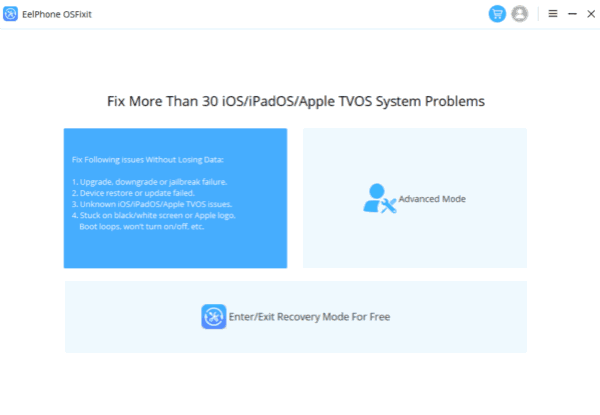
Restore from iTunes
iPhone touch screen not working due to the system issue, you can also restore from iTunes if you can put iPhone into recovery mode by holding the power button and the home down button(or the volume down button when no available home button on iPhone) for a few seconds at the same time, when “connect to iTunes” logo appears on iPhone, connect iPhone to iTunes, tap on Restore when popping up the notice window. But all data in iPhone will be erased then.
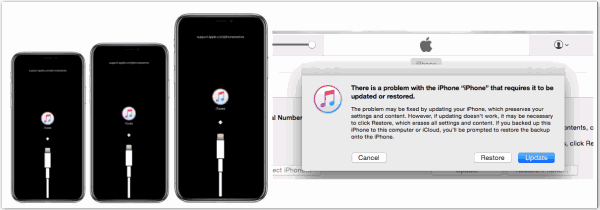
Remove iPhone Screen Lock
No hardware damage, iOS system is normal, but iPhone screen not working because you can't get into locked iPhone. When iPhone touch screen locked with password, just enter iPhone screen lock password to get into locked iPhone. Activation lock should use the apple id and apple id password, use the right account and password to remove activation lock.
If iPhone screen not working because of the screen lock, use EelPhone DelPassCode to get into locked iPhone without password; use EelPhone Activation Lock Removal to bypass activation lock without Apple ID. Choose the right tool to remove iPhone screen lock, then you can use iPhone as normal.
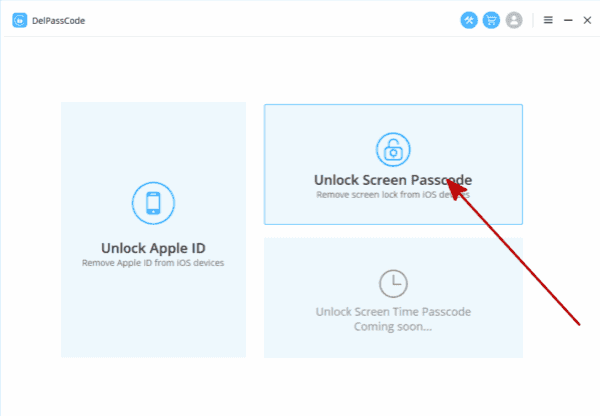
All in one word, why is my iPhone touch screen not working? Hardware damage or iOS system damage, check the cause of the issue and then use one corresponding method to fix iPhone touch screen not working.

Likes
 Thank you for your feedback!
Thank you for your feedback!




