Summary
Locked out of iPhone how to reset? Try to use the linked iCloud account to reset iPhone from iCloud, but the find my iPhone feature should be enabled, or you can use the EelPhone DelPassCode to get into your locked iPhone without passcode with only clicks.
“I locked myself out of my iPhone with the password screen lock on iPhone, but I forgot iPhone password, I've tried the iTunes, I want to restore from iTunes, but I should trust computer on iPhone which was password locked? how to reset iPhone password when locked out? Any effective method to get into locked iPhone without knowing the password?”
Locked out of iPhone without iPhone screen password or when you were locked out of phone iPhone with the activation lock on iPhone, you should find the suitable method to solve the problem when locked out of iPhone according to the iPhone situation and the linked information of the locked iPhone.
Choose the exact part to fix the issue when locked out of iPhone.
- Part 1: Which Type That You've Been Locked out of iPhone
- Part 2: What to Do if Locked out of iPhone With Screen Lock-EelPhone DelPassCode
- Part 3: What to Do When Locked out of iPhone With Activation Lock-EelPhone Activation Lock Removal
- Part 4: How to Access a Locked iPhone With the Help of iCloud Account
Part 1: Which Type That You've Been Locked out of iPhone
At the first of all, you should classify the lock type of your iPhone, according to the lock type to get the exact method to fix the problem.
Activation lock
When you're asked to enter the iCloud account and password to get into locked iPhone, it's iPhone activation lock, if you have linked iCloud account and password, just enter the apple id and password to access locked iPhone, or you should turn to the third part to fix the issue when locked out of iPhone.
Screen lock
Apart from activation lock, you'll be locked out of iPhone because of entering the wrong iPhone screen lock password for several times, you can't access locked iPhone without password, but you can seek help from the second and the fourth part according to the memory of iPhone linked information.
In one word, without apple id and password, turn to the second part, without iPhone screen lock password, turn to the third or fourth part to fix the issue that locked out of iPhone.
Part 2: What to Do if Locked out of iPhone With Screen Lock-EelPhone DelPassCode
Without knowing the exact iPhone sceen lock password, the best method in 2022 is EelPhone DelPassCode, which helps to access locked iPhone with the help of iPSW data package.
Features
1.Locked out of iPhone in different situation apart from activation lock
2.The automatic process to fix the issue that locked out of iPhone
3.Easy operation with click of the whole process
4.Two operable version according to the computer system
When locked out of iPhone, follow the steps below to reset iPhone.
Step 1: Get the version of the tool according to your computer system, you can't use the Mac version on Windows, so check it and click on Download button to download and install the tool on computer, from the main page of the tool, Unlock Screen Password is the feature which can solve the issue that locked out of iPhone.
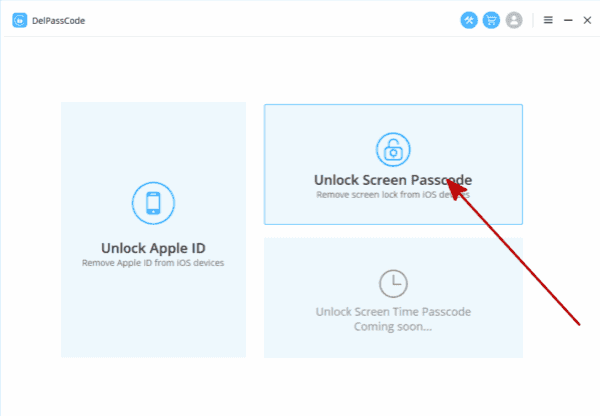
Step 2: Connect your iPhone to computer using the USB cable, keep connection during the whole process.
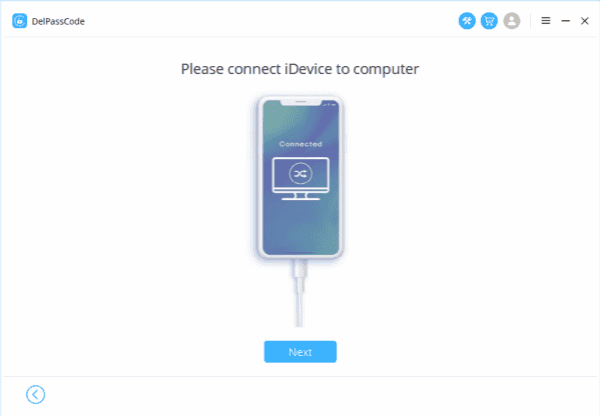
Step 3: Check the ios version on the tool, then click on Start button to get the corresponding iPSW data package.
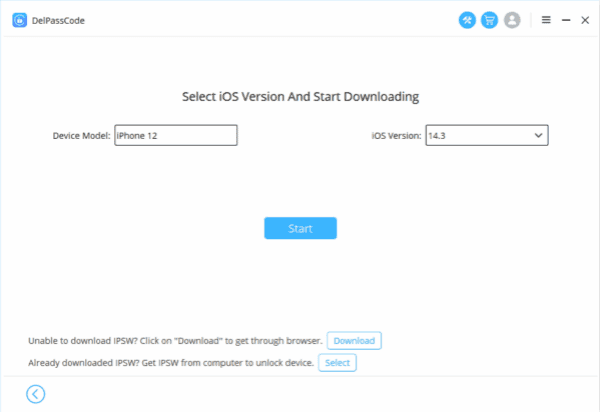
Step 4: It's automatic to download and unpack the iPSW data package, so what you should do is connection.
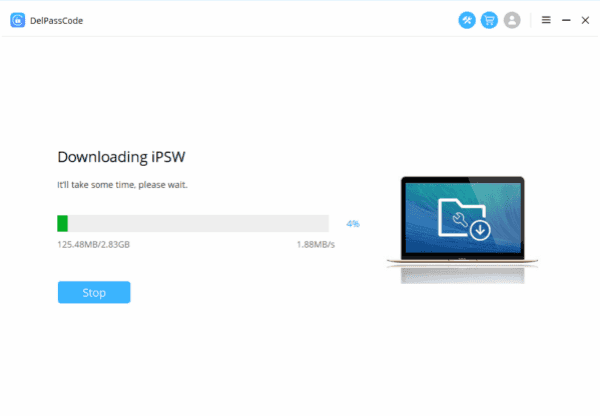
Step 5: Tap on Unlock Now button when the iPSW data package was unpacked, wait and keep connection.
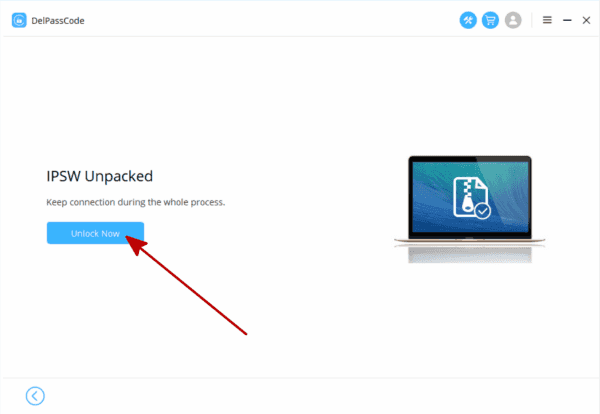
The whole process takes only a few clicks, in the case that the iPhone can't be scanned out by the tool automatically, follow the guide on the tool to link iPhone to the tool manually. And for activation lock on iPhone, turn to the third part to access locked iPhone without apple id and password.
Part 3: What to Do When Locked out of iPhone With Activation Lock-EelPhone Activation Lock Removal
Activation lock appears after an abnormal factory reset or the remote lock by the iPhone owner, if you have the linked apple id and password of the locked iPhone, just enter the original apple id and password, in the case that locked out of iPhone without knowing the account and password, EelPhone Activation Lock Removal is the only way you have a try.
Step 1: Get one Mac, if you didn't have the Mac in hand, get the guide about how to use EelPhone Activation Lock Removal on Windows. Download the EelPhone Activation Lock Removal on Mac, launch it after the installation. From the first page of the removal, read the notes at the first of all, then click on Start to switch to the next page.

Step 2: Connect the locked iPhone to Mac via USB cable, then the removal will download the jailbreak data package automatically.
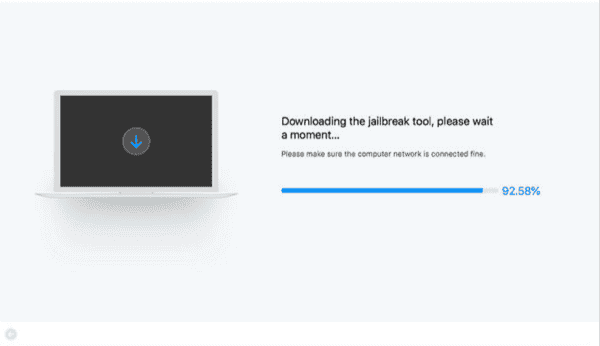
Step 3: When the jailbreak data package was downloaded successfully, click on Start Jailbreak to jailbreak locked iPhone. Follow the guide on the removal to do some operations.
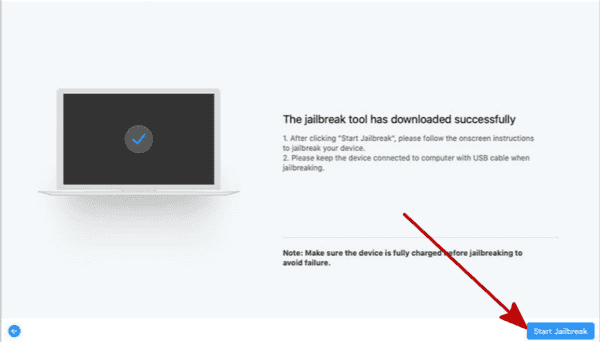
Step 4: When the locked iPhone was jailbroken with success, check the iPhone information on the removal, and then click on Start Bypass button to access locked iPhone.
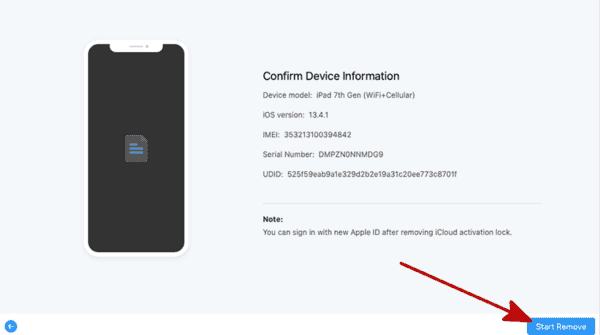
Keep connecting during the unlocking process, after a few minutes, you'll get into locked iPhone without limitation.
Part 4: How to Access a Locked iPhone With the Help of iCloud Account
For those who have the iCloud account and password, and you're sure that the find my iPhone feature was enabled in iPhone, you'll get another way to get into locked iPhone-Erase feature from find my iPhone, all data loss after the process, but you can recover it from iCloud backup later.
Step 1: Sign in iCloud.com with the linked apple id and password of the locked iPhone.
Step 2: From the main page of iCloud.com, locate the find my iPhone feature from all.
Step 3: If the find my iPhone feature was enabled on locked iPhone in advance, you can locate your locked iPhone from find my iPhone on iCloud.com.
Step 4: Tap on the iDevice you want to erase, click on Erase feature, enter the apple id and password one more time to confirm the operation because the operation will remove locked iPhone from iCloud and erase all data in locked iPhone.
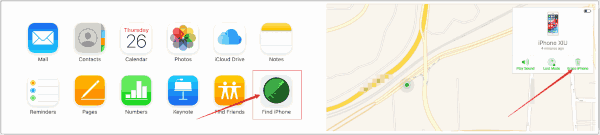
Your locked iPhone will restart automatically, without any protection on iPhone, set it up and use it as usual.
Alex Scott
This article was updated on 30 December, 2021

Likes
 Thank you for your feedback!
Thank you for your feedback!




