Summary
Whatever the purpose of restoring iPhone from iTunes, it's an easy operation when you link iPhone to iTunes via Apple ID and Apple ID password. You have many tips to restore iPhone without iTunes from this article, get the exact method to restore iPhone without iTunes from the guide below.
iTunes is one free tool for Apple users, link Apple products to iTunes using the Apple ID and Apple ID password. Backup iDevice to iTunes, when you've deleted iDevice data by accident, you can restore from iTunes backup file to get back lost data; restore iPhone from iTunes to factory reset, all data and all settings will be restored to factory settings.
Many operation between iPhone and computer should the help of the iTunes, if you didn't install iTunes in your computer, just copy the link below to get the link of downloading iTunes:
Windows 64 bits: https://www.Apple.com/iTunes/download/win64
Windows 32 bits: https://www.Apple.com/iTunes/download/win32
If you can't download and install iTunes to your computer, use the method to restore iPhone without iTunes.
- Part 1: How to Restore iPhone Without Computer
- Method 1: How to Restore iPhone Without iTunes from iPhone Settings
- Method 2: How to Restore an iPhone Without iTunes from Backup
- Part 2: How to Restore Disabled iPhone Without iTunes to Factory Settings
Part 1: How to Restore iPhone Without Computer
can you restore an iPhone without a computer? iTunes is one computer app, you should download it to your computer, if you don't have the computer or the computer is unavailable, restore your iPhone without iTunes have two methods, but you should have the iPhone password and the linked Apple ID and password.
Method 1: How to Restore iPhone Without iTunes from iPhone Settings
Without iTunes and computer, you can also restore iPhone to factory reset from iPhone settings, it's the way to erase all data in iPhone and restore iPhone to factory settings.
Go to iPhone Settings>General>Reset>Erase all data and Settings, tap on it, you'll be asked to enter the password to confirm the operation, if you don't have iPhone screen lock password, you can't restore iPhone without iTunes from iPhone settings.
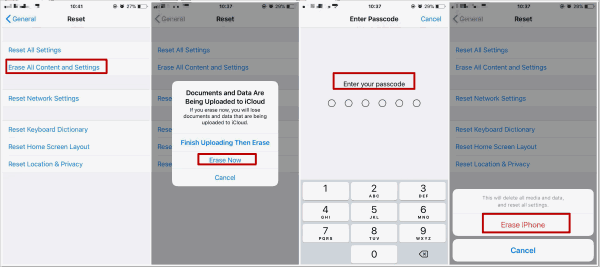
It's easy to restore iPhone without iTunes when you can't find out one available computer or the iTunes on the computer is unavailable. Without iTunes and without iPhone password, turn to the second part to restore iPhone without iTunes.
Method 2: How to Restore an iPhone Without iTunes from Backup
iTunes is one free backup tool for Apple users, they would like to backup iPhone to compputer via iTunes, when they deleted iPhone data by accident, restore from iTunes backup after linking iPhone to iTunes with success, select the backup file to restore, all data in the backup file will be restored to iPhone.
In the case that you want to restore iPhone without iTunes, but all data was backed up to iTunes, it's also easy to restore iPhone without iTunes from iPhone.
Go to Settings>General>Reset>Erase all Data and Settings, your iPhone data will be erased then, set up iPhone one more time, also you can restore from iTunes backup file when your iPhone restart after the factory reset operation from iPhone settings.
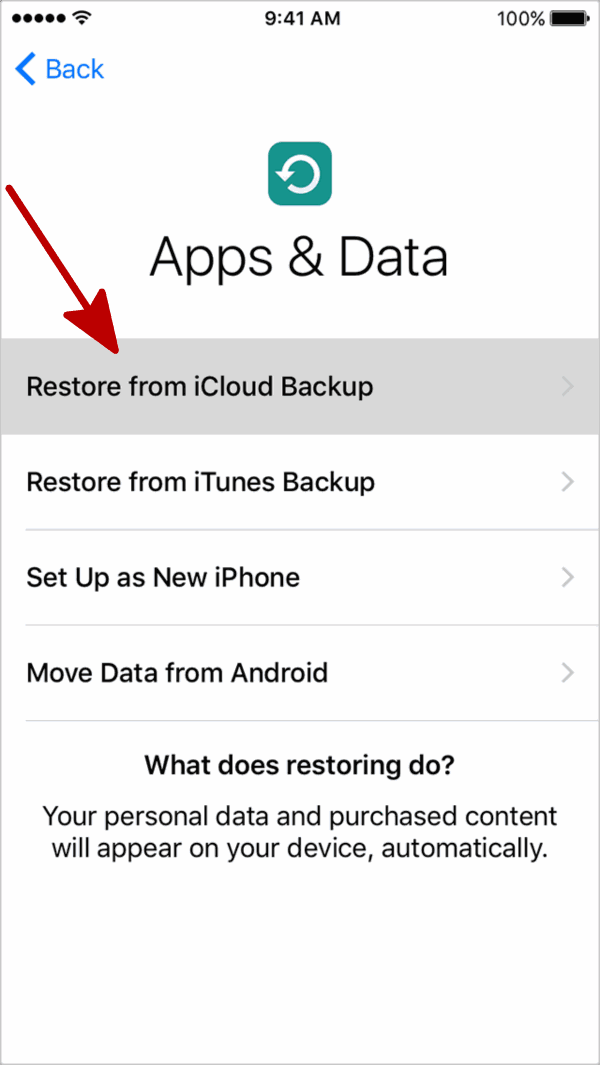
When asked to restore from iCloud or iTunes, tap on restore from iTunes, then from the iTunes backup list, choose one backup file to restore, all data and settings in the iTunes backup file will be restored to iPhone, no need of the iTunes and computer.
Part 2: How to Restore Disabled iPhone Without iTunes to Factory Settings
You can restore iPhone without a computer as long as that you have the iPhone screen lock password or the linked Apple ID and password. So you can restore iPhone without iTunes with iPhone screen lock password, but if iPhone disabled, it's not easy to restore disabled iPhone or locked iPhone without iTunes.
Situation 1: How to Restore Locked iPhone Without iTunes in Recovery Mode
Different from android phone recovery mode, iPhone recovery mode can't do anything, it's the process of some operations not the result of the operation. Once Android phone got into recovery mode, you can factory reset Android phone/reboot Android phone/update from ADB/update from SD card/power off Android phone, etc.
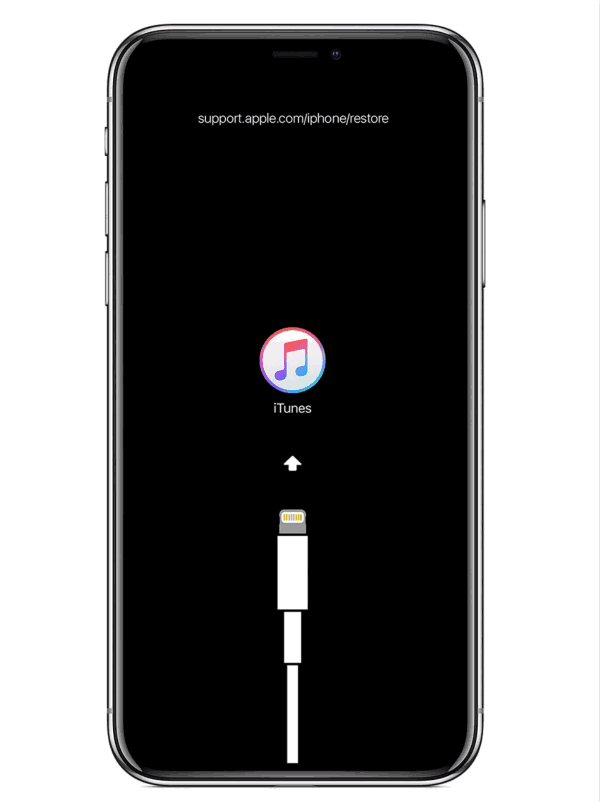
But iPhone recovery mode only one portion of some operation like restore from iTunes when iPhone was locked: put iPhone into recovery mode, then link iPhone to iTunes, if you don't link iPhone to iTunes, the iPhone recovery mode is only the screen with the icon “connect to iTunes”.
In short, without iTunes, you can't restore disabled iPhone in recovery mode, if you want to restore disabled iPhone, turn to the situations below.
Situation 2: How to Restore Locked iPhone Without iTunes
Locked out of iPhone, without iPhone screen lock password, and at the same time, you want to restore locked iPhone without iTunes, iCloud is the effective method to restore locked iPhone without iTunes.
Note: You should have the linked Apple ID and password, moreover, the Find my iPhone feature should be enabled in iPhone settings.
Log in https://www.iCloud.com/find with the Apple ID and Apple ID password linked to the locked iPhone, from the interface of the iCloud, tap on Find My iPhone, locate the locked iPhone from all iDevices, use the Erase feature to unlock locked iPhone, at the same time all data and settings will be restored to factory settings.
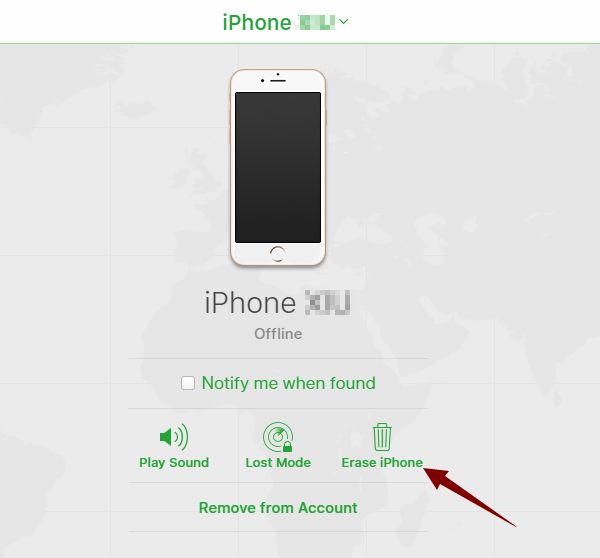
The linked Apple ID and password is also the method to restore an iPhone without a computer because you can log in https://www.iCloud.com/find with Apple ID and Apple ID password in mobile device, restore iPhone without iTunes from one available mobile device is pretty easy and effective.
Situation 3: How to Restore Disabled iPhone from EelPhone
Restore Disabled iPhone Without iTunes via DelPassCode
iPhone was disabled, the Find my iPhone feature was disabled, you can't log in https://www.iCloud.com/find to restore disabled iPhone, turn to EelPhone DelPassCode.
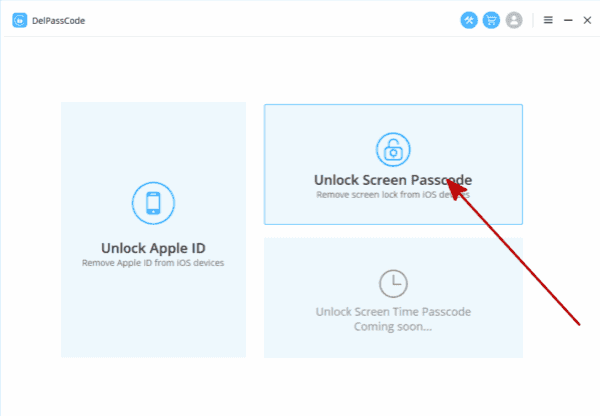
EelPhone DelPassCode is the tool to restore locked iPhone without password when the find my iPhone feature was disabled. Even with the data loss, DelPassCode is still the best method to restore disabled iPhone without password.
Restore disabled iPhone without iTunes via EelPhone Activation Lock Removal
iPhone is disabled, without iPhone screen lock password and Apple ID password, any methods above can't restore disabled iPhone, only EelPhone Activation Lock Removal works.

Actually, EelPhone Activation Lock Removal is the tool to remove iCloud activation lock without Apple ID and Apple ID password. When you want to remove iCloud from iPhone without Apple ID password, turn to EelPhone Activation Lock Removal.
Alex Scott
This article was updated on 13 March, 2023

Likes
 Thank you for your feedback!
Thank you for your feedback!




