Summary
Forgot HUAWEI phone password? Locked out of HUAWEI phone, reset HUAWEI phone without losing data if the linked email account and the linked phone number is available, but if you can't remember anything about the locked HUAWEI phone, turn to EelPhone Android Unlock to unlock forgotten HUAWEI phone without resetting.
“I forgot my HUAWEI password, tried several times but failed, how can I reset HUAWEI phone when I forgot HUAWEI phone screen lock password?”
You have several effective methods to unlock HUAWEI phone when forgot HUAWEI screen lock password. But you should have linked information on the HUAWEI phone.
- Method 1: Easiest Method to Unlock HUAWEI Phone When Forgot Screen Lock Password
- Method 2: Forgot HUAWEI Password Fixed Without Losing Data-Phone Number
- Method 3: Forgot HUAWEI Phone Screen Lock Password with the Factory Reset
- Method 4: HUAWEI ID to Unlock HUAWEI Forgotten Password
Method 1: Easiest Method to Unlock HUAWEI Phone When Forgot Screen Lock Password
Screen lock password/pattern/pin makes the HUAWEI owners have the effective method to protect their privacy in HUAWEI phone, but in the moment that you forgot HUAWEI phone screen lock password, can't access locked HUAWEI phone without password, you should search the method to get into locked HUAWEI phone without password, the best method to get into locked HUAWEI phone without knowing the password is still EelPhone Android Unlock, the whole process takes only two clicks.
Reasons that EelPhone Android Unlock is the best method:
1.Forgot HUAWEI phone password/pin/pattern fixed
2.Apart from HUAWEI phone, works on almost all Android phone
3.Available for HUAWEI tablet
4.Easy operation with two clicks
If others methods make the unlocking process complex, put the eyes on EelPhone Android Unlock, fix the issue when you forgot HUAWEI phone password.
Step 1: Download EelPhone Android Unlock to computer, it's one software works on computer rather than a mobile app, launch the tool after following the installation guide, from the interface of the tool, click on Remove Screen Lock feature from two.
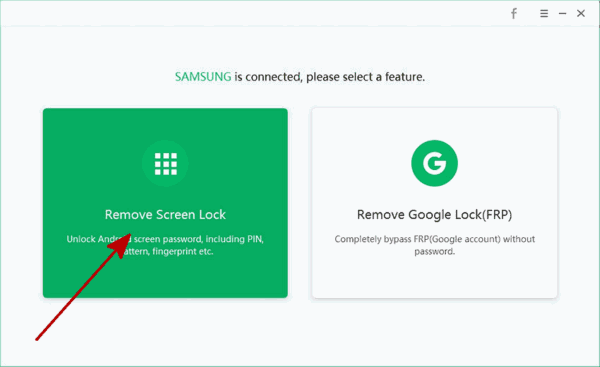
Step 2: From the second interface, you'll be asked to link the locked HUAWEI phone to the computer using the USB cable, tap on the Start button to go on, the tool will pops the notice that the tool will erase all data in the locked HUAWEI phone, confirm the operation to go on.
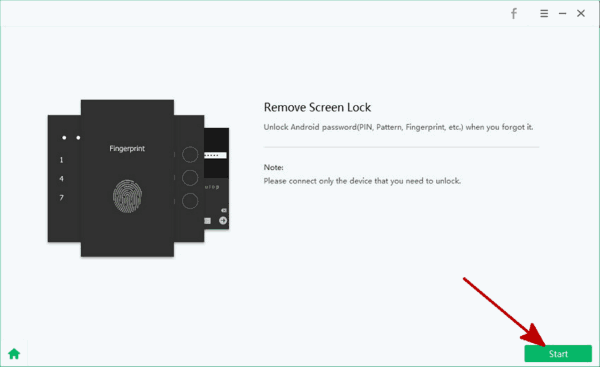
Step 3: Once confirmed the operation, the tool will remove HUAWEI screen lock password immediately, just keep the connection during the whole process and wait. It takes a few minutes to unlock the forgotten HUAWEI phone password.
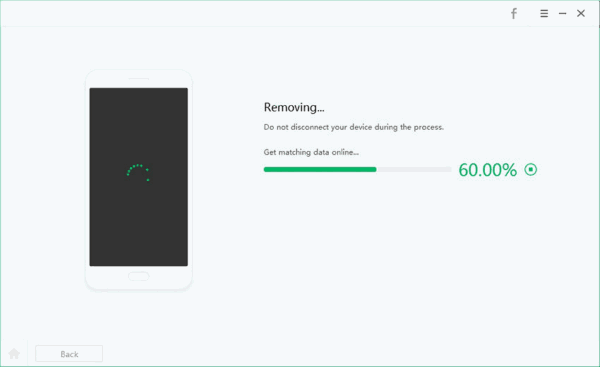
After the unlocking process, follow the guide on the tool to do some settings on HUAWEI phone, when asked the HUAWEI id and password, it means that the find my phone feature was enabled, just enter the related information to get into locked HUAWEI phone at last.
Method 2: Forgot HUAWEI Password Fixed Without Losing Data-Phone Number
You can also reset HUAWEI phone password with the help of the linked phone number and the email account you've set up.
Tips: first of all, take out the SIM card from the locked HUAWEI phone and insert it to one reachable mobile phone so that you can get the verification code.
Step 1: Tap the link to get the HUAWEI password reset interface:https://forgot.cloud.HUAWEI.com/
Step 2: Now you should enter the first information linked to the HUAWEI phone you've used to register the HUAWEI account: phone number, and click on the Next Step button to check the phone number is available or unavailable
Step 3: Check the mobile phone where you've insert the SIM card, once received the message, enter the verification code to the computer and click on the Next Step button.
Step 4: Now you should enter the right email account you've used to register the HUAWEI account.
Step 5: At last, you'll reach the page to reset HUAWEI phone password, enter the new password of the locked HUAWEI phone.
Use the new password you've just reset to unlock HUAWEI phone. During the HUAWEI password reset process, you can use other ways to verify the identity like the security question you've created or the emergency contact phone number, but at least two related information about the locked HUAWEI phone you should get to reset HUAWEI phone password when you forgot HUAWEI phone password. It's also the only method to unlock HUAWEI phone when forgot HUAWEI password without losing data.
Method 3: Forgot HUAWEI Phone Screen Lock Password with the Factory Reset
Factory reset HUAWEI phone can unlock HUAWEI phone when forgot HUAWEI phone password, but it's more complex and will restore HUAWEI phone to original statue all data and settings will be erased.
Step 1: Hold on the power button to turn off HUAWEI phone.
Step 2: Hold on the power and volume up buttons at the same time for a few seconds, release two buttons when the recovery mode interface appears.
Step 3: Use the volume button to switch to factory reset selection, tap on the power button to confirm the selection.
Your HUAWEI phone will restart automatically, and you can get into HUAWEI phone without password. What's more, when your find my phone feather was enabled, you'll get into HUAWEI account lock, enter the HUAWEI ID and password to bypass the HUAWEI id lock.
Method 4: HUAWEI ID to Unlock HUAWEI Forgotten Password
It doesn't matter when you forgot HUAWEI password if the HUAWEI id and password are available on the locked HUAWEI phone, you can use the HUAWEI id and HUAWEI id password to get into the locked HUAWEI phone when forgot HUAWEI phone screen lock password.
Normally, when you wake up HUAWEI phone, you should enter the screen lock password/pin/pattern to bypass screen lock, without password, just try HUAWEI id.
Step 1: Enter the wrong password to HUAWEI phone for several times, when “forgot pattern/password” words appear on HUAWEI phone, tap on it.
Step 2: Choose the HUAWEI ID or Google account to remove HUAWEI screen lock from the next interface.
It's one effective method when you have the linked Google account or HUAWEI ID account and password, it's also the method to unlock HUAWEI phone without password and without resetting HUAWEI phone, with no data loss after the process.
So from the 4 methods above, choose the suitable method to unlock forgotten HUAWEI phone password according to the information you have related to the locked HUAWEI phone. 4 methods are available when you have the related information.
Alex Scott
This article was updated on 05 May, 2023

Likes
 Thank you for your feedback!
Thank you for your feedback!




