Summary
Find My Device was disabled, or with password, it's easy to get Honor unlocked phone, force factory reset to unlock Honor without password, or turn to Eelphone Android Unlock to remove Honor screen lock when you forgot Honor screen lock password, easier than former one.
Honor cell phone, one serie of Huawei, aims to attract young group with the high-cost performance, popular colour and design. And the latest Honor 30, cater the 5G era, 5 selectively color, 50 times ultra-stable telephoto, ultra-sensitive high-definition night shot, Kirin 990 chip. More young group are attracted by Honor trend design. And the screen lock type from pin/pattern to password/touch ID and Face ID, without password/pin/pattern, we can still use face ID and touch ID to bypass Honor screen lock.
But when you forgot Honor password, and touch/face id are not in use, force factory reset Honor to get unlocked Honor phones without password if Find My Device was disabled, if Find My Device was enabled use the Google Find My Device feather to unlock Honor without password. Eelphone Android Unlock is one tool to unlock Honor cell phone without password with clicks.
- Part 1: Eelphone Android Unlock to Get one Honor Unlocked Phones with Clicks
- Part 2: Find My Device Feather to Unlock Honor Phone Remotely-Free
- Part 3: Honor Phone Unlocked by Force Factory Reset-Free
Part 1: Eelphone Android Unlock to Get one Honor Unlocked Phones with Clicks
With Eelphone Android Unlock, get Honor unlocked phone with clicks when we can't remember Honor password/pin/pattern.
Step 1: Download Eelphone Android Unlock on computer, then launch the tool after the installation. Two feather on the home page, click on Remove Screen Lock to unlock Honor cell phone without password.
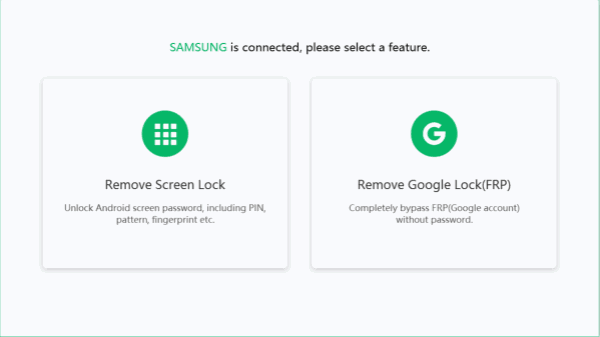
Step 2: You should link locked Honor phone to computer via USB cable.
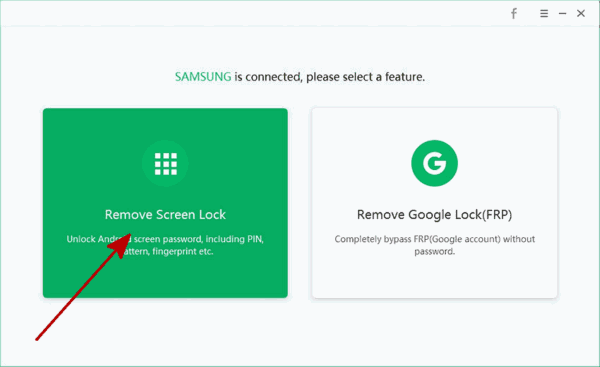
Step 3: Before clicking on Start button, you should have a look on the Note on the unlock tool.
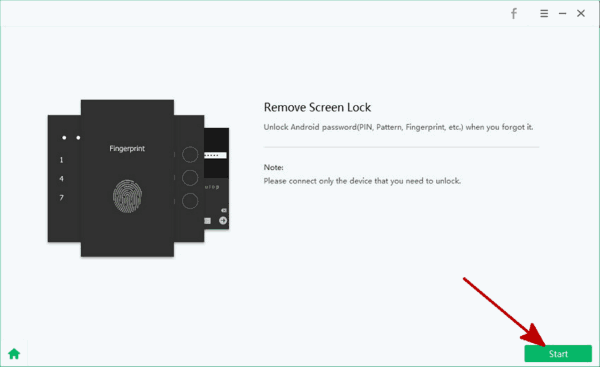
Step 4: The tool will unlock Honor phone immediately once started. You should keep connection during the whole process.
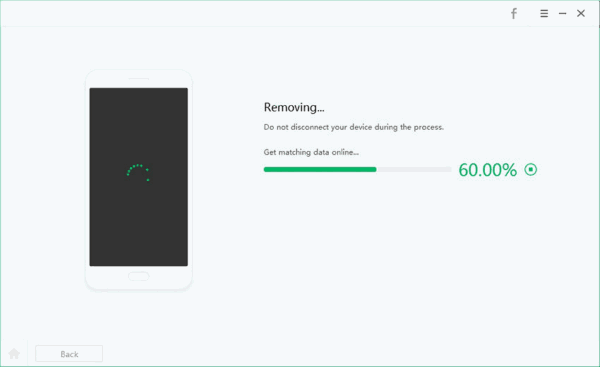
With the guide on the tool, get Honor unlocked with ease.
Part 2: Find My Device Feather to Unlock Honor Phone Remotely-Free
Google provides the service to unlock Honor remotely, but we should have linked the Honor phone to one Google account, and at the same time, the Find My Device feather on Honor cell phone should be enabled at the first of all. All data and settings on locked Honor cell phone will be erased. Considering before using this method.
Step 1: Take the Google account and password to log in chrome. And search Find My Device from search box.
Step 2: All phones linked to the Google account will appear, just select locked Honor, and click on Unlock.
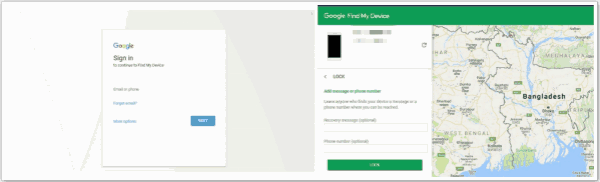
Unlocked Honor phones by Find My Device feather, all data and settings will be erased then. Restore from Honor backup file to get back lost data.
Part 3: Honor Phone Unlocked by Force Factory Reset-Free
Force factory reset Honor to unlock Honor cell phone without password will reboot Honor phone, wipe all data and settings after force factory reset, but it's difficult to enter factory reset screen.
Step 1: Power off Honor cell phone at the first of all.
Step 2: Press and hold on volume+power buttons at the same time, huawei icon appears on Honor screen.
Step 3: From force factory reset screen, use volume buttons to switch to Wipe data/Factory reset section.
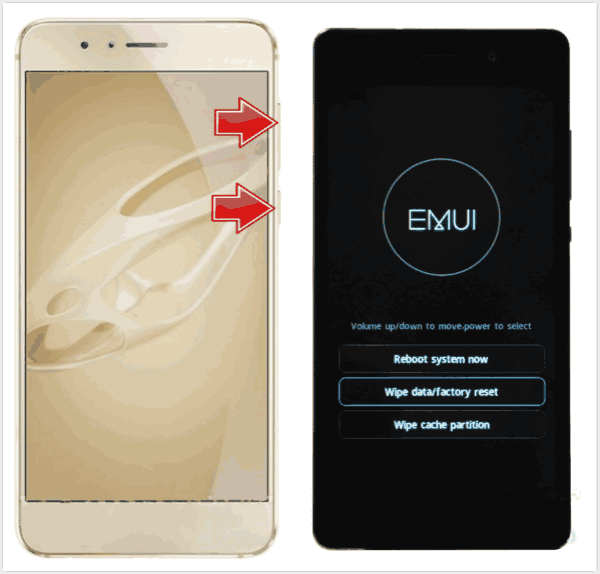
Hope it will successfully, and then we should reboot Honor phone to get into Honor phone.
The best method is still Eelphone Android Unlock, easy and effective.
Alex Scott
This article was updated on 24 October, 2020

Likes
 Thank you for your feedback!
Thank you for your feedback!




