Summary
How to unlock ZTE phone pattern without losing data? If several lock type used on ZTE, you can turn to password/pin/fingerprint to unlock a ZTE phone, or use the Gmail account you have synced on ZTE to remove ZTE screen lock without losing data, at the moment that you can't remember ZTE pin/pattern/password, force factory reset locked ZTE or use Google account on chrome to unlock ZTE phone password remotely with one click. What's more, EelPhone Android Unlock is the best tip to unlock a ZTE phone pin with clicks.
ZTE started with the communication solutions offer, the largest communication equipment company in China till now, including 2G / 3G / 4G / 5G wireless base stations and core networks, IMS, fixed network access and bearers, optical networks, chips, high-end routers, smart switches, government and enterprise networks, big data, cloud computing, data centers, mobile phones and home terminals, Smart city, ICT business, and signal transmission equipment for aviation, railway, and urban rail transit. But from 1998, ZTE released the first ZTE phone with the powerful concept: Intuitive / Personal / Amazing, ZTE phone takes the top position in Android market.
Locke with pin/pattern/password/fingerprint to protect privacy, but when you forgot ZTE phone pin/pattern/password, Google account synced to ZTE phone is another way to unlock ZTE code without losing data, force factory reset will unlock a ZTE cell phone for free, only EelPhone Android Unlock can remove ZTE phone lock with a click in the easiest way. Choose the most suitable method from the article below.
- Tip 1: How to Unlock ZTE Phone Pattern/Pin/Password With Clicks
- Tip 2: How to Unlock ZTE Phone Screen With Google Account
- Tip 3: How to Unlock a ZTE Cell Phone For Free
Tip 1: How to Unlock ZTE Phone Pattern/Pin/Password With Clicks
In the case that you can't remember ZTE screen password/pin/pattern, the quickest way is still the ate unlocker-EelPhone Android Unlock, which will unlock a ZTE phone without password in clicks, but the pity is the data losing after the process.
Step 1: Download EelPhone Android Unlock on computer, launch the ZTE unlocker after the installation.
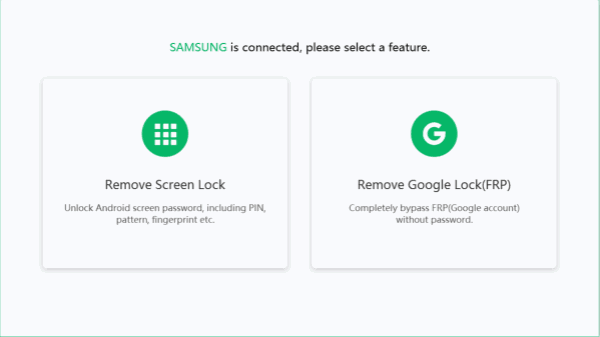
Step 2: Connect locked ZTE cell phone to computer via USB cable. For ZTE cell phone, click on Remove Screen Lock to go on.
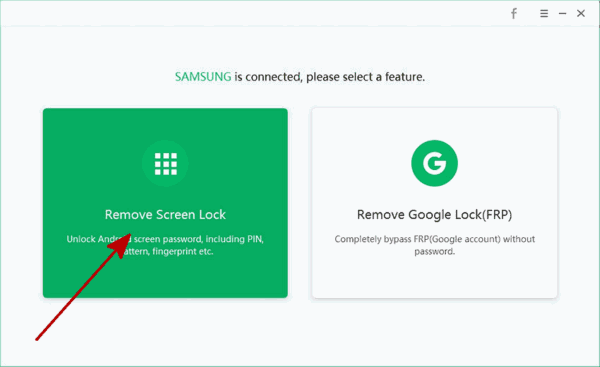
Step 3: The unlocker will scan ZTE automatically. Click on Start to get ZTE phone unlocked. But it's better to read the notes on the interface.
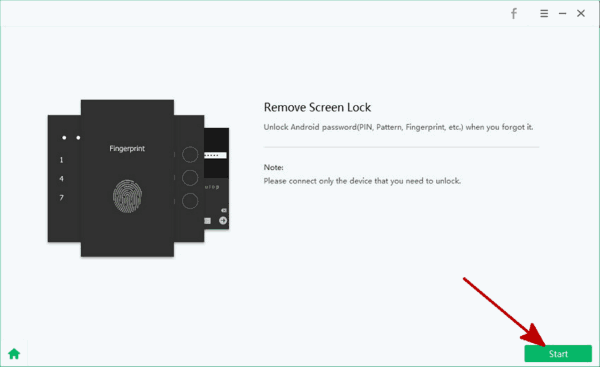
Step 4: Keep connection when the tool is removing ZTE screen lock password.
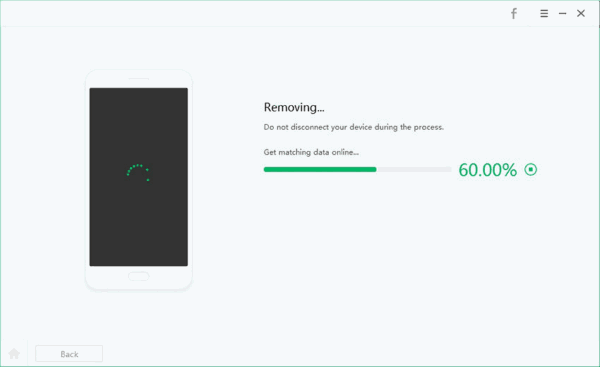
ZTE unlock instructions from EelPhone Android Unlock, follow the guide, and unlock ZTE code with ease. You already inferred that the data loss after the process, so backup ZTE data regularly to cloud or to computer is a good habit, restore from backup file when you lost data on ZTE. Google account to sync ZTE phone or use EelPhone Android Transfer to backup ZTE data to computer.
Tip 2: How to Unlock ZTE Phone Screen With Google Account
It's a free method to unlock ZTE code without computer even remotely, but you should remember the Google account and password which was linked to locked ZTE cell phone, and the find my device feather on locked ZTE was enabled in advance. Using the Gmail account on another phone or on chrome to unlock a ZTE phone code. Data loss after the process.
Step 1: Take the Google account and password synced to locked ZTE phone, sign in chrome with it.
Step 2: Search find my device in the search box on chrome.
Step 3: If find my device feather on locked ZTE was enabled, it appears to find my device page on chrome. (Settings>Security>Find My Device, turn it on from here when you add one Google account to Android phone)
Step 4: Locate locked ZTE cell phone on find my device, and click on Unlock feather to remove ZTE screen lock without password.
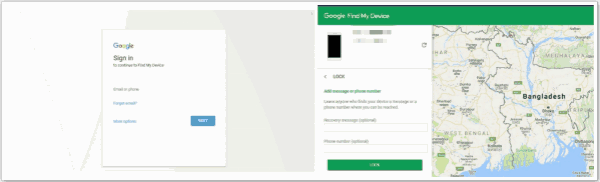
All data loss after the process also, but Google account does one good tool for Android phone, sync data to Google account and protect Android phone farther, just register one Google account to your Android phone right now.
Tip 3: How to Unlock a ZTE Cell Phone For Free
Can't get another available phone in hand, and wanna one free method to unlock ZTE code, using the buttons on ZTE phone, force factory reset ZTE cell phone, erase all data and settings on locked ZTE cell phone. All data lose, and FRP lock after the force factory reset, FRP lock on the phone should be unlocked with the original Google account.
Step 1: Force power off locked ZTE phone by pressing on the power button for a few second, release the power button when ZTE was powered off.
Step 2: Press and hold on Power+Volume down buttons at the same time, after a few seconds, appears recovery mode or Boot Mode on the screen.
If enter recovery mode directly, uses the volume down button to switch to Wipe data/factory reset selection from all. Use power button to confirm the selection.
Step 3: If appears boot mode, you should go on to enter recovery mode, from the boot mode screen, use volume buttons to switch recovery mode from all.
Step 4: You should press and hold on power+volume buttons one more time now, from recovery mode, use the volume down button to switch to Wipe data/factory reset selection.
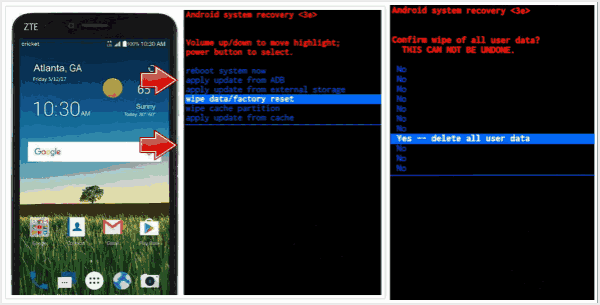
Differ in the type of ZTE cell phone, but it's easy to get the guide to force a factory reset locked ZTE phone, search online to get a more detailed guide for corresponding ZTE cell phone.
All tips above are operable, according to our situation to get one suitable method to unlock ZTE phone, a free method with a force factory reset, Google account can unlock a ZTE cell phone without computer, the easiest method is still EelPhone Android Unlock, clicks during the whole process.
Alex Scott
This article was updated on 30 December, 2021

Likes
 Thank you for your feedback!
Thank you for your feedback!




