Summary
How to unlock Samsung phone PIN? Apart from original Samsung PIN code you've set up, when Samsung phone forgot PIN code, use the EelPhone Android Unlock is the easiest method to bypass Samsung PIN code lock.
Samsung PIN code lock type is the name also the Samsung password by mobile users, in fact, if your Samsung phone is locked by 4-6 digital numbers, it's the PIN code that was set up by Samsung phone owner.
Another PIN code is the SIM PIN code, the default sim PIN code is 1234 or 0000, for the sim PIN code, you can call your carrier to provide the right one, but you should prove that you're the owner of the Samsung phone sim card. In the case that your Samsung phone was locked by the sim PIN code and you can't get the sim PIN code from carrier, unplug the sim card from the Samsung phone, use the EelPhone Android Unlock tool also to get into sim PIN code locked Samsung phone.
- Part 1: How to Reset PIN on Samsung Phone-from Settings
- Part 2: How to Reset Forgotten PIN on Samsung Phone With Ease
- Part 3: How to Fix Forgot PIN on Samsung Phone Without Google account
Part 1: How to Reset PIN on Samsung Phone-from Settings
The PIN code was set up by yourself, if you remember the old PIN code, you can get the Samsung PIN reset from Samsung settings with the help of old PIN code.
Go to settings>Lock screen and security>Screen Lock Type>PIN
Before reset PIN code for Samsung phone, you'll be asked to enter old PIN code to confirm the operation, follow the guide on the phone to reset PIN on Samsung phone.
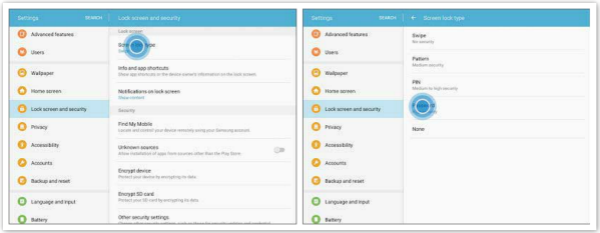
It's easy to Samsung phone reset PIN code, but when you reset forgotten PIN on Samsung phone, without knowing the old PIN code of Samsung phone, choose the best method for you from parts below.
Part 2: How to Reset Forgotten PIN on Samsung Phone With Ease
Samsung PIN code unlock with EelPhone Android Unlock is the easiest method to get into PIN locked Samsung phone without PIN. Not only for PIN lock, but also for password and pattern lock on Samsung phone, any lock type on Samsung phone when you forgot Samsung PIN/pattern/password, EelPhone Android Unlock is the best method to unlock Samsung PIN lock.
Step 1: Download EelPhone Android Unlock on computer, windows or mac is available, launch the tool after the installation, from the interface of EelPhone Android Unlock, click on Remove Screen Lock.
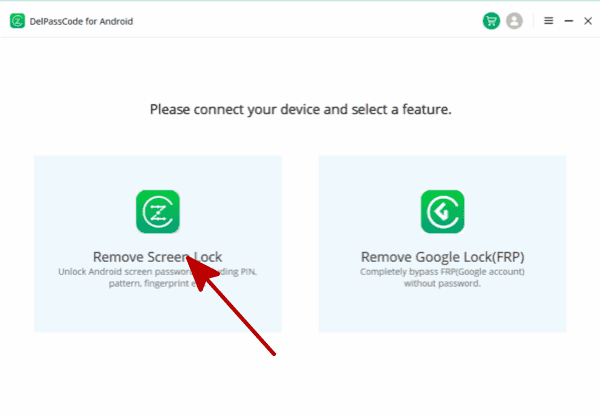
Step 2: It's the updated technology to get into locked Android phone, no need the model information, just connect your Samsung phone to computer via usb cable, click on Start once PIN locked Samsung was linked to the tool with success.
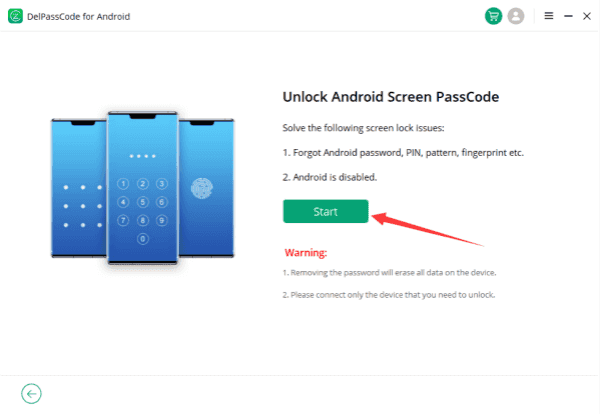
Step 3: You should know that all data in Samsung phone will be erased, what you should do during the removing process is keep connection.
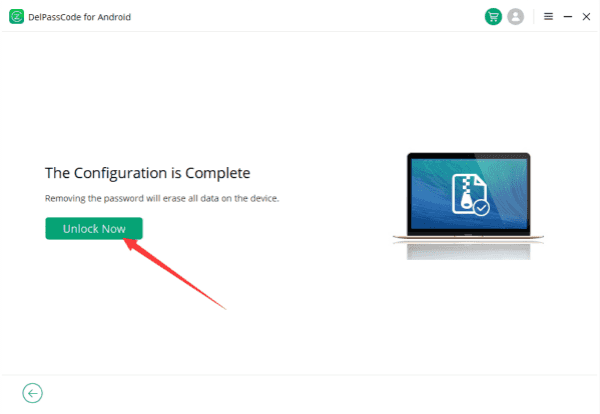
The whole process take only two clicks, after the unlocking process, the tool may provide different method to restore your Samsung phone according to the different model version, just follow the guide on the tool to set up your Samsung phone one more time.
Part 3: How to Fix Forgot PIN on Samsung Phone Without Google account
Why we take this part? For those who forgot Samsung PIN code and the Google account linked to the Samsung phone, whichever method you use to unlock PIN code on Samsung phone, your Samsung phone will get into Google verification lock, you should enter the linked Google account and password to bypass Google verification lock on Samsung phone when the Find My Device feature was enabled.
If you forgot Google account, turn to EelPhone Google Lock Removal, bypass Samsung Google lock after abnormal factory reset.
Step 1: Download the EelPhone Google Lock Removal on windows, only windows version for Google unlock, so you should prepare on windows computer, launch it, tap on Remove Google Lock on the main page of the removal.
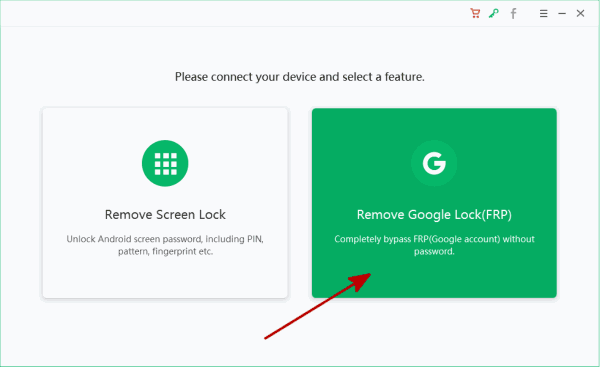
Step 2: Connect Samsung phone to computer, the note on this page is important, when all is ready, click on Start Remove button to unlock Samsung PIN lock finally.
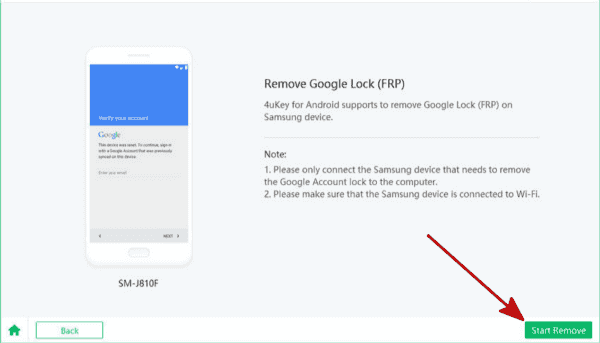
Step 3: The removal will send the notification to your PIN locked Samsung phone once linked to the removal, keep connection during the whole process.
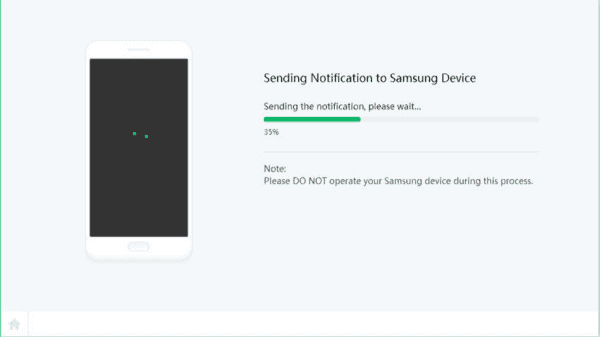
Step 4: When PIN locked Samsung phone received the notification, follow the guide on the Samsung phone to download and install the frpfile apk to Samsung phone.
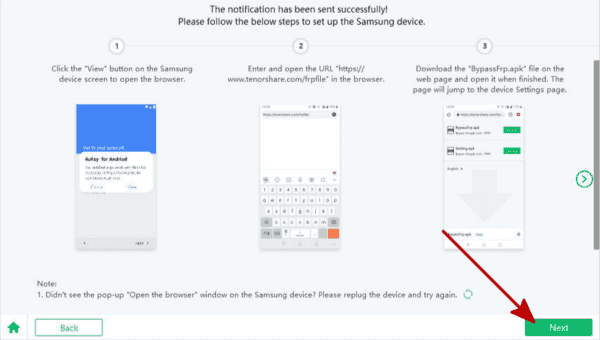
Step 5: The frpfile apk is for settings, you'll get into settings, first of all, you should enable the PIN windows feature from settings.
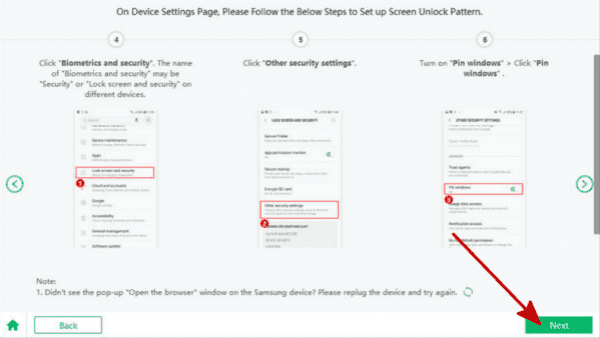
Step 6: Create one new pattern for Samsung phone from settings, you need it to get into PIN locked Samsung phone later.
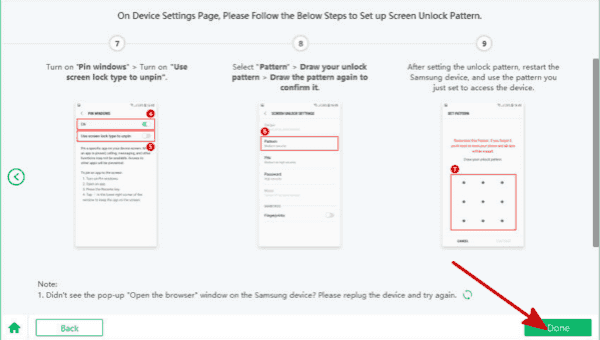
Use the new pattern you've set up to unlock Samsung PIN lock by following the guide on the removal.
Choose the EelPhone Android Unlock or EelPhone Google Lock Removal depends on the memory of PIN locked Samsung phone and the Find My Device feature. With Google account, you can get into PIN locked Samsung after abnormal factory reset with Find My Device enabled, but if the Find My Device feature was disabled, the EelPhone Android Unlock is enough to get into PIN locked Samsung phone when you forgot Samsung PIN code.
Alex Scott
This article was updated on 14 April, 2023

Likes
 Thank you for your feedback!
Thank you for your feedback!




