Summary
At the moment that you forgot iTunes password on iPhone, you can't restore from iTunes on iPhone app&data screen, you'll be asked to enter iTunes password to confirm the operation before restoring from iTunes on iPhone. What to do when you forgot iTunes password? Here are all solutions.
What is iTunes password
When you plug iPhone/iPad to computer, to link iPhone/iPad to iTunes with success, you'll be asked to enter iTunes account and password.
iTunes account and password is iPhone Apple ID and Apple ID password. You should enter the exact Apple ID and Apple ID password of linked iPhone/iPad.
The Difference Between iTunes Password and iPhone Backup Password
The iTunes password and iPhone backup password can be the same one-both two are exactly Apple ID and Apple ID password.
If you want to encrypt iTunes backup file with one different password, you can set it up on iTunes before making iTunes backup. The iTunes password is no longer Apple ID password. Encrypt iPhone backup with another password, when you forgot iPhone backup password, you can restore from EelPhone backup recovery tool.
When you forgot iTunes app store password, you still have several ways to fix forgot iTunes password from this article below.
- Tip 1: How to Change iTunes Password if You Forgot It
- Tip 2: iTunes Forgot Password-Reset iPhone/iPad
- Tip 3: Forgotten iTunes Password-EelPhone Activation Lock Removal
Tip 1: How to Change iTunes Password if You Forgot It
Requirement: The linked phone number you've registered the iTunes account and the answers of security questions.
For iPhone/iPad owners, it doesn't matter when you forgot iTunes password, you still have two free but effective ways to recover iTunes password.
Go to iCloud.com on computer, iCloud uses the same account and password as iTunes. But iCloud.com provides one way to recover iTunes password when you forgot it.
Tap on “Forgot password” under the box or entering iCloud account and password.
Enter the phone number linked to iTunes account.
Follow the guide on the interface to go on.
When you're asked to answer the security questions, enter the right answer to bypass the verification. Generally, when you set up the security questions at first to protect your iTunes account, the security questions are necessary to change iTunes password.
It's easy to change iTunes password even when you forgot it when the phone number is available and the security answers are in control. Without any data loss during the whole process.
Tip 2: iTunes Forgot Password-Reset iPhone/iPad
Requirement: Find my iPhone was disabled and you have iPhone/iPad screen lock password.
The Apple ID linked phone number was unavailable for long time, or you've already forgotten the answers of security questions. It's impossible to change iTunes password from iCloud.com. With iPhone screen lock password, and the Find my iPhone feature was disabled, reset iPhone from settings, so that you can create one new iTunes account and password then.
The notice of iTunes password is necessary to link iPhone to iTunes on computer. Without knowing iTunes password, and you can't change iTunes password from the first tip, all data on iTunes is unavailable-including the backup files and media data.
To get one new iTunes password, reset iPhone from settings with iPhone screen lock password so that you can set up one new iTunes account and password for iPhone/iPad.
Go to Settings>General>Reset>Erase All Data and Settings, all data and settings will be erased then. You should create new one when iPhone restarts.
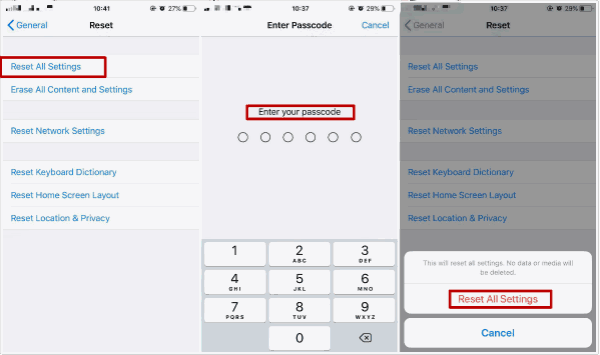
Note: Before resetting iTunes from iPhone settings, don't forget to backup iPhone data-backup iPhone to iCloud or backup iPhone to computer using EelPhone iPhone Transfer.
Tip 3: Forgotten iTunes Password-EelPhone Activation Lock Removal
Requirement: No need for any conditions, when you can't meet the requirement on both tips above, turn to EelPhone Activation Lock Removal to remove iTunes account and password from iPhone thoroughly.
In fact, when the Find my iPhone feature was enabled, and you forgot iTunes password either, reset iPhone from iPhone settings will put iPhone into activation lock. So when you forgot iTunes password, and the Find my iPhone feature was enabled already, turn to EelPhone Activation Lock Removal directly to fix forgot iTunes password on iPhone issue effectively.
Note: EelPhone Activation Lock Removal will remove all data on iPhone, so it's better to backup iPhone/iPad before using the tool. Because that you've forgot iTunes password, iTunes and iCloud are unavailable to backup data now, turn to EelPhone iPhone Transfer to move all data on iPhone/iPad to computer with clicks.
Step 1: Download EelPhone Activation Lock Removal on computer, Mac or Windows, get the exact version. But the steps on Windows are different from the steps on Mac. All steps here are for Mac. On the first interface, preview all notes and then tap on the Start button to switch to the next page.

Note: For Windows, turn to another article to get the guide to use EelPhone Activation Lock Removal on Windows.
Step 2: Plug iPhone/iPad to computer, it's better to use the original usb cable to link iPhone/iPad to computer, don't unplug iPhone/iPad from Mac before the successful process.
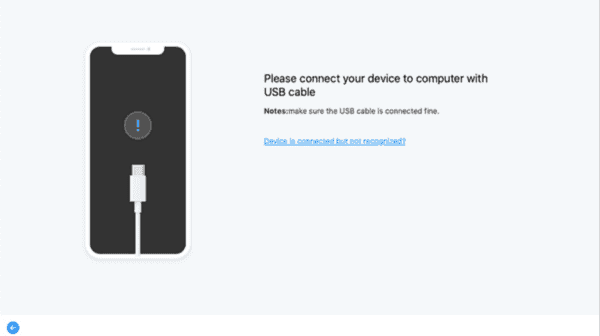
Step 3: When iPhone plugged to Mac, the removal will download the jailbreak data package to jailbreak your iPhone/iPad.
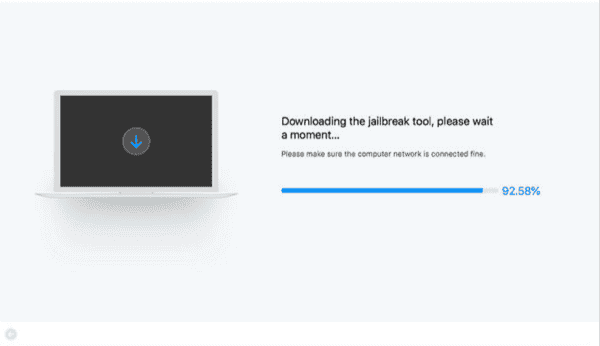
Step 4: Tap on the Start Jailbreak button when the jailbreak package was ready. It's automatic to jailbreak your iPhone.
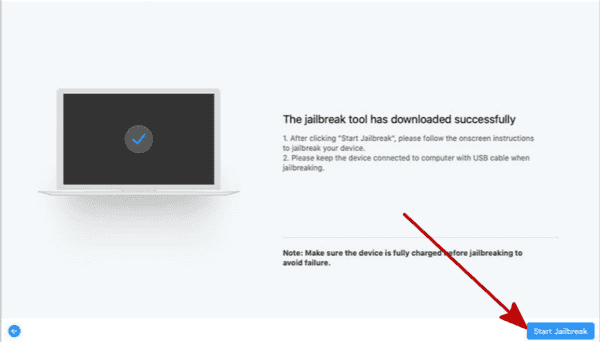
Step 5: Check iPhone/iPad model information when the jailbreak process finished. Tap on the Start Remove button to remove iTunes account and password from iPhone/iPad.
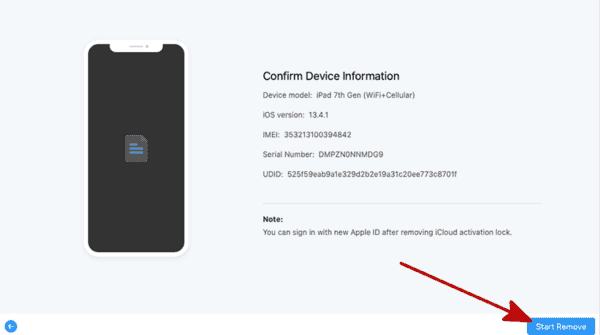
The forgotten iTunes account will be removed from iPhone/iPad. But some features on iPhone/iPad are unavailable then.
In the case that you forgot iTunes backup password which is different from iTunes password, you can use the tool to recover iPhone backup password in steps. For iTunes password-Apple ID password, you can recover it or remove it with the help of EelPhone Activation Lock Removal.

Likes
 Thank you for your feedback!
Thank you for your feedback!




