Summary
How to reset LG phone without Google account? Without Google account, it's not easy to get rid of LG Google account lock on the phone.
The Android 5.1 system version makes Android users happy or sad? Android users, would like to have the safest protection system operation that others can't get into their Android phone without permission.
FRP lock on LG phone is last protection for LG phone after abnormal reset on LG phone, it doesn't matter if you have the linked Google account and password, it's also the most effective method to remove Google verification lock on LG phone.
Bypassing Google verification LG without Google account and password is not supported, and in the market, no Google account removal can remove Google lock LG without Google account and password, the most effective method to bypass Google lock LG is the settings from the FRP lock screen.
How to Bypass Google Verification on LG Without Google Account
We'll provide the free steps to unlock FRP lock on LG phone, but it's one complex guide to get rid of FRP lock on LG phone without Google account password, different from FRP lock on Samsung phone, you can use the removal to bypass Google verification lock on Samsung phone without knowing the linked Google account with ease and with clicks. Just follow the guide below to bypass Google account verification LG without Google account and password.
Precaution: before bypassing Google account on LG phone, two important features you should force on-always tap on “No, Thanks” once asked to sign in to Google account during the FRP unlocking process; connect to WIFI at the first of all, but you should disconnect the WIFI once the FRP lock was unlocked, or you'll redo the steps one more time.
Step 1: First of all, connect LG phone to the WIFI(stable)
Step 2: Use the Back icon on the screen to switch to the Welcome, then tap on Accessibility > Version > Talkback > Text-to-speech Output > Google Text-to-speech Engine.
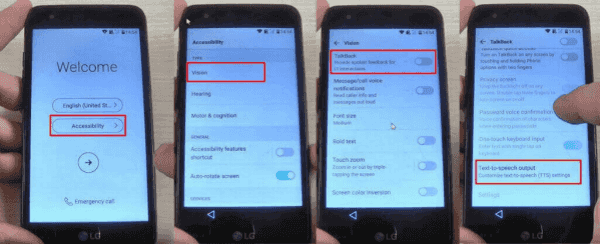
Step 3: You can locate the Settings icon behind the Google Text-to-speech Engine selection, tap on Setting for Google Text-to-speech Engine.
Step 4: From Google TTS Options, tap on Feedback. From the Feedback page, you can type your feedback by entering the letters, but what you need on this page is the link by tapping on Terms of Service, you'll be guided to another page. It's the only way to open Google Chrome on Google locked LG phone, if you can reach this page, it means that you can unlock the LG FRP lock with higher possibility.
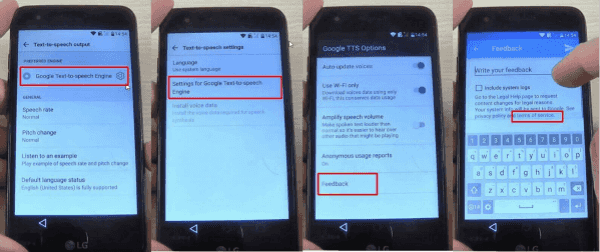
Step 5: You'll reach the Google chrome page, tap on the Google icon to switch to the homepage of Google chrome. And then enter “test” into the search box.
Step 6: From the search result, select one description from the search result, long press on the description words, pops COPY, SHARE, and one three dots icon, tap on the three dots, from all selections from three dots, tap on ASSIST.
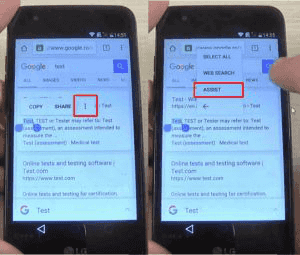
Step 7: Then tap Settings in the search box, then you'll enter the settings interface, find out the APPS selection from settings.
Step 8: On the right upper corner, there is also one three dots icon, tap on it.
Step 9: From the three dots, tap on Show System where locates all apps documents, what you need is the Setup Wizard file, find it out and tap on it.
Step 10: Tap Force Stop when pops the window, then tap on OK to go on. From the Setup Wizard interface, find out the Storage>Clear Cache option. Tap on it to finish the operation.
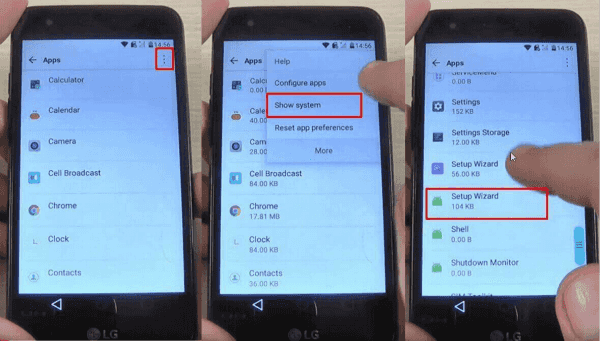
Step 11: Tap on the back icon on the interface to turn back to APPS interface, locate the Google Play Services from the app list, under the Google Play services, tap on Force Stop, then tap on Disable.
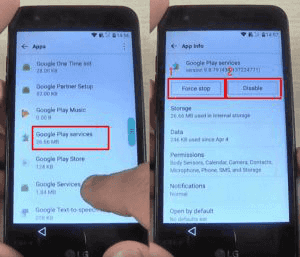
Step 12: It's time to go back to the settings interface, and restart your LG phone, the FRP lock was removed then.
Step 13: When LG phone restart, finish the settings on LG phone, but you should disconnect WIFI, if the LG phone was linked to WIFI, disconnect it right now by following the settings: long press on the connected WIFI, tap on Forgot network>Next>Skip> Protect this Device >Unchecked
Step 14: Till now, all popping screen is useless, just tap on Skip, until Google Terms and Conditions window appears, tap on I Agree and then tap on Done.
Don't connect LG phone to WIFI after restarting your LG phone during the reset process.
Step 15: It's the last step to reset your LG phone, go to Settings>General>Backup&Reset>Factory Data Reset>Reset Phone>Delete All>Reset to reset the LG phone.
Those are all steps to bypass LG Google verification without Google account, it may work on part of LG phone but not all, but it is worth trying if you forgot LG phone Google account but still want to unlock FRP lock on LG phone.
Alex Scott
This article was updated on 21 October, 2021

Likes
 Thank you for your feedback!
Thank you for your feedback!




