Summary
If you want to factory reset Samsung galaxy s8 without Google account, only EelPhone Google Account Removal can bypass Google account verification after reset without Google account.
Do you want to reset phone but don t know Google account? Factory reset protection appears after factory reset operation on your Android phone, you'll be asked to enter Google account and password to bypass factory reset protection.
Factory reset protection is another deeper protection type for Android phone coming with the abnormal reset on Android phone if you have enabled one Google account on Android phone. When you hard reset Android phone, make sure that you have the original Google account and password, or you'll still be locked out of Android phone by the factory reset protection.
How do I bypass Google verification after reset? You have two methods to get past Google verification after factory reset, one is the exact Google account and password you've set up, find out the linked Google account and password to bypass reset protection, then get into Android phone and use it as normal.
In the case that you forgot factory reset protection Google account and password after hard reset, if the phone number and linked email are still in use, you an recover Google account by following the guide on the interface of FRP locked Android phone. EelPhone Google Account Removal is the last method you can use when you can't recover Google account and password.
- Part 1: Factory Reset Protection Bypass by Finding Back Google Account
- Part 2: How to Bypass Factory Reset Protection on Samsung Devices with EelPhone Google Account Removal
Part 1: Factory Reset Protection Bypass by Finding Back Google Account
Google account verification after reset on Android phone, when you entered the wrong email account, you can recover Google account by clicking on “forgot your email” to recover forgotten email account.
The guide on the phone is the detailed steps to recover email account, you should have the phone number and the linked email account you've set up to protect Google account.
At last, enter the Google account and password to bypass verify user account reset protection with ease. However, if you can't recover Google account, turn to the second method to get the easy way to bypass Samsung j7 hard reset Google account.
Part 2: How to Bypass Factory Reset Protection on Samsung Devices with EelPhone Google Account Removal
factory reset protection Samsung bypass without Google account and password should use EelPhone Google Account Removal-works on Samsung phone only now, follow the steps below to bypass verify user account reset protection on Samsung phone.
Step 1: Download EelPhone Google Account Removal on Windows, currently, only Windows version is available, so you should prepare one windows computer. From the interface of the removal, click on Remove Google Lock feature to bypass Google after factory reset without Google account.
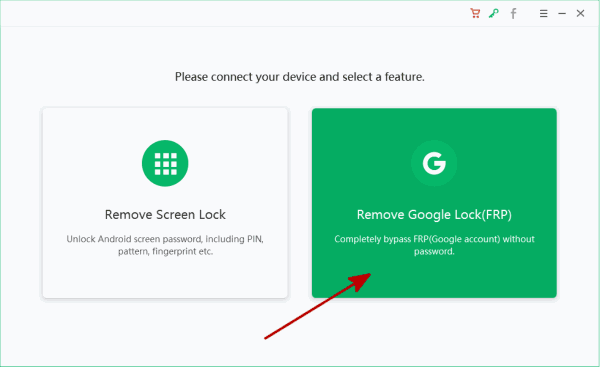
Step 2: Connect Google locked phone to computer, works on only Samsung phone. Before clicking on the Start Remove button on the interface, please have a look at the notes, it's a precaution before using this removal to bypass Google account verification after reset.
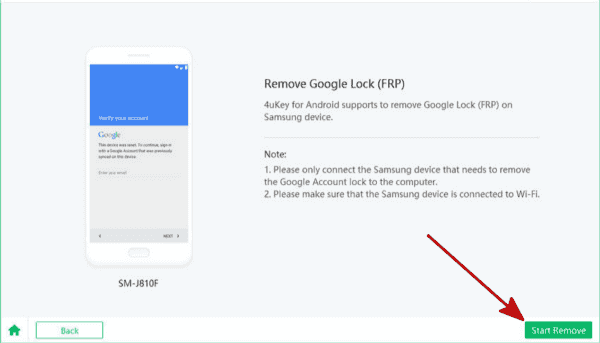
Step 3: Once clicked on Start Remove button on the removal, the removal will send the notification to your Google verification protected Samsung phone, keep connection to make the phone received the notification with success.
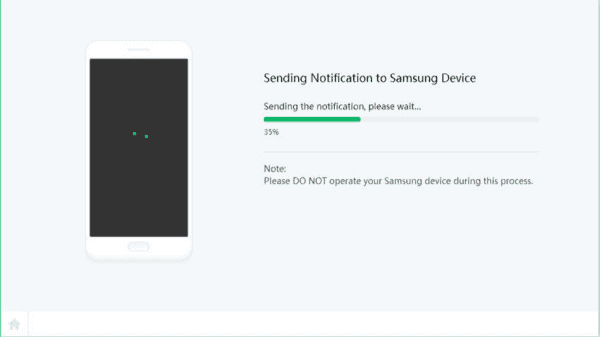
Step 4: Turn to your Samsung phone, download the FRPfile apk to your Samsung phone by opening the URL appeared on the phone interface.
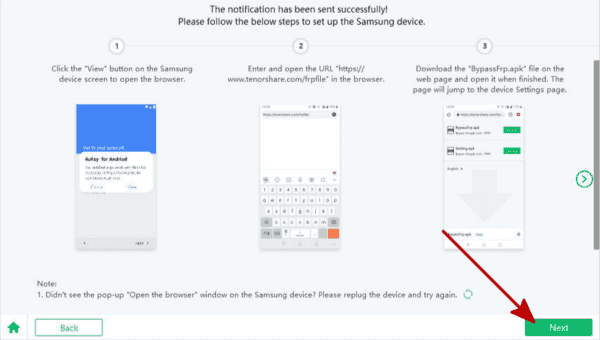
Step 5: The apk file is the settings apk, after installed the apk on the Samsung phone with success, the setting interface will appear on your Samsung phone, from settings, enable the pin windows feature.
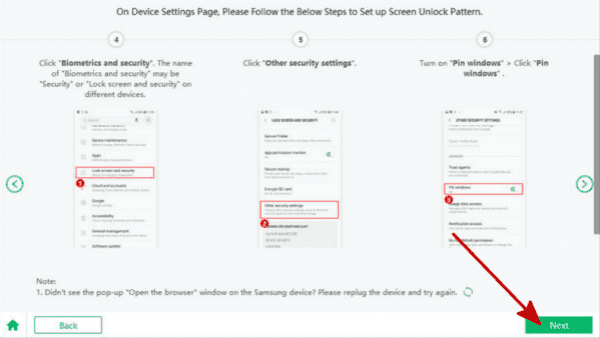
Step 6: Create one new pattern for Samsung phone so that you can get into locked Samsung phone with the new pattern.
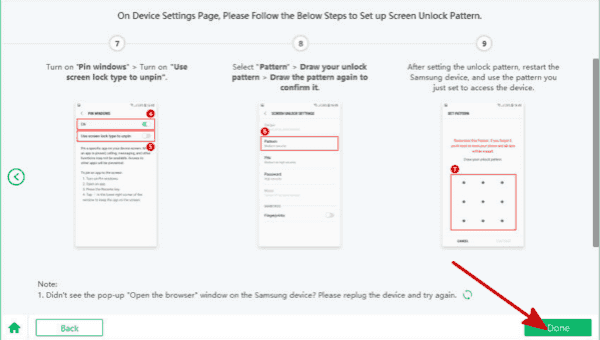
Your Samsung phone will restart automatically, use the new pattern you just created to get into Samsung phone. The EelPhone Google Account Removal makes it is possible to bypass factory reset protection on Samsung devices with the help of FRPfile apk, follow the guide on the removal to finish the operation on Google verification lock after factory reset, you can bypass Google lock on Samsung phone with ease.
Alex Scott
This article was updated on 31 March, 2021

Likes
 Thank you for your feedback!
Thank you for your feedback!




