Summary
Macbook Pro won't turn on but is charging, why won't my Macbook Air turn on? Of course the power is the main factor of the issue, the hardware and Mac system are also two important factors you should pay attention to. Locate the exact solution to fix Macbook Air won't turn on effectively.

Mac won't turn on normally by holding on the power button for several seconds, or when you reboot Macbook, the Mac frozen and won't reboot on black screen with all attempts. Macbook not turning on because of the hardware damage or the Mac system cracked, or even the correlation damage of the accessories.
Macbook is one service for us and it's necessary tool in the work or life. There are so many emergency issues when we're using Macbook, don't be hurry when Macbook Air will not turn on normally by holding the power button. Just find out the cause of the issue and then choose the best method to fix Macbook will not turn on with ease.
- Part 1: Why is My Macbook Air Not Turning On
- Part 2: How to Fix Mac Not Turning on Issue Effectively
- Part 3: What Can We Do to Avoid Macbook Pro Will Not Turn on
Part 1: Why is My Macbook Air Not Turning On
The Mac Battery Exhausted
Macbook works normally with the help of enough power, when Mac ran out of power, we can't use Macbook and the Mac will turn off automatically. So first of all you should check the battery status on Mac.
Macbook Won't Turn on But is Charging
Macbook won't turn on even after full charge with available power on Mac. Recall the operation on Mac before that Macbook won't start. Check the hardware on Mac, if the keyboard was damaged or submerged, the Macbook won't turn on even when you press the power button for several seconds. Or other hardware damage like the charger or the little accessories full of because of the collision.
Software Damage
Abnormal operation on Macbook like downloading strange APP or tapping on strange link popping on Mac screen by accident, or even the full storage on Macbook makes Mac frozen and won't turn on in black screen. The software damage will make Macbook won't turn on even when Macbook is in full power.
Whichever the cause of Mac won't turn on issue, use the effective method to fix Macbook doesn't turn on with easy steps from the seconds part.
Part 2: How to Fix Mac Not Turning on Issue Effectively
Macbook Air doesn't turn on and we won't load in Mac to use the Macbook normally, don't be impatient, there are many ways to fix apple computer won't turn on an issue related to the cause of the Problem.
Connect Mac Charger
The Mac battery ran out, you can't use Mac with the power in Mac battery. Plug Mac power usb cable to connect Mac to the charger, after several seconds, try to turn on Macbook by holding the power button on Macbook.
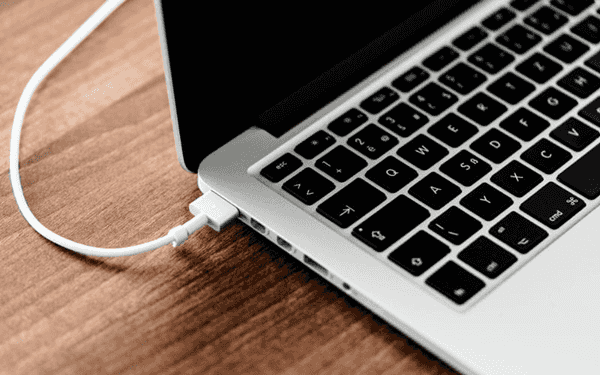
Check the Charge Port Connection
After several seconds, Mac won't turn on either, check the power connection on the Mac, make sure that the power USB cable was firmly linked Mac to the charger. You should even check the power is available or not by plugging the mobile device into the charger using the mobile USB cable.
Right Power Connection
It's better to use the original USB charger cable to charge Macbook, different Macbook works with different USB charger, find out the original USB charge cable rather than the OEM USB charger cable.
Remove Macbook Battery
After several years, your Macbook battery is useless and even affects the usage of Macbook. You can't use the Macbook when you didn't plug Mac into the power charger. Remove the battery from Mac. If you don't have the Professional tool to remove the battery from Macbook, take it to the apple service to take the battery off Macbook, then connect Mac to the charger using the original battery cable.
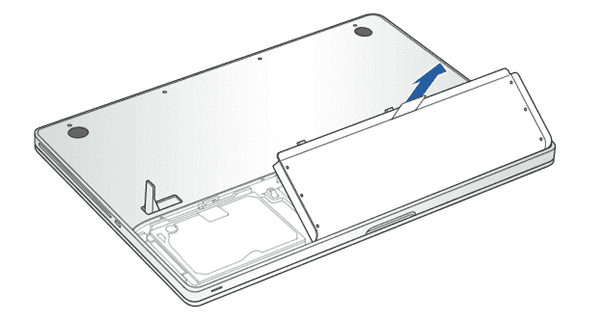
Reset Mac
The buttons on Mac can force reset Mac when Mac won't turn on after several attempts. The System Management Controller of Mac can weak up more functions of the Macbook, use the system management controller to restore Mac settings to default status.
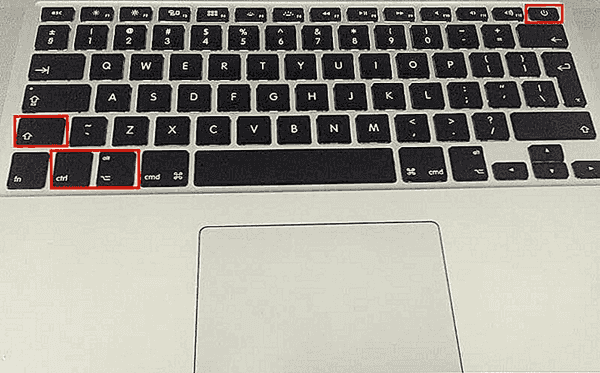
Unplug the charger from Macbook if it doesn't the Problem of the Mac battery and Mac has enough power. Hold four buttons on Macbook at the same time for about ten seconds: Shift + Control + Option+power, then release all buttons and press the power button only to reboot Mac normally.
It's the method to reset the system management controller to fix Mac won't turn on issue, force reboot Macbook using the buttons on Mac keyboard. Some settings will get back to the default statue, you may reset Mac settings after loading to Macbook.
Reinstall Macos Big Sur
After getting out of the hardware damage on Macbook and all attempts above, Macbook won't turn on either, reinstall Macos Big Sur. The Mac recovery interface has the guide to reinstall Macos Big Sur, but how to get into Mac recovery mode? Here is the guide:
Step 1: Put Mac into recovery mode, you should use the buttons on Macbook to put Mac into recovery mode.
Step 2: From the utilities window, tap on the second feature to reinstall Macos. Tap the Continue button on the right bottom corner to switch to the next step, follow the guide on the interface to reinstall Macos to Mac step by step.
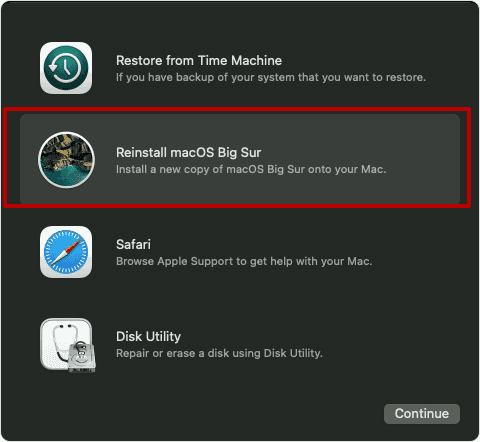
Note: All data in Mac will be erased after reinstalling Macos to your Macos.
From all tips above, it's better to check and have a try one by one. For hardware damage, it's better to take Macbook to the apple service to repair it.
Part 3: What Can We Do to Avoid Macbook Pro Will Not Turn on
It's a common issue that Mac won't turn on, what we should do is taking the action to avoid the issue, so what can we do to avoid happening if Apple laptop won't turn on issue.
Enough Power During the Whole Operation
Connect Mac to the charger when you're using Macbook, especially when the battery in Mac was damaged. The power is the basic condition for Mac running.
Mac Protection
The usage of Macbook affects the service life, you can put one keyboard Protection to avoid submerge which will damage Mac accessories.
Free up Mac Regularly
Mac has usually frozen if Mac ran out of storage and won't turn on. Macbook should have enough space to run Macos smoothly. Uninstall useless apps from Macbook and delete videos and photos from Mac once backed up Mac data.
Backup Mac Data Regularly
It's necessary to backup Mac data to the cloud or other removable storage regularly. Because many Mac issues will erase all data in Mac. A backup file can avoid data loss.
Mac will not turn on, the issue is easy to solve, just follow the guide above to fix Macbook Air won't start effectively.
Alex Scott
This article was updated on 15 September, 2021

Likes
 Thank you for your feedback!
Thank you for your feedback!




