Summary
MacBook air black screen and won't power with full battery, the MAC black screen of death should be the MAC system problem, learning the right methods to repair MAC black screen issue from this article. The method to fix MAC black screen without losing data and the method to repair serious MAC system issue when it goes black.
MacBook black/blank/gray screen appears when you power it on from the startup screen, it's one startup screen for mac. in spite of that MAC stuck on black screen and won't turn on in a few minutes is the MAC system issue, locate the effective method from this article.
Part 1: Why is My MacBook Screen Black
The therefore of the MAC pro black screen is multiple, having dealings with the cause of the MacBook pro black/blank screen, then you're able to locate the right solution to fix MAC black screen with ease.
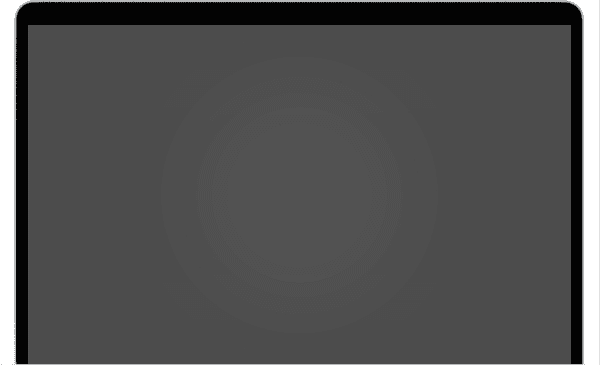
MAC Battery Ran Out
As it happens, the first step you should do is check the battery of the MAC or check the MAC charger was linked or not. If the MAC ran out of power, how can it turn on normally, any attempts are useless. Charge MAC to make sure that the MAC has enough power to turn on and keep connection of the charger during you're using the MacBook.
MAC Space is Full
It's one old MAC and so much data in the MAC you've saved. The storage of the MAC is limited, you've downloaded so many apps in the MAC and saved so much data that the MAC doesn't have enough storage to run MAC system normally. Free up MAC regularly: delete useless photos/videos/apps/cache files on your Mac. Supposing that you can't find out the cache file in mac, you can use the MAC cleaner to clear the cache on MAC in depth.
App Updated in MAC
You've just followed the guide on the pop-up window to update one app to the latest version, but after the update of the app, MAC went black and won't turn on when you activate the app one more time. the app with the latest version may conflict with the mac, or the MAC version is too old to run the new app version.
Hacker Hacked your MAC
With the link or app, the hacker can hack your MacBook so that they can get the data in your mac. Don't tap on the link pop-up on the MAC and the app you were recommended to install abnormal and useless. All data in your MAC will be erased and stolen if your MAC was hacked, it's dangerous.
Other parts and actions can also make your MAC stuck on black screen and won't turn on even with a full battery, get the solution from the second part.
Part 2: How to Fix Black Screen on MacBook Pro
Holding on the power button on MAC doesn't work and the MAC frozen on black screen either. We summed up several useful methods to fix MAC laptop screen black.
Disk utility-Comes With MAC
It's the method to repair your MAC startup disk, disk utility is one feature to repair a disk on mac.
Step 1: First of all, you should put your MAC into macOS recovery mode to make the disk utility came out on mac:
Different Way to Enter macOS recovery mode screen:
MAC with apple silicon(iMAC (24-inch, M1, 2021)/MacBook Pro (13-inch, M1, 2020)/MacBook Air (M1, 2020)/MAC mini (M1, 2020) ), press and hold on the power button on MAC for about 10 seconds, when you see the startup options window, tap on Options> Continue to switch to utilities window.
MAC with an Intel processor, apart from the MAC with apple silicon above, almost all MAC computers are with an Intel processor, the MAC with apple silicon came out after 2020, so check your MAC processor at first: Press and hold the power button for about 10 seconds, then release the power button, press and hold Command-R until you see an Apple logo or other image.
Step 2: The MAC will pop to the utilities window, from the utilities window, tap on Disk Utility selection and tap on Continue.
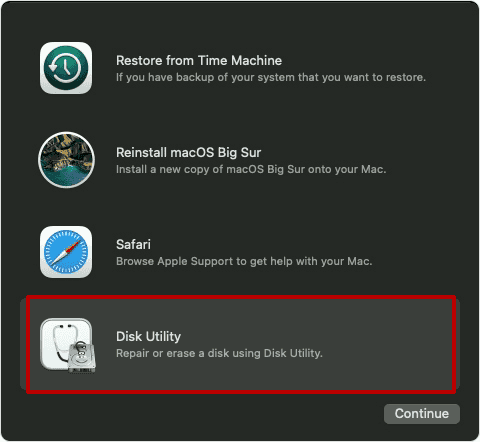
The Disk Utility will scan your MAC automatically and find out the error which leads to the MAC black screen issue, restart your Mac if MAC MacBook screen black but on also, turn to the second method to repair MAC book screen black issue.
Reinstall macOS
MacBook Pro turns on but the screen is black, it's mostly the problem of the macOS system, which may conflict with the app in your mac. The method above using Disk Utility to fix MAC computer screen black doesn't work, reinstall macOS to your MAC computer. But all data in your MAC will be erased then.
Step 1: You should put the MAC into recovery mode by holding the power button for about 10 seconds, MAC with apple silicon or MAC with an Intel processor has a different way to get into macOS recovery, follow the first step in the first method above.
Step 2: Once loaded into the utilities window, tap on Reinstall macOS Big Sur to reinstall the macOS system to your black screen mac. Tap on Continue button to start reinstalling macOS to your mac, following the guide to finish the steps.
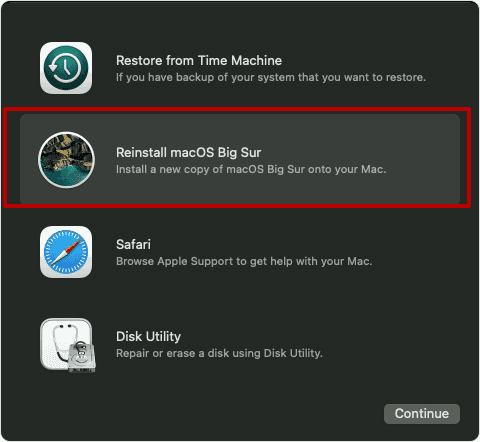
Tips: during the macOS installing process, you should know:
1.If you've password-protected your MAC disk, you'll be asked to enter the password to unlock the disk which will save the macOS documents.
2.In the case that you were inferred that the MAC can't reinstall the macOS, maybe the disk too full to save the macOS document. You should erase the disk data from the Disk Utility on the macOS recovery window.
3.Once pop-up the window to choose install macOS on Macintosh HD or Macintosh HD - Data, choose Macintosh HD.
4.The process takes a little long, MAC screen may be back/bank during the installation, be patient and wait.
It's the most effective method to fix MAC black screen, but it will erase all data in your MAC at the same time, reset your MAC account when the macOS restart. Actually, those two methods above are two effective methods to fix almost all macOS problems.
Alex Scott
This article was updated on 14 June, 2021

Likes
 Thank you for your feedback!
Thank you for your feedback!




