Summary
From Android phone settings, you can do a factory reset by entering Android screen lock passcode, it's the way to reset Android to factory settings, all is new after the reset process. But if you want to reset Android phone to factory settings without password, turn to EelPhone DelPassCode For Android, quickest way to restore factory settings Android.
Do you know the Reset feature on Android phone settings: Settings>Backup&Reset>Factory Data Reset>Reset Phone, enter Android phone screen lock password to reset Android phone to factory reset, then all data and settings on Android phone will be erased after the reset process.
You should have Android phone password to factory reset Android phone from Android settings, but another way to factory reset locked Android phone is EelPhone DelPassCode For Android, which is one Android factory reset tool to restore Android phone to factory resettings without password. When locked out of Android phone, without Android factory reset code, the tool is the last hope.
- Part 1: How to Factory Reset Android Phone When Locked
- Part 2: How to reset Android phone to factory settings-using google
Part 1: How to Factory Reset Android Phone When Locked
It's not a troublesome issue is you have Android phone password, EelPhone DelPassCode For Android works when you forgot Android phone password, follow the steps below to factory data reset Android phone without knowing password.
Step 1: Download EelPhone DelPassCode For Android on computer, launch the Android factory reset tool after the installation, from the main page of the tool, click on Remove Screen Lock feature.
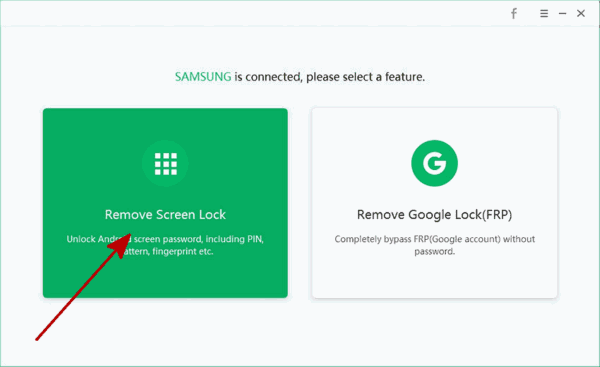
Step 2: Link Android phone to computer via USB cable, have a look at the warning on the tool, then click on Start to go on.
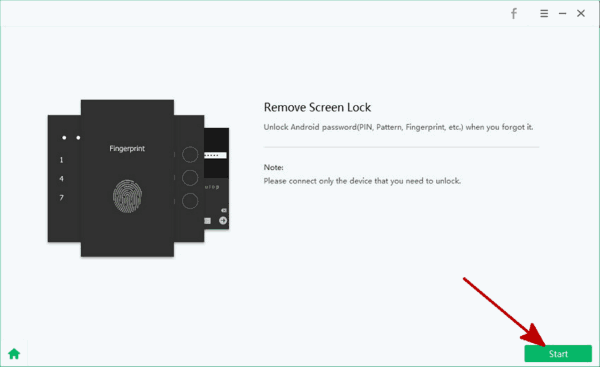
Step 3: The tool will start factory reset Android phone at once, and keep connection.
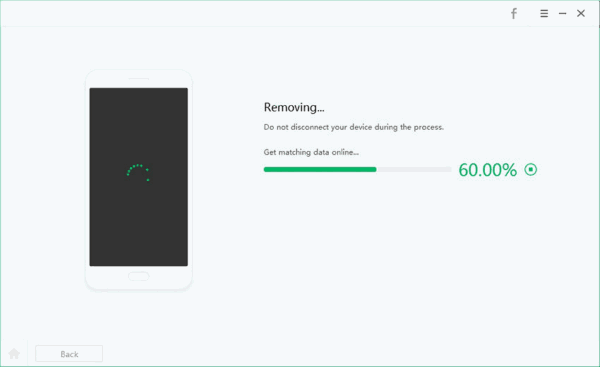
The whole factory reset Android phone process is easy, just follow up the guide on the tool.
Part 2: How to reset Android phone to factory settings-using google
Without Android phone factory reset code, but you have Android phone google account and password, at the same time, find my device feature was enabled, you can use google account and password to factory reset locked Android without password.
Sign in find my device on chrome, enter the google account and password linked to the locked Android phone, if find my device feature was enabled, you can locate your locked Android phone from All device list, click on Unlock to factory reset Android phone, all data and settings will be restored to factory settings, set up Android phone after restarting.
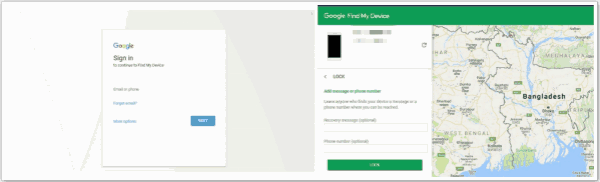
Select the suitable way to factory reset Android phone when locked.
Alex Scott
This article was updated on 07 November, 2020

Likes
 Thank you for your feedback!
Thank you for your feedback!




