Summary
How to unlock iPhone if the screen is broken? When iPhone screen was broken fractional, maybe you can try to use touch ID to unlock iPhone with broken screen. But if iPhone screen is totally cracked, seek help from EelPhone DelPassCode to activate iPhone with broken screen.
It's inevitable or even unbelievable that iPhone was broken, your lovely children drop it to the ground, you have taken the iPhone in the pocket but hit the corner of the table, your iPhone screen broken. More anomalous, when you quarrel with boyfriend, the bad boy, who made your iPhone broken, not broken into pieces, only the screen broken. The most unbelievable causing of the broken iPhone screen is that, when someone forgot iPhone screen lock password, they hit the iPhone screen, it's totally meaningless but make the thing worse.
iPhone with cracked screen, press on power button to check if your iPhone can be turned on or not. Almost all iPhone are protected with screen lock password, check if you can unlock a broken iPhone screen or not, if the iPhone screen damaged slightly, you may unlock iPhone by entering password as usual, if you can tap on part of the password, turn to other ways to unlock iPhone with unresponsive screen.
- Part 1: How to Unlock iPhone With Broken Screen by Face ID
- Part 2: How to Erase iPhone With Broken Screen with EelPhone DelPassCode[Effective]
- Part 3: iPhone Screen Broken How to Unlock Passcode from iTunes
- Part 4: How to Unlock iPhone If Screen is Broken from iCloud
Part 1: How to Unlock iPhone With Broken Screen by Face ID
iPhone protected with screen lock password, at the same time you have active the Face ID protection, iPhone screen broken and can't unlock iPhone by entering screen lock password, why not turn to another way to unlock broken iPhone? The camera is in use, no any damage of the front camera, ask the iPhone owner who recorded Face ID to unlock iPhone 6 with broken screen.
After unlocking iPhone with broken screen by Face ID, try to set up iPhone one more time, cancel the password protection and backup iPhone data at the first time, then replace one new iPhone screen from the apple service.
Part 2: How to Erase iPhone With Broken Screen with EelPhone DelPassCode[Effective]
Without setting up Face ID, iPhone screen broken cant unlock with the normal way, EelPhone DelPassCode is the best and the quickest way to unlock iPhone x with unresponsive screen, it's also the last way if the iPhone screen broken thoroughly.
EelPhone DelPassCode is the tool to get into locked iPhone without password by downloading the iPSW data package according to the iOS version, the whole process is mostly automatically, with only three clicks, and keep connection throughout the time of the whole process.
Step 1: Take possession of EelPhone DelPassCode by clicking on Download button, Windows or MAC, check your PC version before starting. Installed the tool on the PC with success, from the main interface, click on Unlock Screen Password to activate iPhone with broken screen.
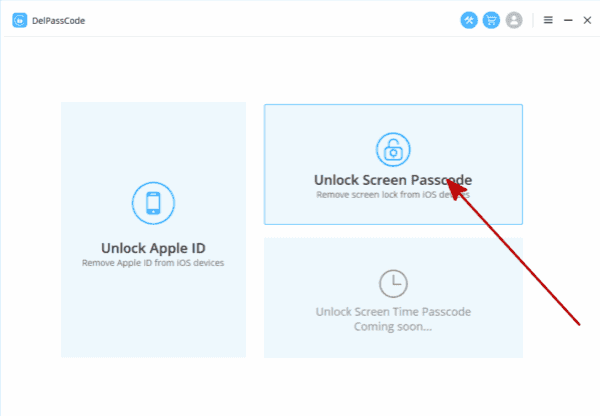
Step 2: Bond iPhone with broken screen to computer via USB cable, the tool will scan out linked iPhone automatically, if the iPhone can't be linked to the tool automatically, follow the guide on the tool to make connection between iPhone and EelPhone DelPassCode.
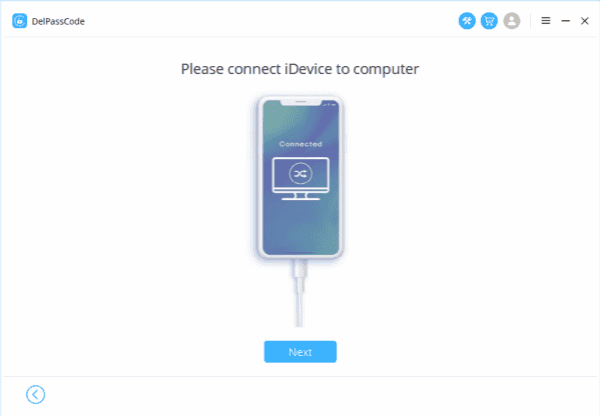
Step 3: Check out the iOS version once the broken screen iPhone linked to the tool, the tool will download the corresponding iPSW data package according to the iOS version.
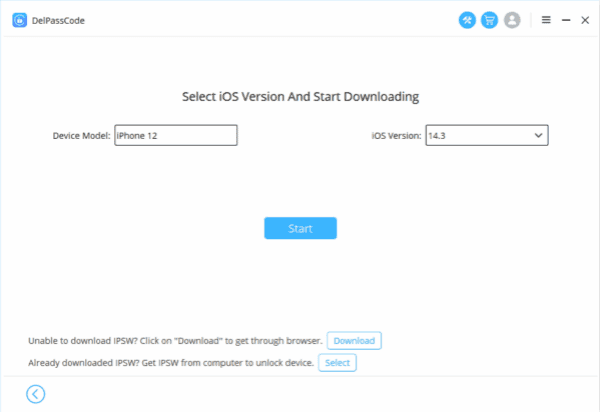
Step 4: Don't disconnect iPhone when the tool is downloading the iPSW data package, be patient during the downloading process.
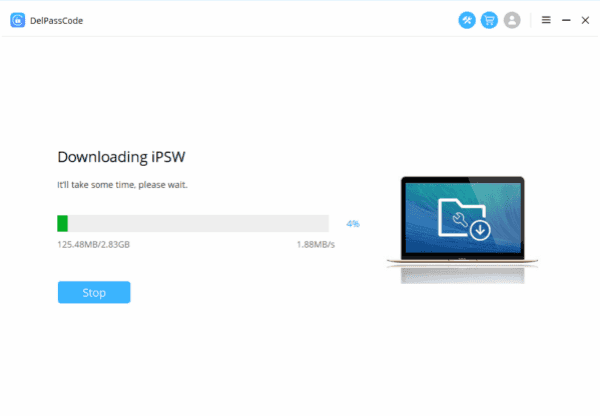
Step 5: iPSW data package should be unpacked, but the unpacking process is automatic. After the iPSW data package has been unpacked, click on Unlock Now button on the interface to unlock iPhone with unresponsive screen without Siri.
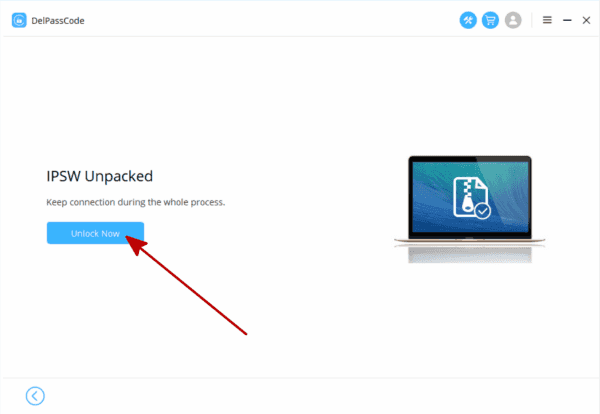
It's the most effective way to unlock iPhone with broken screen 2020, only three clicks for the whole unlocking process.
Part 3: iPhone Screen Broken How to Unlock Passcode from iTunes
How to unlock iPhone with broken screen without erasing data? Try using iTunes to restore iPhone with broken screen, but it woks on broken screen iPhone when you can trust computer on broken iPhone.
Not totally broken, part of the iPhone screen is still available, which allows iTunes access to iPhone with broken screen, link iPhone with broken screen to computer, then launch iTunes on computer, enter apple id and password to link iPhone to iTunes with success.
Note: You may be asked to trust computer on broken iPhone, you should unlock broken iPhone to trust computer, you may need another way to unlock iPhone with cracked screen.
On condition that you can link iPhone to iTunes with success, why not backup iPhone data to iTunes at the first of all, click on Backup iPhone button on iTunes to backup iPhone with broken screen data.
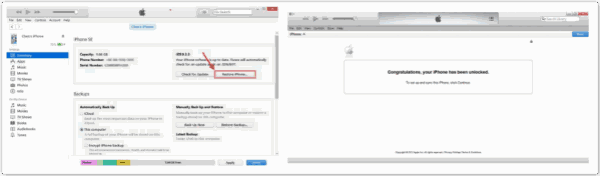
At the end of the backup process, click on Restore iPhone to unlock iPhone with broken screen, your iPhone unlocked, then check if you can remove the screen lock password from iPhone settings.
It's the best way for the light screen broken, without data loss, unlock iPhone with broken screen with ease.
Part 4: How to Unlock iPhone If Screen is Broken from iCloud
How to unlock iPhone with unresponsive screen without siri? Can t unlock iPhone because screen is broken? And iPhone screen severely damaged that you can't link iPhone to iTunes, with apple id and password, use iCloud to activate iPhone with broken screen with all data loss.
Most important, find my iPhone feature on iPhone should be enabled.
Go to iCloud.com, sign in with the apple id and password, if find my iPhone feature was enabled, your iPhone with broken screen will appear on All Device, choose the broken iPhone, click on Erase to unlock iPhone with unresponsive screen.
Note: Not only all data loss but also the iCloud activation lock after the process because of the find my iPhone feature enabled, enter apple id and password to bypass activation lock on iPhone.
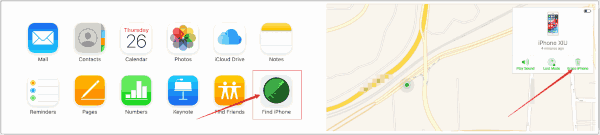
Or taking the broken iPhone to the apple service, replace the iPhone broken screen with new one, iPhone screen replacement will damage the iPhone hardware even causing the system problem.
Take an effective way to unlock iPhone with broken screen.
Alex Scott
This article was updated on 13 March, 2023

Likes
 Thank you for your feedback!
Thank you for your feedback!




