Summary
When forgot iCloud password iPhone, restore from iCloud.com, but you should have the linked phone number and the security question answer you have set up, or only EelPhone Activation Lock Removal will solve the problem of iCloud com forgot password.
When you forgot iCloud username and password, you can't sign in iCloud to backup or restore iCloud backup file, forgotten iCloud password make the iTunes unavailable because that you can't sign in iTunes with iPhone iCloud account and password, etc. So when you forgot iCloud passcode, you should solve the issue immediately.
What if I forgot my iCloud password? Why not go to iCloud.com to creat one new iCloud password, it's easy. But in the case that iCloud account forgot password, the linked phone number wasn't in use now, or you can't remember the answer of the security question, the last effective way to solve the issue of Apple iCloud id password forgot is EelPhone Activation Lock Removal, delete old iCloud account from iPhone permanently.
- Tip 1: I Forgot My Apple iCloud Password Fixed with EelPhone Activation Lock Removal
- Part 2: Fix Forgot iCloud Email Password from iCloud.com
Tip 1: I Forgot My Apple iCloud Password Fixed with EelPhone Activation Lock Removal
The phone number linked to the iCloud account is not in use, and you can't remember the answer of iCloud security question, only the iCloud account removal can fix it without knowing the iCloud account and password.
Step 1: Download EelPhone Activation Lock Removal on MAC, from the home page of the tool, the warning is very vital; you should know the result after the removal process. Click on the Start button to switch to the next step.

Note: For Windows users, you can follow the guide about how to use EelPhone Activation Lock Removal on Windows.
Step 2: Link forgot iCloud password iPhone to mac, then the removal will download the jailbreak data package at once.
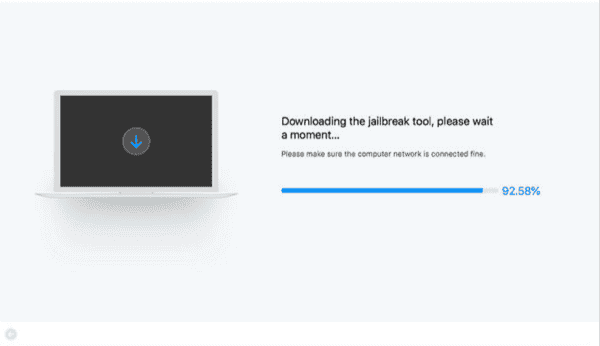
Step 3: After the jailbreak data package was downloaded, you can jailbreak iPhone immediately. You should do some operations during the jailbreak process.
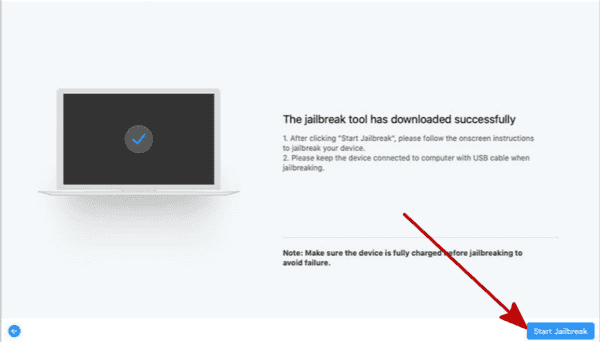
Step 4: After the jailbreak process, it's time to Start Bypass to fix forgot Apple iCloud password.
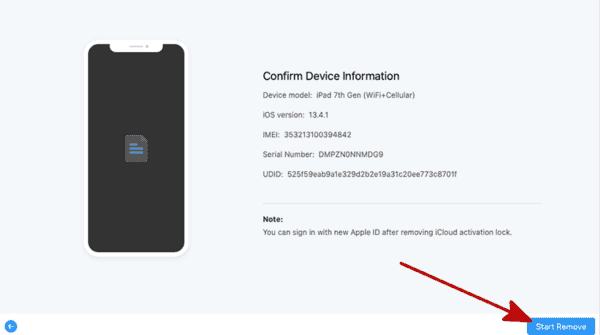
With clicks and after a few minutes, you have removed old iCloud account from iPhone, don't put new iCloud account to iPhone settings, but you can use new iCloud account on apps instead.
Part 2: Fix Forgot iCloud Email Password from iCloud.com
It's the free method to solve the issue when iCloud com forgot password. But you should have the phone number sim card and the answer to the security question from iCloud.com when you restore iCloud account and password.
Go to iCloud.com on Chrome, click on Forgot password to restore iCloud account and password.
Enter the phone number to receive the code, and put the right answer to bypass the security lock.
After set up new iCloud account from iCloud.com with success, but the new password to sign in iPhone, all features are available.
Fix the issue that you forgot iCloud username and password through EelPhone Activation Lock Removal or iCloud.com depends on how many information you remembered.
Alex Scott
This article was updated on 15 January, 2021

Likes
 Thank you for your feedback!
Thank you for your feedback!




