Summary
You can reset settings on Samsung Settings, you should enter Samsung password to confirm the settings. But if you want to reset a Samsung phone that is locked, force reset will erase all data and settings on Samsung without restore, but EelPhone Android Unlock has the way to hard reset a Samsung phone without any data loss.
Reset Samsung settings, delete all settings previous so that you can set up Samsung as a new one, for Samsung owners, it's easy to reset Samsung phone, but for those who forgot Samsung phone password, or those who got one second-hand Samsung phone, hard reset Samsung phone will erase all data and settings on Samsung unless turning to EelPhone Android Unlock to reset a Samsung phone that is locked.
- Part 1: How to Reset a Samsung Phone That is Locked Without Losing Data
- Part 2: How to Reset Samsung from Settings
- Part 3: How to Hard Reset Samsung with All Data Loss
Part 1: How to Reset a Samsung Phone That is Locked Without Losing Data
Without Samsung screen password, and Samsung phone is locked, reset Samsung phone from EelPhone Android Unlock, which can reset Samsung phone that is locked without password and without losing data. The detailed guide will present on the tool, it's easy to reset Samsung without password with it.
Step 1: Download and install EelPhone Android Unlock on computer, from the home page of EelPhone Android Unlock, click on Remove Screen Lock to reset Samsung phone without passcode.
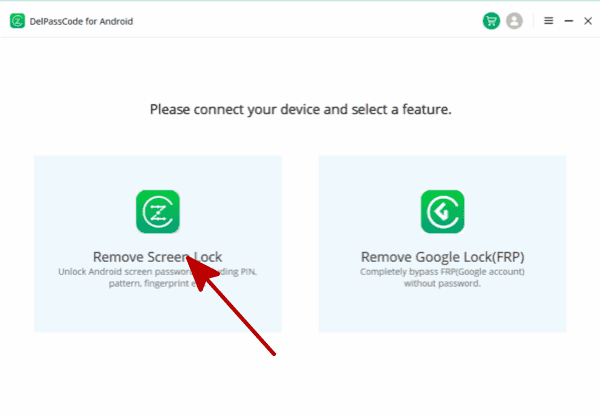
Step 2: Connect Samsung phone to computer via USB cable, and keep connection during the whole process.
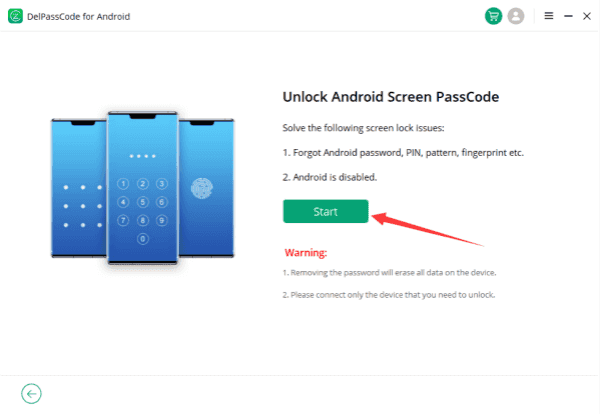
Step 3: Once linked to the tool, read the notes on the tool, and then click on Start button to reset Samsung phone without password.
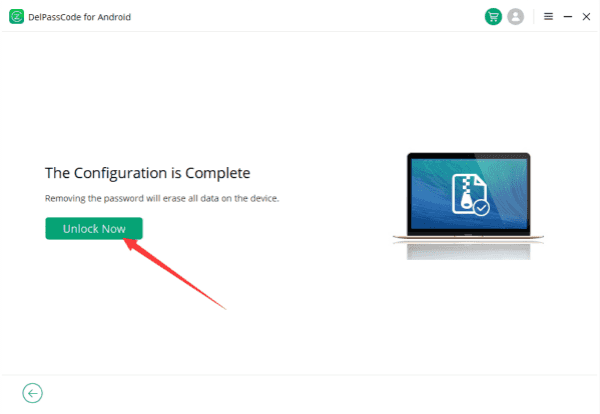
Step 4: After clicking on Start button, the tool will reset Samsung phone immediately and automatically.
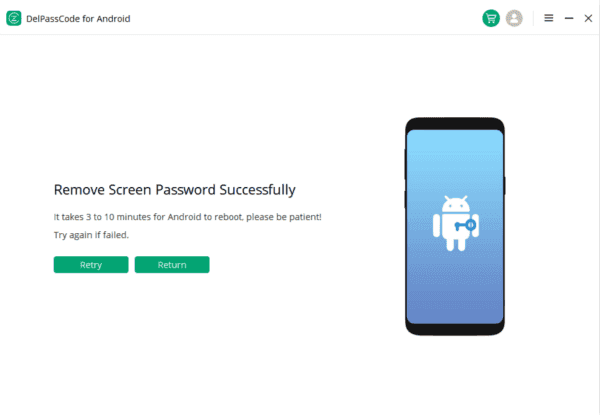
Samsung galaxy hard reset with EelPhone Android Unlock, set up Samsung phone after resetting, without losing data is the biggest advantage compared to other tips.
Part 2: How to Reset Samsung from Settings
In the case that you want to reset Samsung, remove all settings on Samsung, with password, you can use the password to reset Samsung phone from settings.
Go to Settings>General Management>Reset Settings, you're asked to enter password to confirm the Samsung reset.
All settings on Samsung will be erased, you should set up one more time all settings on Samsung.
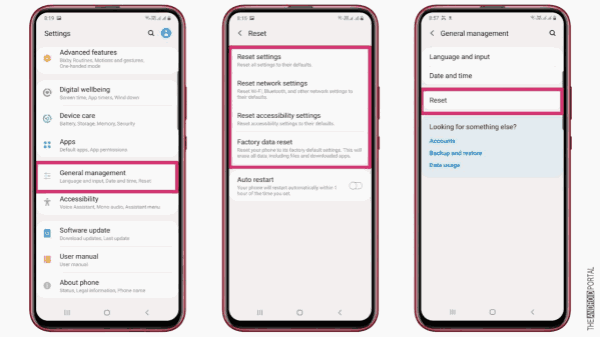
It's very important when you want to sell Samsung phone to other, erase all settings on Samsung phone, factory reset from settings is better is you want to erase all data at the same time also.
Part 3: How to Hard Reset Samsung with All Data Loss
If you want ti hard reset Samsung phone that is locked for free, and you're sure that the find my device feather on Samsung was disabled, you can use buttons on Samsung to force reset Samsung.
Note: all data and settings on Samsung will be erased if you force reset Samsung using buttons on Samsung. And you should be sure that the find my device feather was disabled if find my device was enabled, force reset Samsung will make Samsung locked by google verification.
Step 1: Power off Samsung phone at first.
Step 2: Press and leave quickly volume up button, press and leave quickly on the volume down button. Then press and hold on the power button for a few seconds.
Step 3: Release Power button when the recovery mode screen appears on Samsung.
Step 4: Use volume buttons to switch to factory reset selection from the list.
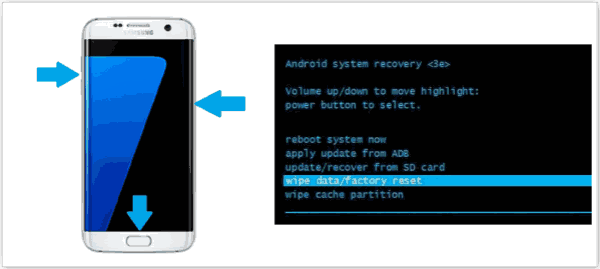
Data loss after the force reset, if Samsung is locked by Google account, enter google account and password to bypass Google verification.
It's all tips to reset Samsung phone that is locked, it's better to use EelPhone Android Unlock to reset Samsung phone without password and without losing data.
Alex Scott
This article was updated on 14 April, 2023

Likes
 Thank you for your feedback!
Thank you for your feedback!




