Summary
You always Factory Reset LG phone to erase all data and settings on LG, or when LG phone stuck in recovery mode, bricked, black screen and other system problems, you can also Factory Reset LG to repair it; or when you forgot LG phone password, you can also Factory Reset LG to remove screen lock on LG without password, you're going to provide three different methods to Factory Reset LG phone.
Factory Reset LG phone can solve many problems of LG phone, but the only disadvantage of Factory Reset LG phone is the data loss after the Factory Reset of LG phone. So backup LG phone regularly is necessary, restore from backup files when lost or deleted data in LG phone. And you have several methods to Factory Reset LG phone according to the purpose of Factory Reset LG phone.
- Method 1: How to Factory Reset LG Phone When Locked -EelPhone DelPassCode Android
- Method 2: How to Reset LG Phone to Factory Settings for Free
Method 1: How to Factory Reset LG Phone When Locked -EelPhone DelPassCode Android
When you can't remember LG pin/password/pattern, you can use EelPhone DelPassCode Android, which can Factory Reset LG phone when locked without without passworde.
Step 1: Free download EelPhone DelPassCode Android on the computer, once launched the tool, on Eelphone, two feathers on home face of Eelphone, click on Remove Screen Lock to Factory Reset LG phone when locked.
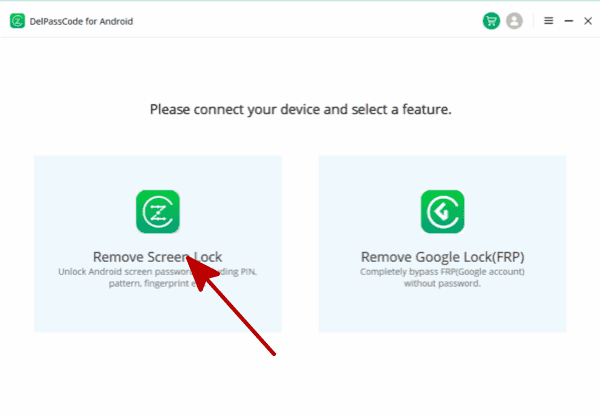
Step 2: Connect LG phone to computer, once connected to the tool, click on Start to Factory Reset LG phone.
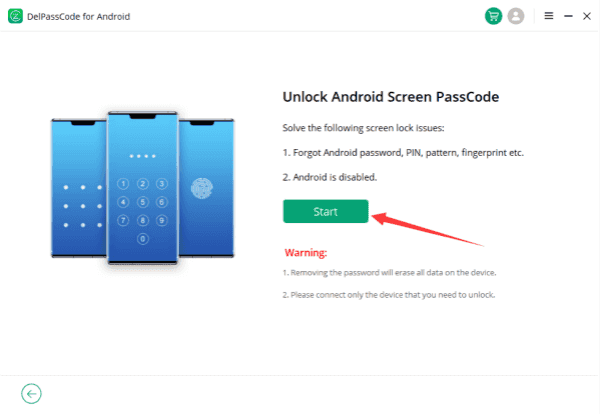
Step 3: The tool will reset LG phone automatically after clicking on Start button, just wait and keep connection.
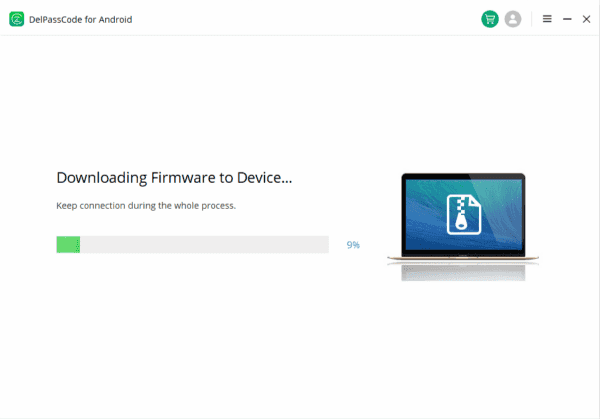
Within clicks to Factory Reset LG phone, and reset one new password for LG phone, don't forget the password.
Method 2: How to Reset LG Phone to Factory Settings for Free
The free method to reset LG phone to factory settings from the guide below, when you want to repair LG system problems: black screen of death, LG won't turn on or won't turn off, LG phone keep on loop boot, LG phone gets in bricked, etc. The system problem makes LG phone useless. Or when you forgot LG PIN/pattern/password/fingerprint, locked out of LG phone, you can also use Factory Reset method to force unlock LG phone. Delete LG phone data by Factory Reset, but it's recoverable for part of data on LG phone. Factory Reset LG phone is one powerful method to solve LG phone problems. Here are the free steps.
Step 1: press on the Power button to power off LG phone.
Step 2: Press and hold on Volume and Power button at the same time, release Power button until LG logo appears on the LG phone screen, but don't release the volume down button. Repress on Power button again after seconds.
Step 3: Release two buttons when Factory Data Reset appears. And use the volume up and down button to select the YES button on the screen.
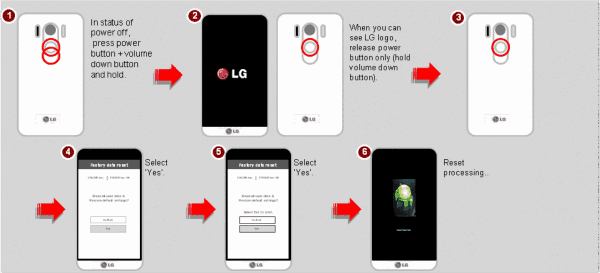
OK, you have Factory Reset LG phone by using buttons on LG phone. All data and settings on LG phone will be erased. And you use the steps above to Factory Reset LG phone in the case of that you no have LG phone screen password, because when you have LG password, you can go to settings on LG phone to Factory Reset LG phone: Settings>Backup & Reset>Factory data reset, then enter the password to Factory Reset LG phone.
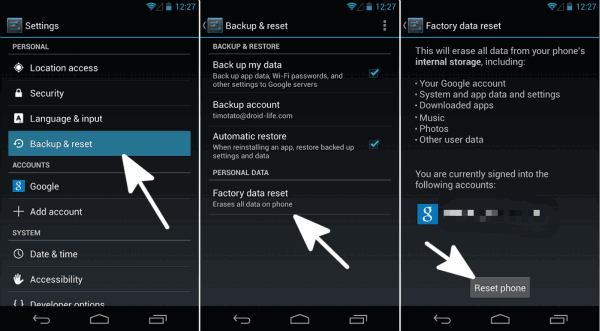
So, mostly, when you're locked out of LG phone, you use Factory Reset to get out of the locked LG phone. You have another method to Factory Reset LG phone when locked.
Alex Scott
This article was updated on 30 December, 2021

Likes
 Thank you for your feedback!
Thank you for your feedback!




