Summary
When forgot Samsung S9 / S8 / Edge S7 / S7 / S6 / Note 8 / Note 7 / Note 5 / Note 4, Galaxy A9 / A7 / A5/Samsung S10/Fold pattern, put Samsung into Recovery Mode to remove Samsung screen lock for free, but we will erase all data in Samsung. EelPhone Android Unlock will remove Samsung pattern without data loss.
We always lock Samsung with password or pattern, pin even fingerprints to protect the personal information in Samsung. So we should enter the correct password to remove screen lock of Samsung. But when we forgot Samsung phone password, what can we do? Can we still remove Samsung screen lock?
Of course, we can, and when we forgot Samsung phone pattern, put Samsung into Recovery Mode to remove screen lock so that we can get into locked Samsung without passcode, but we'll lose all data in Samsung after Recovery Mode. If we want to get into locked Samsung without data loss, we should the help of EelPhone Android Unlock, which can get into the locked android phone without password and without data loss at the same time, which is suitable for almost all android phone.
- Method 1: Use Recovery Mode When We Forgot Samsung Phone Password
- Method 2: Use EelPhone Android Unlock When We Forgot Samsung Phone Passcode in Clicks
Method 1: Use Recovery Mode When We Forgot Samsung Phone Password
It's the freeway when we forgot Samsung phone password. We need to stress one more time, we'll lose all data in Samsung after the Recovery Mode.
Step 1: Press and hold on the power button for several seconds, and release the power button until the Samsung powered off.
Step 2: Once powered off Samsung, we should press and hold the power and volume up and the Home button at the same time, and release all keys until the Samsung logo appeared.
The Samsung lock screen was removed and just get in Samsung without password. But all data in Samsung was gone and can't recover unless we have backup files.
Method 2: Use EelPhone Android Unlock When We Forgot Samsung Phone Passcode in Clicks
One easier and quicker method when we forgot Samsung phone passcode is EelPhone Android Unlock, which can get into locked Samsung without data loss, just remove screen lock on Samsung. Follow the steps below to get into Samsung without password and without data loss.
Step 1: Free download EelPhone Android Unlock on our computer by tapping on the Download icon above. And launch it after the installation. What we need is Remove Screen Lockon the interface of EelPhone, click on it without hesitation.
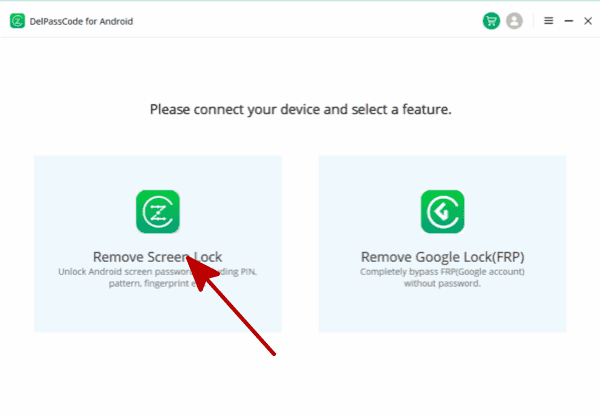
Step 2: Connect the Samsung to the tool via USB cable, and then follow the guide to get into locked Samsung. And click on Start to start solving the problem that we forgot Samsung phone password.
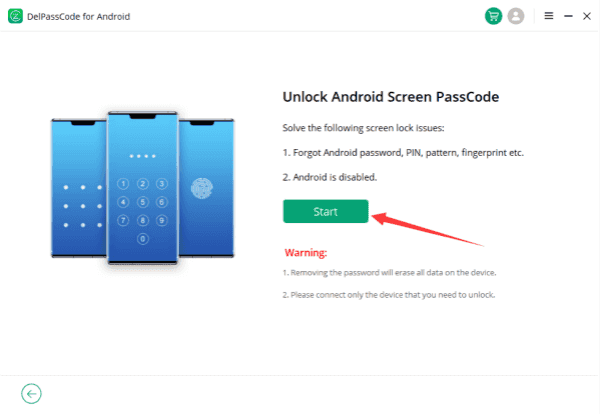
Step 3: Once started, the tool will remove Samsung screen lock automatically, keep connection.
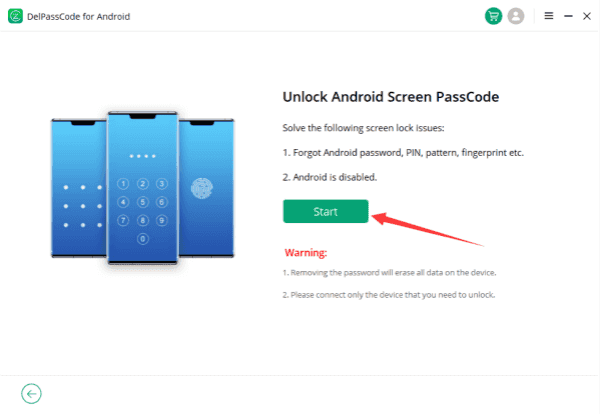
Within clicks, we can remove Samsung screen lock without data loss when we forgot Samsung phone password. But it costs a few than Recovery Mode, later method is free, select the suitable method when forgot Samsung password.
Alex Scott
This article was updated on 14 April, 2023

Likes
 Thank you for your feedback!
Thank you for your feedback!




