Summary
How to recover deleted files from Trash Mac? Proceeding to Mac Trash to find out the files you've deleted, and then restore it to original storage location. For those deleted files that you've already emptied from Mac Trash, EelPhone Mac File Recovery is the best choice for you.
To free up more Mac storage space, or you would like to clean up some unpleasant memories saved on your Mac, you've deleted some files from your Mac. However, you regret and want to retrieve deleted files Mac. How to retrieve deleted files on Mac? Here are all the operable tips:
Tip 1: How to Recover Deleted Files Mac in the Quickest Way
We'll list several tips to recover deleted files Mac, but we would like to put EelPhone Mac File Recovery in the first one for the easy operation steps.
Advantage: EelPhone Mac File Recovery will scan all Mac storage space deeply, all recoverable files on Mac including the deleted files will be scanned out within minutes. With easy operation,
Shortage: Among all tips to recover deleted files on Mac, EelPhone Mac File Recovery is one paid tool, you should pay some pennies to restore deleted files on Mac in the shortest time.
Preparation:
1. To use EelPhone Mac File Recovery tool to recover deleted files Mac, download and install it on your Mac where you want to restore deleted files.
2. Connect Mac to power during the whole file recovery process, the stable and available network is necessary to scan out all recoverable files on Mac.
Follow the steps below to recover deleted files Macbook with ease:
Step 1: Launch EelPhone Mac File Recovery tool, from the first interface of the tool, choose the file types you want to restore and the file location on Mac. If you can't remember the exact location, you can select all hard disk and the removable drives appearing on the interface.
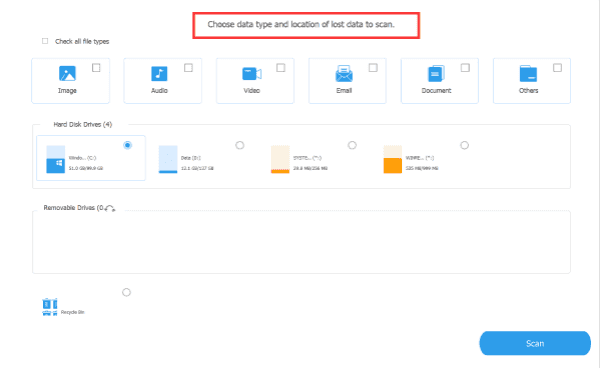
Step 2: The Mac file recovery tool will scan out all selected data types from the locations you've selected. It may take a few minutes to scan out all files, please be patient and wait.
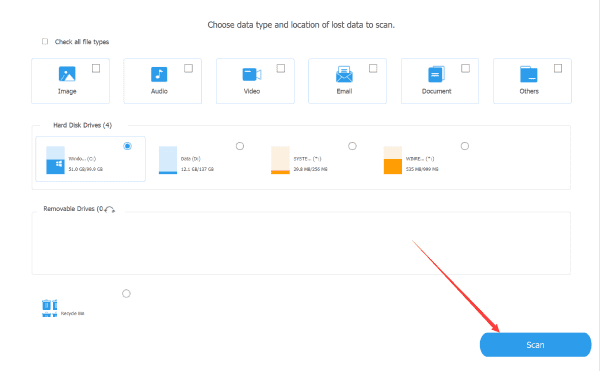
Step 3: From the scanning result, select the files you want to restore, the selected files will be restored to Mac.
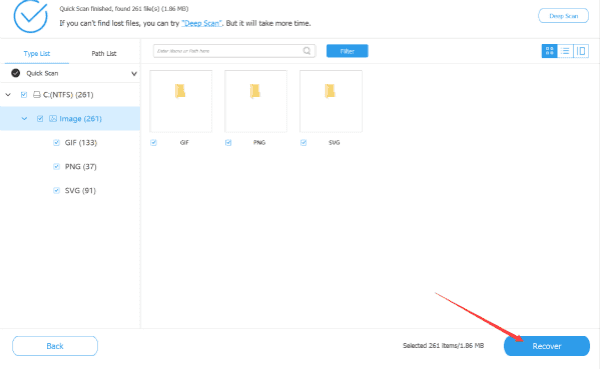
All files on Mac including deleted files, you can find it out and restore it to Mac. The whole process takes several clicks. In the case that you don't want to pay for it, you can try to use other tips to restore deleted files on Mac.
Tip 2: How to Recover Deleted Files Mac from Trash
The Trash on Mac stores all deleted files, and all files in the Trash are recoverable. When the deleted Mac files are still stored in the Trash, just find them and restore it with right-click.
Step 1: On the Mac home interface, tap on the Trash icon to open it.
Step 2: Locate the files in the Trash, please make sure that you've selected the exact files you want to restore.
Step 3: Tap on the Put Back button to restore deleted files to the original storage space.
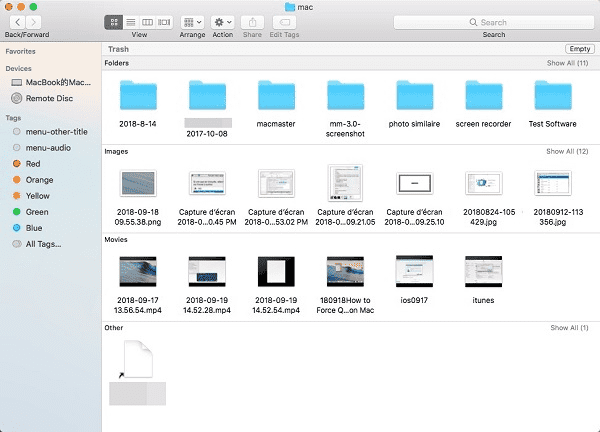
Note: the files in the Trash will be erased automatically, so even if you didn't remove them from the Trash, some files disappeared and you can't find them back from the Trash. And for those files you've removed from the Trash also, EelPhone Mac File Recovery is the only hope to recover permanently deleted files on Mac.
Tip 3: Restore Deleted Files Mac from Backup
It's a good habit to back up Mac files regularly when you deleted files on Mac, you can also restore deleted files Mac from the backup for free even if you've removed them from the Trash on Mac.
Time Machine is the way to backup Mac files, when you're using the Time Machine to backup Mac from time to time, and you're sure that you've backed up Mac files to the Time Machine, turn to Time Machine to restore deleted Mac files.
Step 1: Open the Time Machine on Mac.
Step 2: On the left part of the Time Machine, switch to the TRACY section where is stores all backed-up files you've created.
Step 3: Select the files from the backup section and tap on the Restore button at the bottom of the interface.
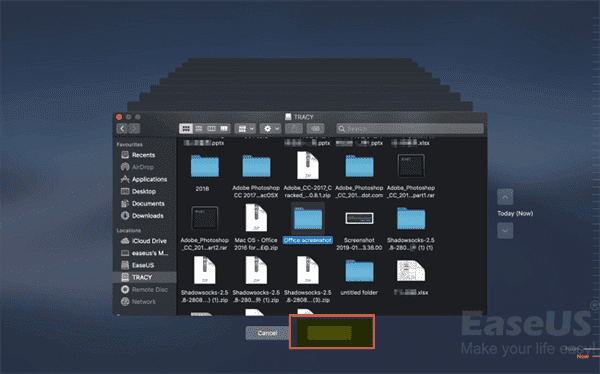
The fact shows that backing up your Mac is one good habit, not only for Mac but for all apple products and all android devices, you'd better make a backup regularly so that you can restore deleted files with ease and without one penny.
Don't worry when you've to remove files from Mac Trash and you didn't backup files on Mac, EelPhone Mac File Recovery provides the last hope to recover deleted files on Mac with clicks.

Likes
 Thank you for your feedback!
Thank you for your feedback!




