Summary
Voicemail in iPhone came out in 2015 when iPhone is powered off, iPhone no answering for a long time, or we are so busy when someone calls us, even when iPhone is out of service, after opening voicemail service from your carrier, all unavailable calls will be transferred to voicemail. We can listen to the voice memos when we have time. But when we deleted voicemail by accident, can we retrieve lost voicemail? All tips about voicemail are in the article.
Set up voicemail on iPhone, then we won't lose any call from friends, family or partners. It's also an important role to connect life. But it does not work as the app on iPhone, it works with the carrier, so we always face problems during the using of voicemail. Find out the problem, and solve the problem of voicemail.
- Part 1: How to Set Up Voicemail on iPhone
- Part 2: How to Fix Voicemails Not Showing Up on iPhone
- Part 3: What to Do When Forgot Voicemail Password iPhone
- Part 4: How to Undelete Voicemail iPhone
Part 1: How to Set Up Voicemail on iPhone
After 2015, the release of voicemail of iPhone, many apple users trend to work this feather on iPhone, but how to set up voicemail on iPhone 11/XS / XS Max / XR / X / 8/ 7 / 6s / 6 / 5s / 5c / 4S / 4, steps as follow:
Step 1: Tap on call icon from the iPhone, and at the end of the low, appear voicemail selection. Over iOS 9.2 will appear voicemail feather on iPhone.
Step 2: Click on Set Up Now to start set up voicemail on iPhone, we should set up one password for the voicemail for the safety considering.
Step 3: Set up the greeting voice for your voicemail, you can select Default greeting or recover one special greeting for your voicemail, it's up to you.
Step 4: you will receive one voicemail from your carrier, the voicemail is not free for apple users, we should call our carrier to open voicemail feather, and pay for it every month.
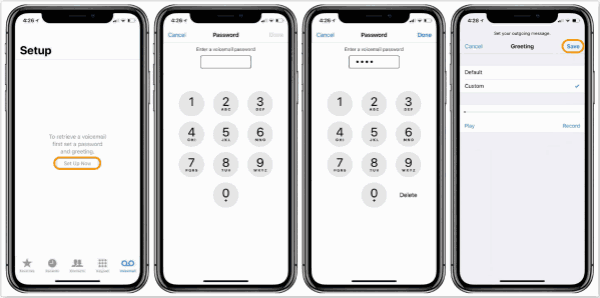
Click on Done, OK, voicemail set up finished. Use another phone to call your iPhone, and leave voicemail messages to check it works or not.
Part 2: How to Fix Voicemails Not Showing Up on iPhone
For some Apple users, voicemail not showing up on iPhone, they can't use voicemail feather as others. How to fix iPhone visual voicemail not working?
Tip 1: make sure your carrier support voicemail feather
In some region, voicemail feather on iPhone is supported by only one carrier, first of all, make sure that your carrier support voicemail feather in your country. Call your carrier to confirm if support voicemail or not.
Tip 2: check carrier-bundle
If your carrier supports voicemail, go to Settings>General>About. Check if there has one notice to update the carrier bundle.
Tip 3: Use another phone to leave one voicemail
After setting up voicemail on iPhone, we can use another phone to call your iPhone and leave one voicemail to check if it can show up on iPhone.
Tip 4: Reset network settings on iPhone
We can also go to Settings>General>Reset>Reset Network Settings, then check if voicemail shows up on iPhone.
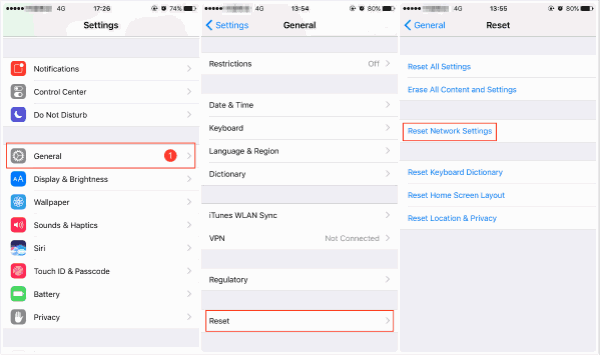
Part 3: What to Do When Forgot Voicemail Password iPhone
When start set up voicemail on iPhone, we are asked to set up one password for your voicemail, it's the protection of voicemail messages, we should enter password when we listen to the messages from voicemail, but if we forgot voicemail password on iPhone, how to get back forgotten password?
The only way to get back forgotten voicemail password is your carrier, call your carrier to get back lost voicemail password, they will reset voicemail password.
Part 4: How to Undelete Voicemail iPhone
When we save voicemail from iPhone, but accidentally deleted voicemail iPhone, how to recover a deleted voicemail on iPhone? If backed up voicemail to iTunes or iCloud, we can restore from backup file directly to recover voicemails on iPhone for free, if no have backup file or can't find a lost voicemail from backup file either, we can try to use EelPhone iPhone Data Recovery tool to get back deleted voicemail from iPhone storage.
Step 1: Free download the voicemail recovery tool to computer, and then fro EelPhone feathers, click on iPhone Data Recovery and connect iPhone to computer.
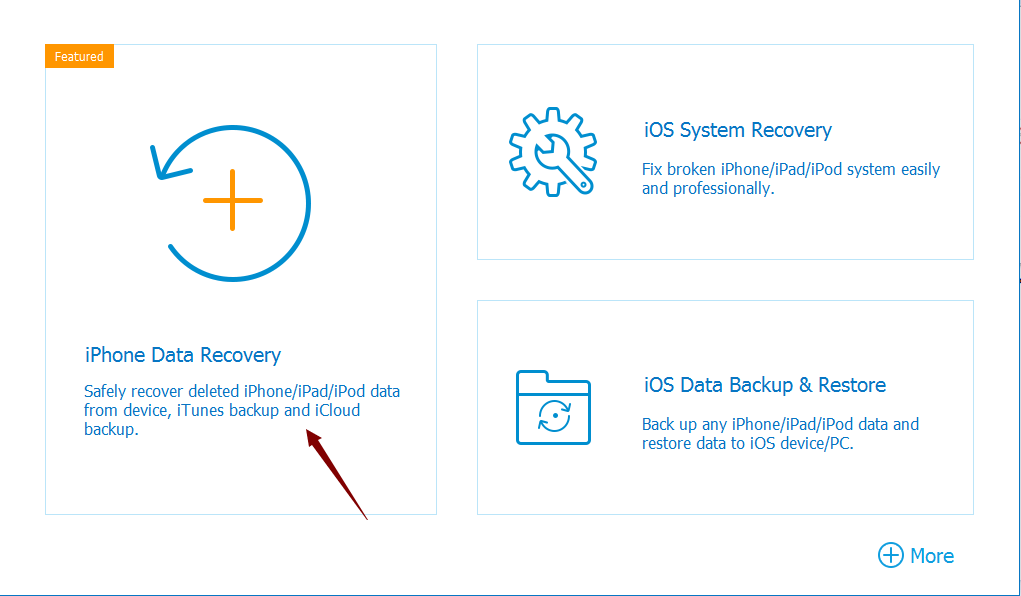
Step 2: Once iPhone connected to the recovery tool, from the recovery data type, click on Voicemail and click on Start Scan, the voicemail recovery tool will scan iPhone inner storage deeply.
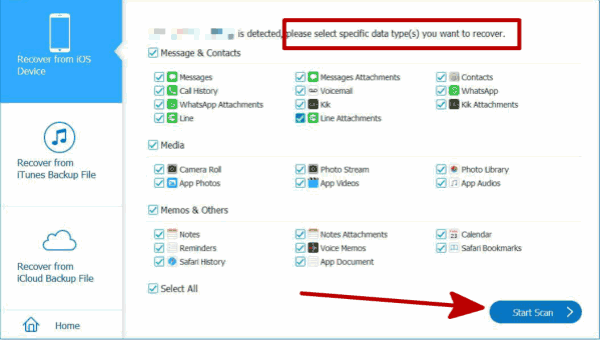
Step 3: It takes a few minutes to scan all voicemail on iPhone inner storage, we should keep a connection during the whole process. From the scanning result, check all recoverable voicemail, we can listen to deleted voicemails from the scanning result.
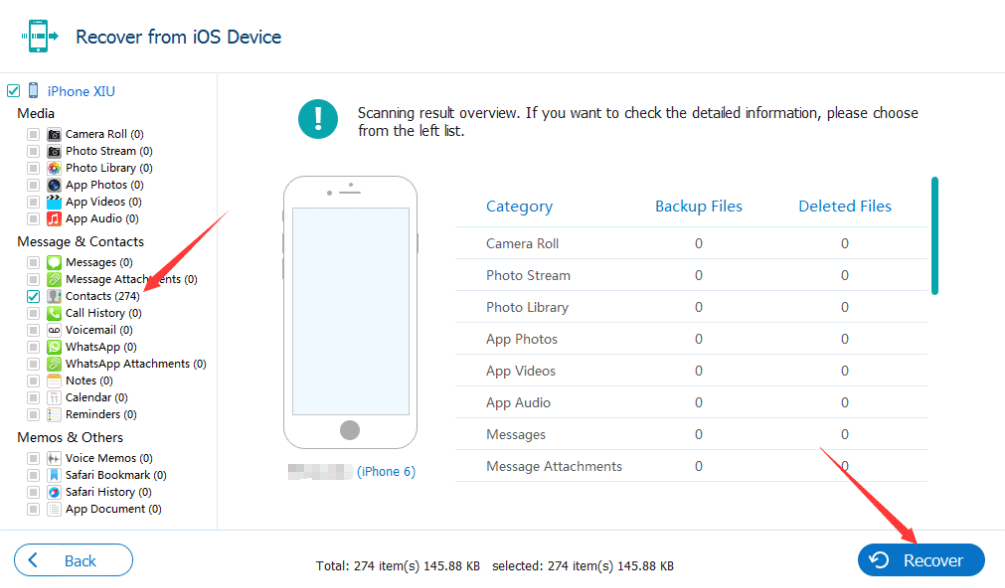
It's the last hope to undo deleted voicemails on iPhone without backup. Backup voicemail regularly to avoid the loss of voicemail.
Alex Scott
This article was updated on 30 December, 2021

Likes
 Thank you for your feedback!
Thank you for your feedback!




