Summary
How to recover Trash Mac? Select the files from Trash Mac, right-click to restore Trash Mac you've selected. However, if you emptied Trash on Mac, you can't locate the emptied Trash on Mac by yourself, only the EelPhone Mac Data Recovery can scan out the emptied Trash from Mac storage.
Mac Trash bin folder saves all files that you've deleted on Mac, the files in Mac Trash folder won't disappear if you don't empty it from Mac Trash manually. The files in Mac Trash will also use the Mac storage, it's better to clear up Mac Trash files from time to time to free up Mac.
The files in Mac Trash folder are recoverable, select the files in Mac Trash, right-click, tap on Restore to restore Trash Mac you've selected, it will be restored to the original storage place. Go ahead to the original place to use the restored files.
You can't search out the Mac emptied Trash, in the case that you want to get emptied Trash back on Mac, use EelPhone Mac Data Recovery.
How to Recover Emptied Trash on Mac
It's easy to recover files from Trash on Mac, all files in Trash Mac are recoverable, choose the files from Trash Mac to recover deleted files from Trash Mac. It's not a piece of cake to recover emptied Trash on Mac. The emptied files were moved to the Mac inner storage drive folder, how can we search the Mac drive storage one by one? Use EelPhone Mac Data Recovery to scan out all recoverable files on Mac, select the files emptied from Mac Trash.
Step 1: Get EelPhone Mac Data Recovery to your Mac, launch it after the installation. From the main interface of the tool, select all data types and all save path to scan out the emptied files in Trash Mac.
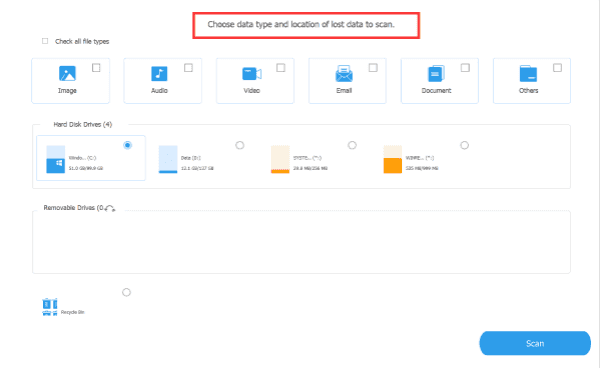
Note: But if you only want to files in Trash Mac, select the Recycle Bin from the interface, but at the moment that you would like to recover emptied files in Trash Mac, you don't know where stored the emptied files from Trash Mac, select all save path to scan out the files you want to recover.
Step 2: How long does it take to scan out the files you need depends on how many types and save path you've selected, after tapping on the Scan button, be patient and wait during the scanning process.
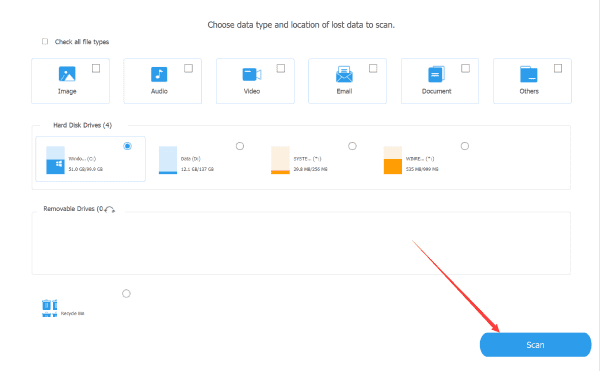
Step 3: The scanning result on the tool, from the right side, different data types, select and preview the recoverable files from the scanning result. You can recover all files from the scanning result or you can choose the part of files from the scanning result you want.
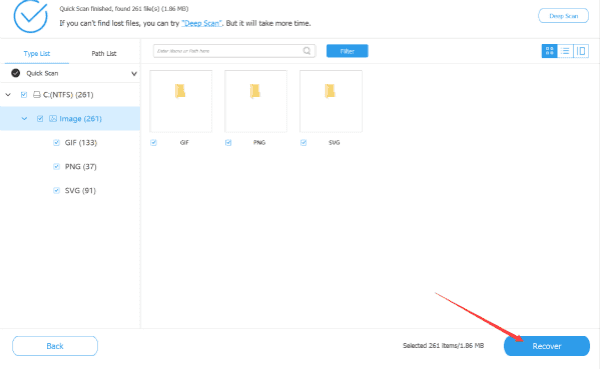
Note: The deep scan will scan Mac drive deeply when the standard mode can't scan out the files you need.
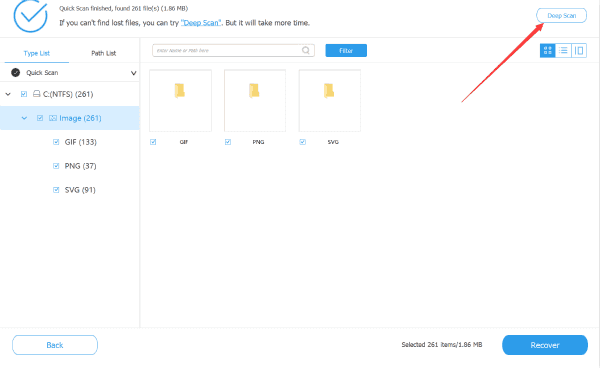
EelPhone Mac Data Recovery is the last hope that you can recover emptied Trash Mac, it's also the quickest way about how to recover deleted files from Trash Mac. Not only the files in Trash Mac, all files you've deleted from Mac, or removable USB drive, you can use the Mac data recovery tool to scan out the deleted files.
Alex Scott
This article was updated on 30 September, 2021

Likes
 Thank you for your feedback!
Thank you for your feedback!




