Summary
The Hard Drive data recovery tool is the professional way to recover deleted Hard Drive data without saving in trash folder. You can scan out all data in Hard Drive and select the data you want to recover from the scanning result.
The computer Hard Drives are the main storage space to save all files of all software and all data you've added to computer. Generally, there are several Hard Drives in one computer, different data type will be saved to specific Hard Drive. When you deleted files on computer, you can go to the trash folder to restore deleted files with one click. But when you want to recover deleted data from Hard Drive, turn to professional Hard Drive recovery tool.
Professional data recovery service makes it easier to recover deleted data from computer Hard Drive. Whichever the data type you've deleted from computer, the software will scan all Hard Drives in computer, including the deleted files, what you can do during the whole process is waiting and selecting the exact data type to recover from the scanning result.
How to Use Hard Drive Recovery Software
EelPhone Data Recovery works on windows and mac, two available versions. Just select the right one according to the computer system version. The steps of Hard Drive data recovery are the same from two different versions, and the whole process takes only steps and clicks.
Step 1: Download EelPhone Data Recovery to computer, select the right Hard Drive recovery version according to the computer system version. Launch the Hard Drive recovery immediately after the installation. Select the exact Hard Drive to scan from the interface. The Hard Drive recovery will scan out all Hard Drives in your computer.
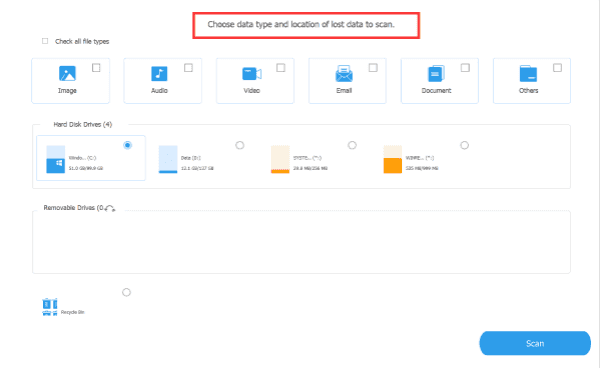
Step 2: The Hard Drive data recovery will scan the whole Hard Drive you've selected. What you should do is waiting during the scanning process.
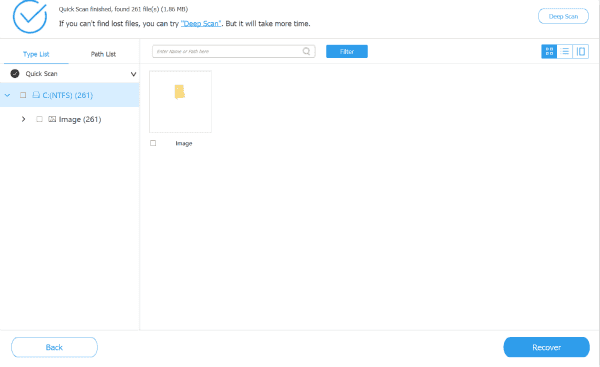
Step 3: From the scanning result, select the files you want to restore. There are all recoverable data in the selected Hard Drive you've selected. Tap on the Recover button to recover data in Hard Drive.
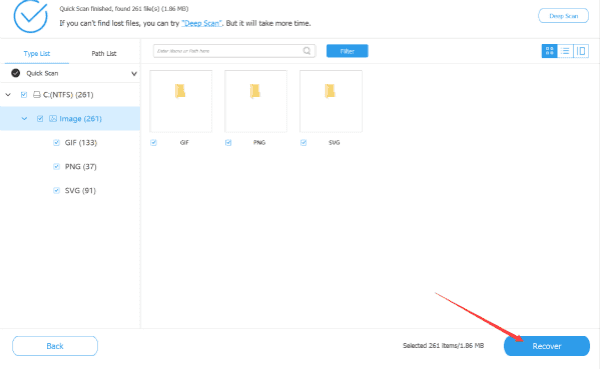
Hard Drive data recovery is the best way to recover deleted Hard Drive data. If the deleted files are not in the trash folder, EelPhone Data Recovery is the most effective way to recover Hard Drive data.
Alex Scott
This article was updated on 07 March, 2023

Likes
 Thank you for your feedback!
Thank you for your feedback!




