Summary
iPhone reported stolen/lost mode unlock should the help of EelPhone Activation Lock Removal if you can't get the linked Apple ID and password, it's also the last way to unlock stolen or lost mode iPhone when you don't want to call back to the owner.
For iPhone owner, when their iPhone was stolen, they would like to sign in iCloud.com, locate stolen/lost iPhone on iCloud, click on Lost mode to lock stolen iPhone remotely, it works when stolen iPhone was linked to internet at the same time.
Once stolen/lost iPhone reported as lost mode iPhone by the owner on iCloud, lost mode iPhone was locked with the screen of the owner phone number, you'll be asked to call the phone number. if an iPhone is reported stolen/lost can it be unlocked? Yes you can, but you should use the removal to bypass lost mode of iPhone so that you can get into lost mode iPhone.
iPhone lost mode unlock with lost mode removal-EelPhone Activation Lock Removal
But you should know at the first of all that if you unlock lost mode iPhone with the removal, some features are unavailable for unlocked lost mode iPhone, like phone feature, unlocked lost mode iPhone is likely one ipad.
Step 1: Download EelPhone Activation Lock Removal on Mac, make it work immediately after the installation, click on Start button to unlock lost mode iPhone after reading the warning on the home page. For Windows users, you should follow the guide about how to use EelPhone Activation Lock Removal on Windows.

Step 2: Connect the lost mode iPhone to mac via usb cable, the removal will download the jailbreak data package to jailbreak lost mode iPhone.
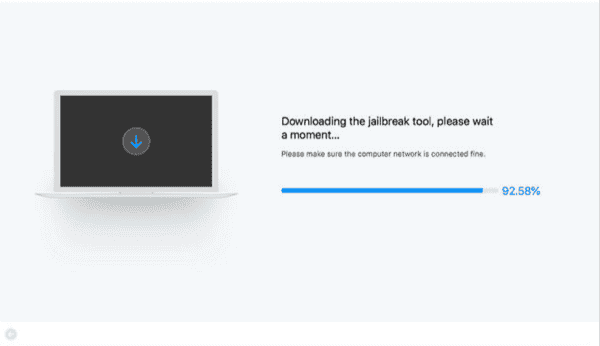
Step 3: When the jailbreak data package is ready, click on Start Jailbreak to jailbreak lost mode iPhone at once.
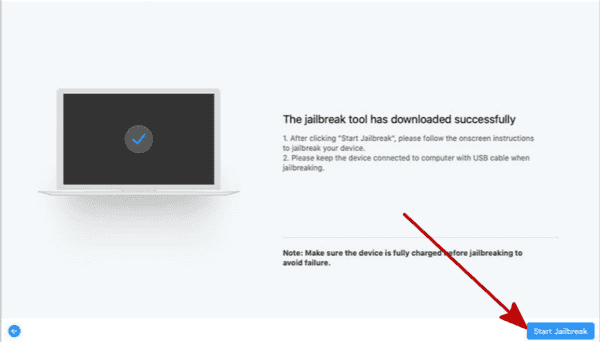
Step 4: You'll be asked to put lost mode iPhone into dfu mode during the jailbreak process. After the jailbreak process, click on Next to go on.
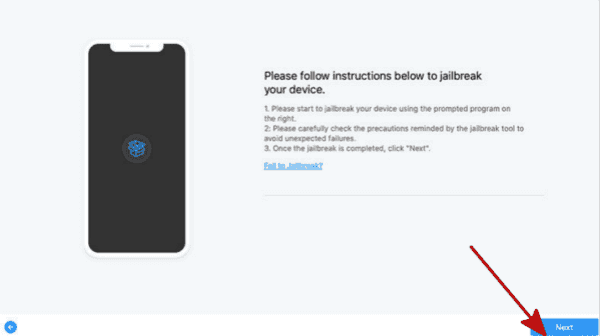
Step 5: Tap on Start Bypass to unlock lost mode iPhone immediately, appearing the model version on the iCloud lost mode removal at the same time, keep connection during the whole process is very important.
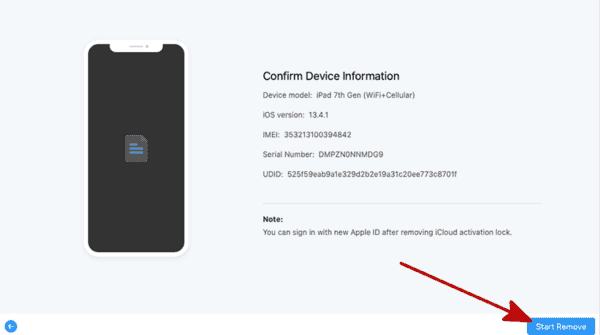
Apart from phone call and cellular features on unlock iPhone, you can use the iPhone as usual. But if you don't want to jailbreak lost mode iPhone, you can call back to the owner, the phone number is on the lost mode iPhone.
Alex Scott
This article was updated on 13 March, 2023

Likes
 Thank you for your feedback!
Thank you for your feedback!




