Summary
Google account locked Samsung Tablet, you should enter the original Google account and password to bypass Google account Samsung Tablet. But in the case that you forgot Samsung Tablet Google account and password, turn to EelPhone Google Account Removal is the last chance to Samsung galaxy tablet Google bypass.
Same as all Samsung device, Samsung Tablet will get into FRP lock after force factory reset or when the Samsung Tablet owner has locked it from find my mobile remotely. When Samsung Tablet was locked by Google account, whichever the causing, enter the original Google account and password you have set up to unlock a Google locked tablet. But if you forgot Samsung Tablet Google account or when you got one Samsung Tablet with FRP locked, the last hope is EelPhone Google Account Removal.
Without Google account and password, no other free tips to remove FRP lock on Samsung Tablet. EelPhone Google Account Removal works only on Samsung device till now, and in the case that your Google locked Samsung Tablet model appears in the list on the removal, you can use it to remove Google account from Samsung tablet without Google account.
Samsung Tablet Google Bypass in Clicks with EelPhone Google Account Removal-New Technology
EelPhone Google Account Removal uses the new technology to bypass Samsung tablet FRP lock without Google account and password:
1. Updated new technology to unlock Google FRP lock on Samsung Tablet
2. Works only on Samsung device and tablet.
3. Detailed but Easy steps to remove the Google FRP lock on Samsung tablet
A detailed guide on the removal makes it easy to bypass Google account Samsung Tablet, follow the steps below.
Step 1: Free download EelPhone Google Account Removal on computer, from two feathers on the main page, click on Remove Google Lock to bypass FRP on Samsung galaxy taba.
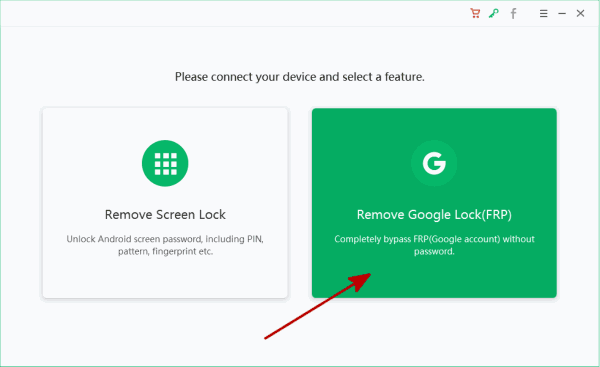
Step 2: Click on Start Remove after having read the note: Only connection of FRP locked Samsung tablet rather than two devices; WIFI connection is necessary for the unlocking process. Just keep connection during the whole process, disconnection will make the failure.
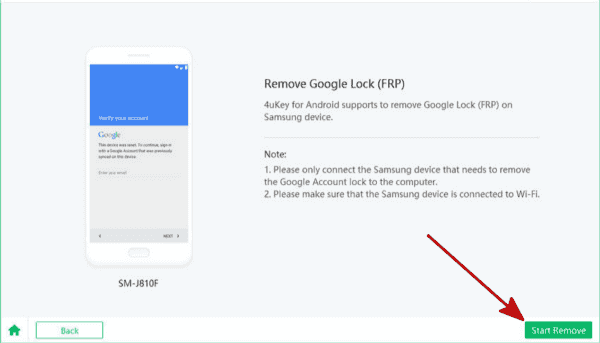
Step 3: Once clicked on Start Remove button, the removal will send one notification to the FRP locked Samsung tablet,
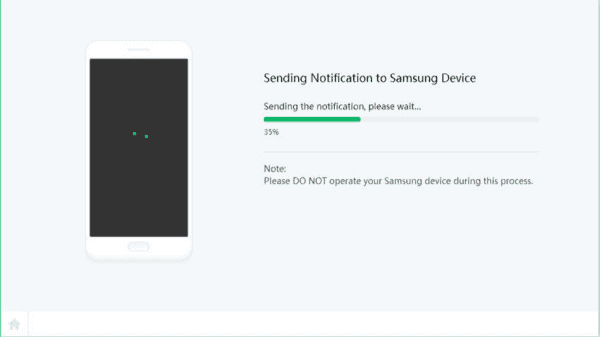
Step 4: When the Samsung tablet received the notification with success, Samsung tablet will receive the messages to open one URL to download the apk file, just click on Review to open the URL and download the apk file by clicking on the Download button.
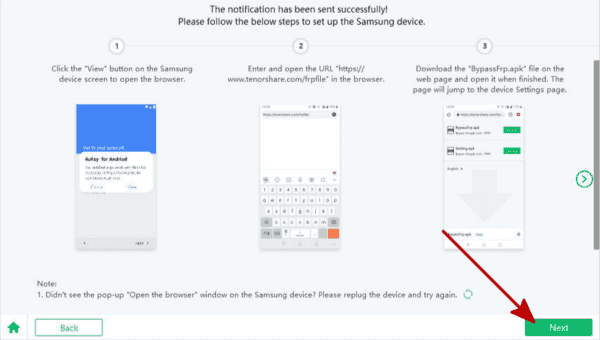
Step 5: Install and launch the apk file on Samsung tablet, then it's the guide to enable the PIN windows feature on Samsung tablet settings.
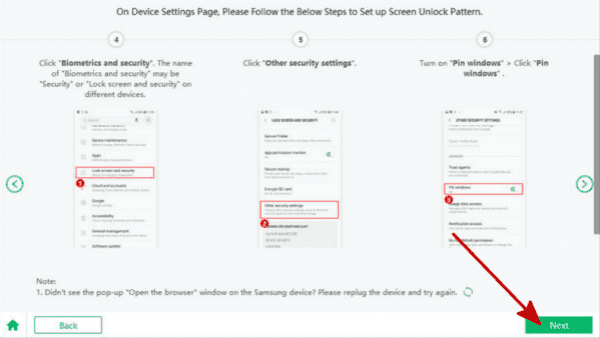
Step 6: The PIN windows feature is for new pattern, you can set up one new pattern for Samsung tablet when the feature was enabled, draw one new pattern for unlocking Samsung tablet FRP lock.
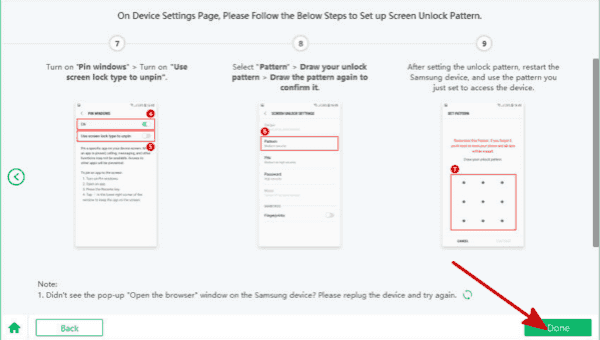
Step 7: It's the steps to set up new pattern from settings, don't forget it, it's the way to get into FRP locked Samsung tablet.
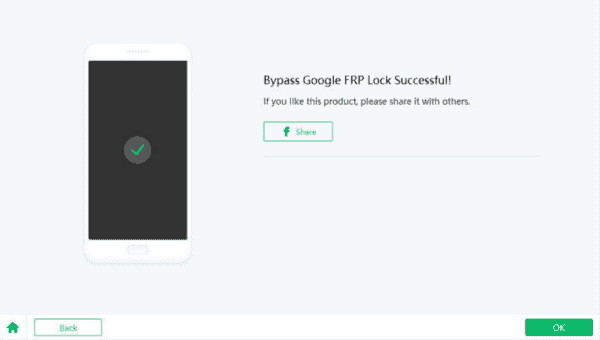
Step 8:Restart Samsung tablet, during the set up process, use the new pattern to unlock the Samsung tablet lock with ease.
The guide on the removal makes it easier to bypass Samsung Tablet Google account without password. Just follow the guide on the removal, and you can bypass Google verification on Samsung Tablet with success when you can get your model information from the removal.
Alex Scott
This article was updated on 30 December, 2021

Likes
 Thank you for your feedback!
Thank you for your feedback!




