Summary
WeChat message history is the memory for WeChat users, they would like to backup WeChat data regularly to save the WeChat chat history permanently. Restore WeChat messages from backup file is the quickest way to get back WeChat history when they deleted WeChat history by accident. For those who haven't backed up WeChat data in advance, they should use EelPhone Android Data Recovery or EelPhone iPhone Data Recovery to retrieve deleted WeChat messages.
Over 200 countries, WeChat attract more users all over the world by its free but useful features, easy operation, and diversified communication methods, WeChat's stands out from lots of chat app: you can send photos/messages/audio/all formats documents to your friends online; you can make the face time or audio time to communicate with your friends directly, those two features can replace the function of calling; you can share your messages/photos/ audios/videos to the Moments where you can see others share if they opened for you; find out strangers nearly; it also plays the role of bank card, you can transfer and receive money with it, so many functions of WeChat, it's pretty powerful and useful.
Same as whatsapp, WeChat data recovery appears with the growing up users around the world. WeChat data recovery software is one indispensable software when you want to recover deleted WeChat chat history. For Android and iPhone users, they should choose different WeChat data recovery tool when you want to undo old WeChat messages you've deleted.
- Part 1: How to Undelete Deleted Messages WeChat Android
- Part 2: How to Undelete Deleted WeChat Messages on iPhone
Part 1: How to Undelete Deleted Messages WeChat Android
EelPhone Android WeChat data recovery has one feature especially for WeChat history recovery, it's the tool to recover WeChat photos/videos/messages/contacts/audio/attachment, almost all WeChat chat history file can be scanned out then, you have the chance to preview all recoverable WeChat chat history before the last click.
EelPhone Android WeChat data recovery
1.Available for almost all Android phone
2.All data type in WeChat can be scanned out: contact/photos/videos/audios/attachment
3.Easy operation during the whole recovery process
Get the easy steps to finish WeChat chat history recovery Android. The guide on the Android WeChat recovery will scan out all recoverable data from your WeChat, select all or part of the WeChat data to recover at last.
Step 1: Download Android WeChat data recovery to computer, launch the recovery software, from the main page of the WeChat photo recovery tool click on WeChat Data Recovery from three functions.
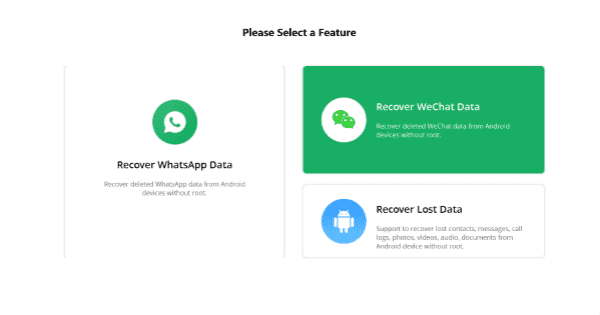
Step 2: Link the Android phone to computer now, you should unlock the Android phone to link Android to computer.
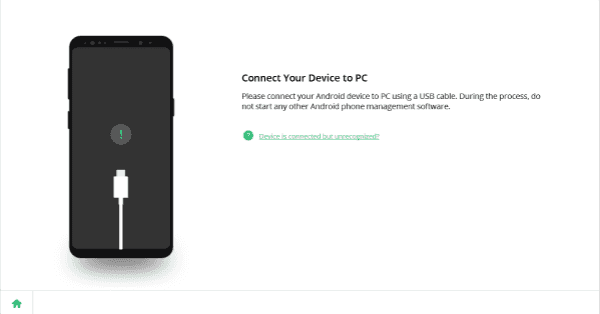
Step 3: Allow USB debugging on Android phone to allow the WeChat data recovery tool to scan your Android phone inner storage.
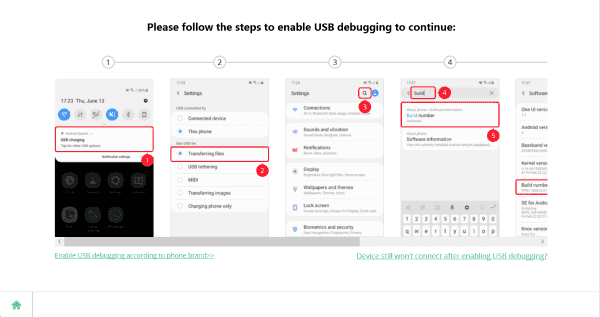
Step 4: Once your Android phone was linked to the WeChat data recovery tool with success, click on Start button to scan Android phone, keep connecting during the scanning process.
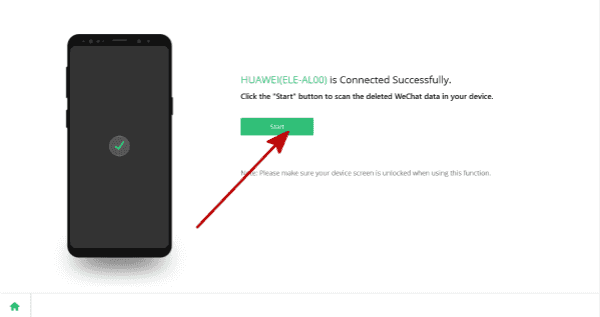
Step 5: During the scanning process, you'll get the steps to backup WeChat chat history before recovering, just follow the guide on the WeChat recovery tool
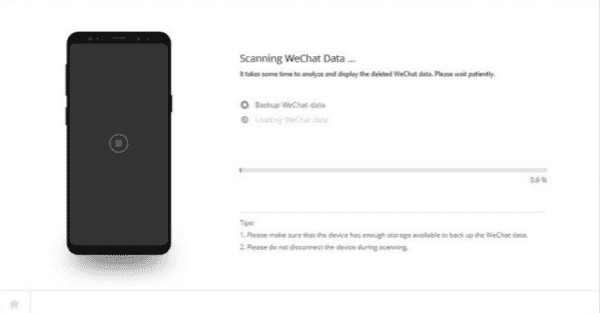
Step 6: It takes a few minutes to scan out all recoverable WeChat data, the time of scanning depends on size of the WeChat data.
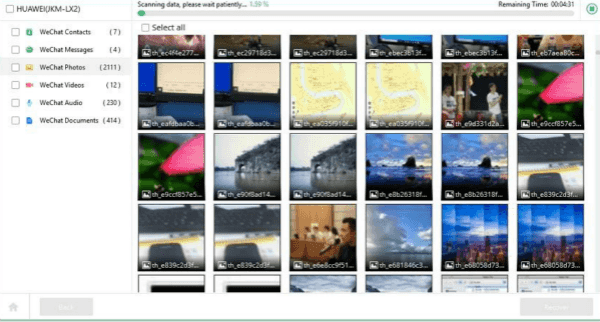
Step 7: All recoverable WeChat chat history will be listed, you can preview all data one by one, choose all WeChat data to recover or select the part of the data to recover, at last click on Recover button to recover deleted WeChat contacts/photos/videos/audios/attachments from the scanning result.
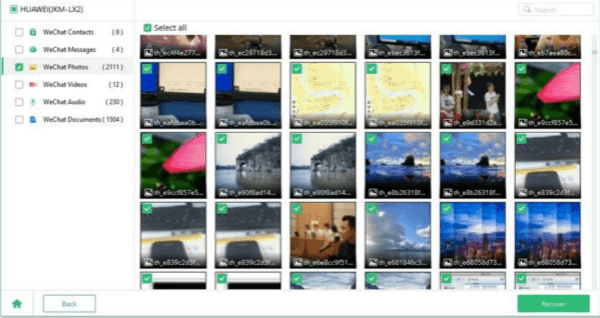
It's the guide about how to restore WeChat messages on Android phone, save deleted WeChat chat data to computer.
Part 2: How to Undelete Deleted WeChat Messages on iPhone
How to recover deleted WeChat chat history on iPhone free? Restore from backup file to get back deleted WeChat data if you've backed up all iPhone data to iTunes/iCloud, at the same time, all WeChat data will be replaced by new backup file, new WeChat chat history will be replaced and disappear. Without backup file, EelPhone WeChat data recovery iPhone works to recover WeChat history iPhone, which will recover deleted WeChat messages iPhone with clicks.
EelPhone iPhone WeChat data recovery
1.Works on iPhone, iPad/iPod with the latest ios version
2.Recover almost all WeChat data type: photos/videos/attachments
3.Preview also all recoverable WeChat data
4.Save all recoverable WeChat data to computer
No need to allow USB debugging, just do clicks on the computer by following the steps on WeChat message recovery tool, get the steps to recover WeChat history iPhone.
Step 1: Download EelPhone iPhone WeChat data recovery to computer. Enable the iPhone WeChat photo recovery after installation, from the main interface, click on iPhone Data Recovery feature.
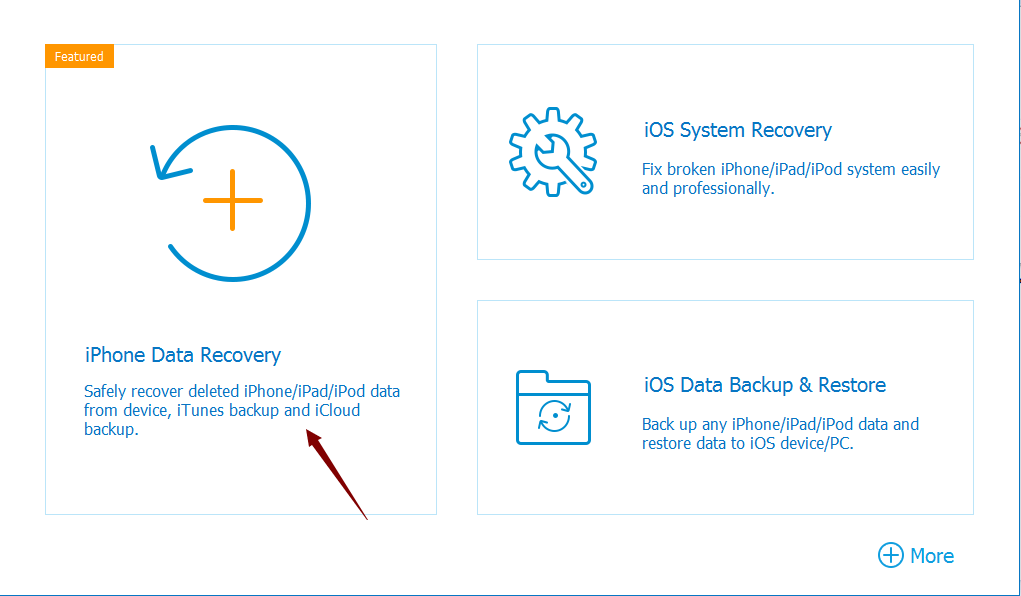
Step 2: Connect iPhone to computer by USB cable, unlock iPhone/iPad/iPod and trust this computer to allow the recovery tool to scan idevice.
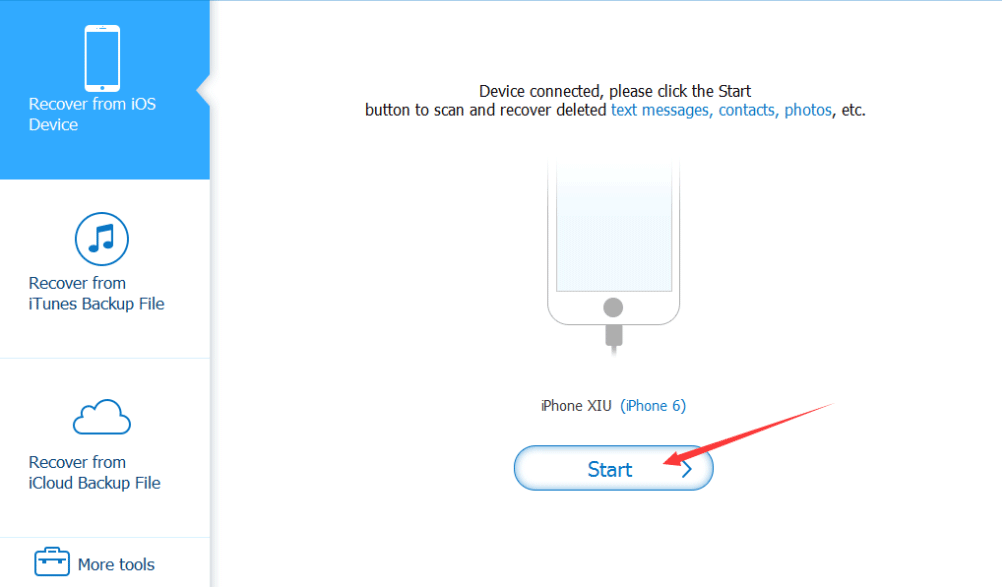
Step 3: Click on Start Scan to scan iPhone inner storage, the iPhone WeChat data recovery tool will scan out all WeChat data stored in iPhone inner storage.
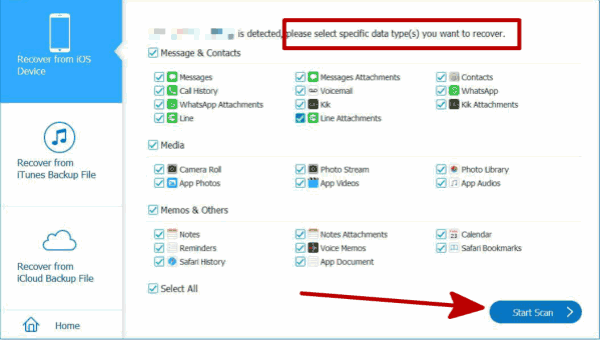
Step 4: Keep connection during the scanning process, from the scanning result, choose WeChat data to recover.
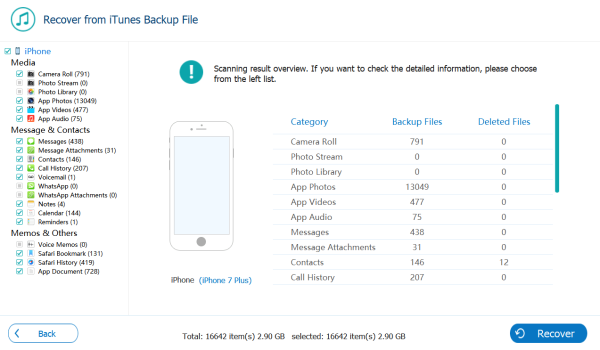
Note: All recoverable data will be listed apart from WeChat data, you can choose all data you want to recover from the scanning result. All selected WeChat data will be saved to computer, save the data to the folder you defined.
How to recover deleted WeChat messages? iPhone or Android you can get the WeChat data recovery software, retrieve old WeChat messages or deleted messages by scanning the deleted WeChat data from Android/iPhone inner storage, save WeChat chat history to pc. But you should get the right recovery software to recover WeChat history according to the model version.
Alex Scott
This article was updated on 13 March, 2023

Likes
 Thank you for your feedback!
Thank you for your feedback!




