Summary
When we deleted text messages Android, we can get back deleted text messages on Android via backup files, sync SMS from backup files to recover old text messages Android for free, or another method, text message recovery app for Android, which will undo deleted messages from Android phone directly by scanning Android phone inner storage.
“It may be a bit ridiculous. Yesterday I quarreled with my boyfriend. I deleted all the SMS and pictures related to him. But you know, only in one minute, we are fall in love one more time without any surprise. I have recovered the deleted pictures from the recent deletion on my Android phone, but how can the text messages on Android phone related to him be restored? Can I recover deleted text messages Android?”
The same situation as the helper above, when we deleted text messages a second ago, the next second, we regret, and we want to undelete deleted text messages Android. But did you backup text messages on Android phone? Did you sync SMS to backup tool? If did, restore from backup files for free without hesitation. Or, we should the help of the professional tool the extract deleted text messages from Android phone inner storage.
- Part 1: What to Do When We Deleted Text Messages on Android by Accident
- Part 2: How to Recover Text Messages on Android via EelPhone Android Data Recovery
Part 1: What to Do When We Deleted Text Messages on Android by Accident
Perhaps, we deleted text messages by accident, or after a while once deleted text messages, we want to recover it. If you no have backed up Android text messages, the only hope to get back deleted text messages is Android phone inner storage, from where saved all Android data deleted or undeleted, we have some tips to increase the chance to recover deleted SMS on Android phone. Because we find that we can recover a part of deleted SMS, not all deleted text messages. Have a look at the suggestions below.
Don't use the Android phone as long as we can, or we will overwrite the deleted data on Android phone, and we will lose a part of deleted text messages on Android phone.
Don't put Android phone into recovery or DFU mode or factory reset Android phone, recovery mode, DFU mode, or factory reset Android phone will erase all data in Android phone, and we can't recover erased data even with a professional recovery tool.
Choose one professional recovery tool to undo text messages on Android. Different from iPhone, we should allow USB debugging and open Verify apps via USB on Android phone, or we no have power to access Android inner storage. If the tool has so many ads during the installation, and no notice that we should allow USB debugging on Android phone, we can't undelete deleted text messages on Android.
Part 2: How to Recover Text Messages on Android via EelPhone Android Data Recovery
No have backup files, didn't sync text messages to backup tool, we should turn to EelPhone Android Data Recovery. High rat of Android text messages recovery, and return to unroot station when the text messages recovery process finished.
Step 1: From the icon above, click on Download to free download EelPhone Android Data Recovery, the trial of EelPhone Android Data Recovery allow us to scan out all deleted data on Android phone, we can preview all recoverable text messages from the trial. So launch the text messages recovery tool once installed it on the computer. From two functions on EelPhone, select Recover Lost Datafeather from all on the left side.
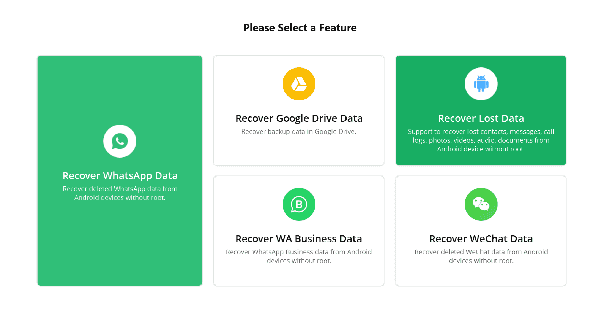
Step 2: Connect Android phone to the computer now, and don't forget to allow USB debugging and open Verify apps via USB on Android phone.
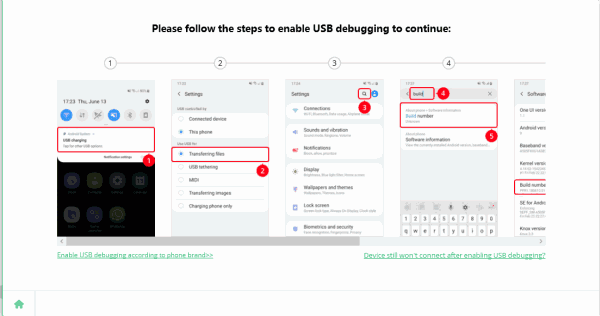
Step 3: Select the recovery data type-Messages from all data type, click on Next to switch to the next page, the tool will scan the Android inner storage deeply, it will take s few minutes to scan Android inner storage, keep connecting during the whole process.
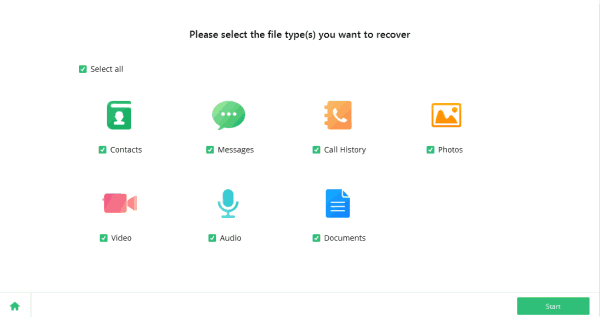
Step 4: Once the scanning process finished, from the scanning result, select the messaging from the left side, and we can preview all recoverable text messages now, just select the text messages we want to retrieve on Android, and click on Recover to start to recover deleted text messages from the result we selected.
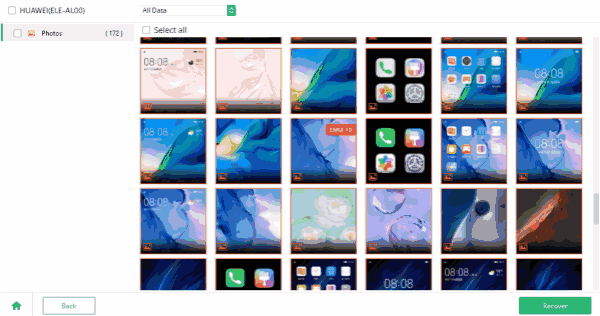
Take a quick solution when deleted text messages, restore from backup files or turn to text recovery tool to recover deleted SMS on Android.
Alex Scott
This article was updated on 06 May, 2021

Likes
 Thank you for your feedback!
Thank you for your feedback!




