Summary
Forgot iPhone passcode how to reset it? When you forgot iPhone pin, restore it from iTunes if locked iPhone can be scanned out. But the quickest method is EelPhone DelPassCode, it's the best way to fix the issue when can't remember iPhone password.
“My grandmother took out one old iPhone with screen locked, but she can't remember passcode to iPhone now, I have tried all possibilities she can remember, but all are the wrong password for iPhone. I want to reset iPhone to erase the screen password, but how to reset iPhone if you forgot passcode? I searched out on google, so many iPhone screen lock removal, it really works? what to do if you forgot iPhone passcode?”
If you change iPhone screen lock password frequently, it's easy to forget iPhone password, or you can't remember the whole order of the passcode for iPhone, try several times but incorrect, iPhone was disabled, you can have a try after the limit time on the iPhone screen.
It's better to try the possible password one by one if you can remember the numbers of the password, wait when the iPhone was disabled, you can try again when the limit time bypass.
But if you can't remember any information of iPhone screen lock password, you can also use other ways to reset iPhone to bypass the screen lock password. EelPhone DelPassCode is the best and the quickest way, with only clicks you can solve the issue when forgot iPhone password. iTunes is one also feasible way, choose the suitable method to solve your problem.
- Part 1: What Do You Do If You Forgot Your iPhone Password-EelPhone DelPassCode
- Part 2: What To Do When You Forgot Your iPhone Password-Restore from iTunes
Part 1: What Do You Do If You Forgot Your iPhone Password-EelPhone DelPassCode
EelPhone DelPassCode is the professional tool to solve the iPhone screen lock problems. So when you cannot remember password for iPhone, turn to EelPhone DelPassCode immediately, save more time and make the unlock process easier.
Step 1: Download EelPhone DelPassCode on computer when you forgot your iPhone password, windows and Mac version for your choice. Launch the tool after the installation, from the interface of the tool, click on the Unlock Screen Passcode feature.
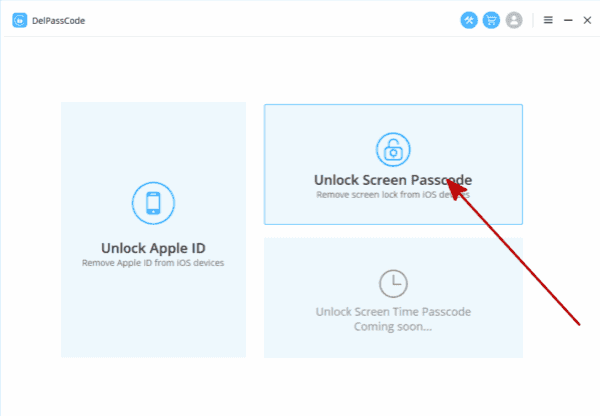
Step 2: Connect the iPhone to computer via USB cable, mostly, the locked iPhone can be linked to the tool automatically, if can't, the tool will guide us to connect the iPhone to the tool manually.
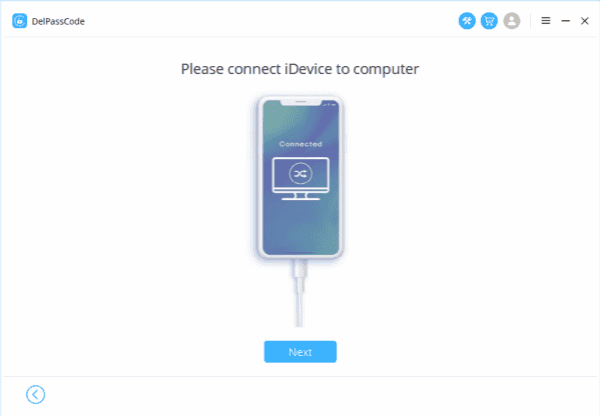
Step 3: Confirm the iPhone version information detected by the tool automatically. Click on Start button to go on.
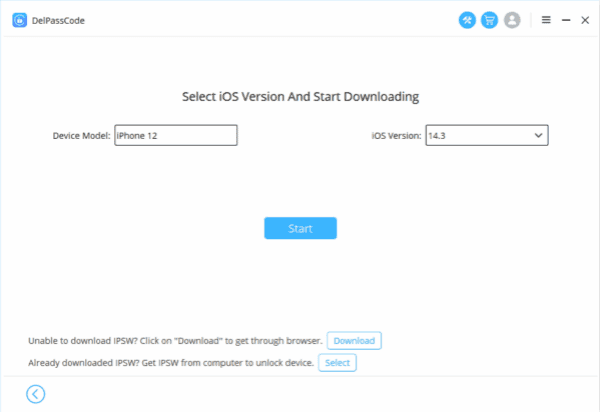
Step 4: Once you have clicked on the Start button, the tool will get the matching iPSW data package, you must keep connection during the downloading process.
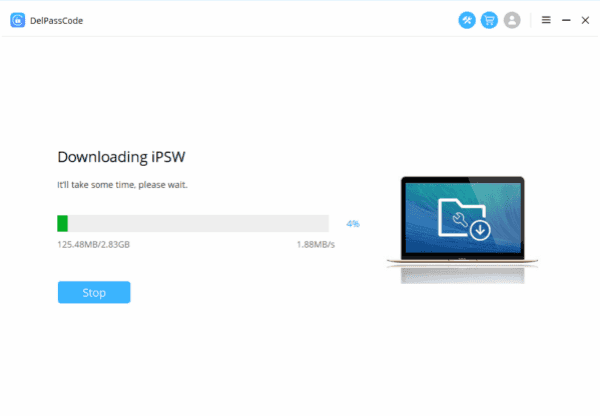
Step 5: Click on Unlock Now when the iPSW data package unpacked, it takes a few minutes.
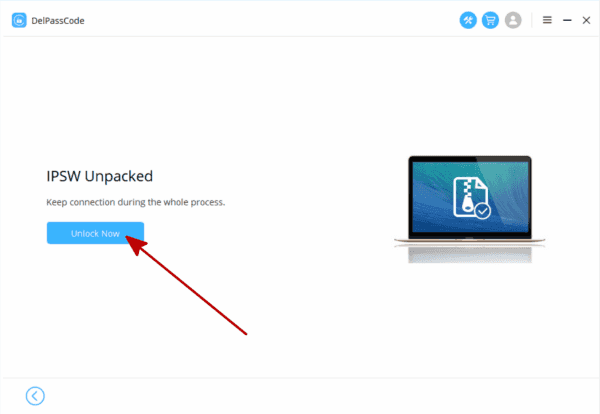
The whole process takes several clicks and a few minutes, and keep connection during the whole process, disconnection will make the failure of the removal, change the usb cable if the removal process failed.
Part 2: What To Do When You Forgot Your iPhone Password-Restore from iTunes
It's another method to solve the problem when you forgot iphone passcode without erasing data in iPhone, but locked iPhone should be detected by the iTunes without asking the screen password, you can restore from iTunes backup file after the restoration process.
Plug the iPhone to computer via USB cable, launch the iTunes on the computer at the same time. If you're not asked to enter iPhone screen password to link locked iPhone to iTunes, you are so lucky, locked iPhone will appear on iTunes.
Go to Summary of locked iPhone, click on Restore iPhone button to reset iPhone when forgot iPhone password.
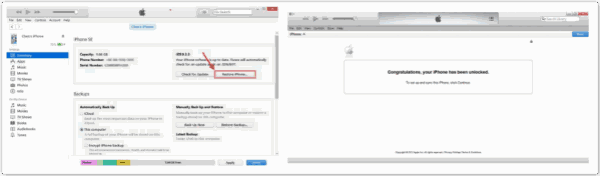
But mostly, you can't use iTunes to fix the issue that you forgot iPhone password, you'll be asked to enter screen password to link iPhone to iTunes.
That's why you recommend EelPhone DelPassCode to fix the issues that can't remember iPhone passcode, easy and effective.
Alex Scott
This article was updated on 30 December, 2021

Likes
 Thank you for your feedback!
Thank you for your feedback!




