Summary
How to find iPhone passcode without losing data o iPhone? Try all possibilities about the iPhone password you can remember, only the right iPhone password can retrieve iPhone passcode without losing data. Or whichever iPhone password you want to recover, you should use EelPhone DelPassCode, the most effective iPhone password recovery tool.
“I lost my Huawei p40 two days ago, I have to search out the old iPhone 7 I put in the drawer for several months, I charged it and powered it on, but unfortunately, I can't remember the iPhone screen password, locked out of iPhone with nothing i can do. I tried all possible password about iPhone, but nothing can work. How do I recover my iPhone passcode?”
When you forgot iPhone screen lock password, you can restore from iTunes to fix the locked issue, and if you can't remember the iPhone Apple ID password also, the linked phone number or email works to reset one new password for iPhone but the original iPhone Apple ID password can be retrieved. Depends on different situation you want to recover iPhone password, get the best solution from the article below to recover your iPhone password to sign into iPhone.
- Part 1: How Do I Recover My iPhone Passcode with EelPhone DelPassCode
- Part 2: How to Recover iPhone Apple ID Password
Part 1: How Do I Recover My iPhone Passcode with EelPhone DelPassCode
One iPhone password recovery tool-EelPhone DelPassCode can get out of iPhone with clicks when you can't remember nothing and have nothing linked recovery method. It's the easiest method to recover iPhone password.
Step 1: Download EelPhone DelPassCode on computer. Launch it after the installation, from the recovery interface, click on Unlock Screen Password feature.
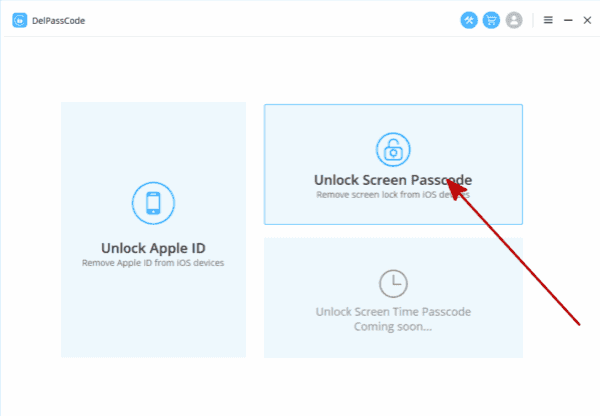
Step 2: Link locked iPhone to computer via original USB cable. Mostly, the tool can detect the locked iPhone automatically, in the case that locked iPhone can't be scanned out by the iPhone password recovery tool, follow the guide on the tool to link iPhone to the tool automatically.
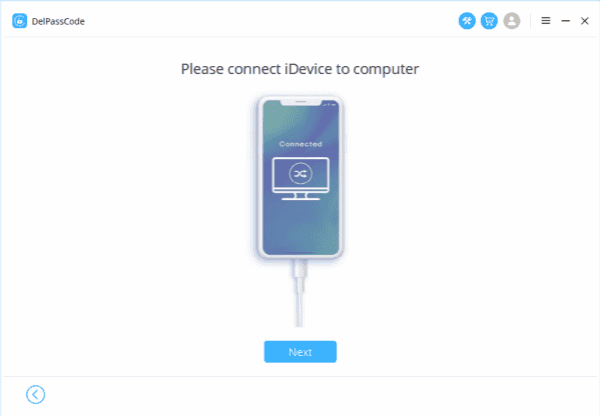
Step 3: Once the locked iPhone connected to the recovery tool, check the iPhone model information to download the exact data package to unlock locked iPhone.
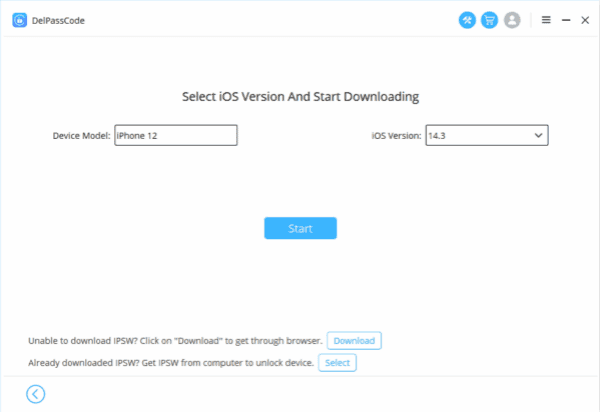
Step 4: It takes a few minutes to download the iPSW package, keep connection when the tool is downloading the data package.
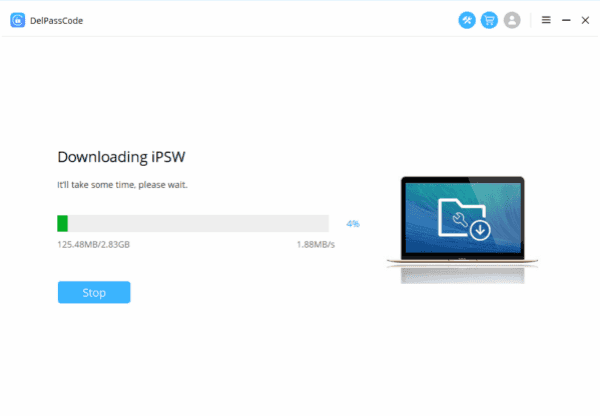
Step 5: Once the data package unpacked, click on Unlock Now to remove iPhone screen lock.
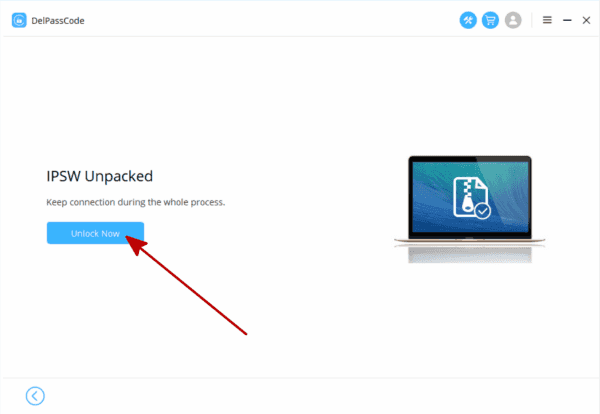
The whole process takes only a few minutes, the iPhone screen lock was removed. But the iPhone will be locked by activation lock when the find my iPhone feature was enabled in advance, just enter the Apple ID and password to remove activation lock.
Part 2: How to Recover iPhone Apple ID Password
But if you can't remember the Apple ID password, recover Apple ID password has several ways.
Way 1: Recover iPhone Password from Apple Service
When you have the linked Apple ID phone number, you can go to Apple service to reset iPhone Apple ID password with the help of phone number.
Go to the iforgot of Apple service, enter the Apple ID, then click on Next button, when asked to enter the phone number you have linked to the Apple ID, make sure that the phone number is in use to reset the iPhone password.
It's the way to recover iPhone password without losing data. Reset one new iPhone password with the guide on the iPhone.
Way 2: Recover iPhone Password via EelPhone DelPassCode
When find my iPhone feature was disabled, use the unlock Apple ID feature on EelPhone DelPassCode to recover iPhone password. Delete Apple ID from iPhone without knowing the password, use the unlock Apple ID feature.
Step 1: Free download EelPhone DelPassCode on computer, launch it and choose the Unlock Apple ID feature.
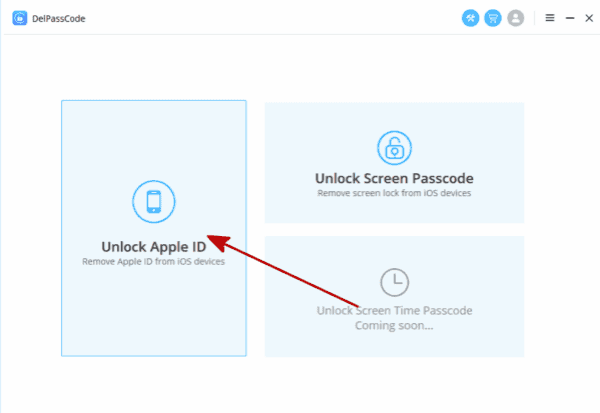
Step 2: Link iPhone to computer, once iPhone linked to the tool, click on Unlock Now to remove old Apple ID from iPhone.
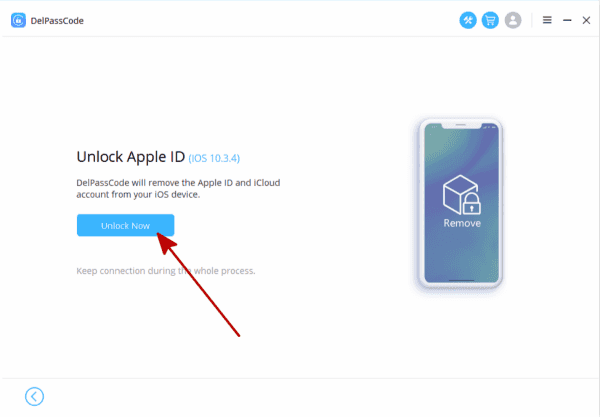
You should unlock iPhone screen lock, trust computer on iPhone when link iPhone to computer. For iPhone activation lock, you should another tool-EelPhone Activation Lock Removal, bypass iPhone activation lock without password.
Way 3: Recover iPhone Password via EelPhone Activation Lock Removal
When find my iPhone feature was enabled, you can't remember the Apple ID password neither, if you want to remove Apple ID and password, the last hope is EelPhone Activation Lock Removal. Bypass iPhone Apple ID without password.
Step 1: Download EelPhone Activation Lock Removal on mac. Before clicking on Start, read the warning on the interface.

If you don't have MAC, you can also use the removal on Windows, get the guide to use EelPhone Activation Lock Removal on Windows from another article.
Step 2: Link iPhone to computer, the removal will download the jailbreak data package.
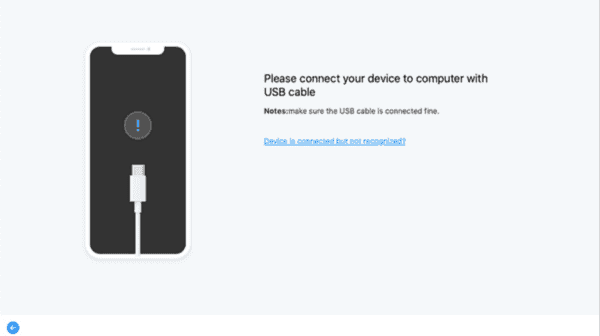
Step 3: Click on Start Jailbreak to jailbreak iPhone when the jailbreak data package was downloaded. During the jailbreak process, you should put iPhone into duf mode by following the guide on the tool.
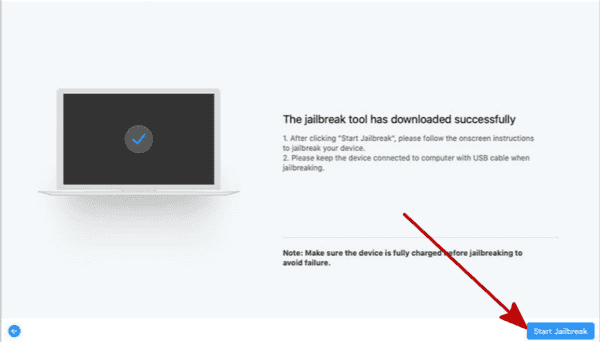
Step 4: After the jailbreak process, confirm iPhone model information and then click on Start Bypass to remove activation lock on iPhone.
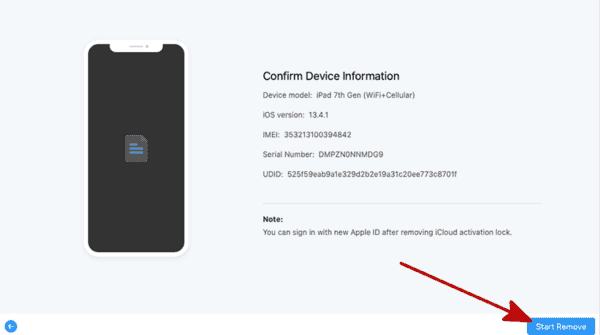
Note: It will disable the function of phone call, cellular after bypassing the iCloud activation lock screen. Don't set up new Apple ID to settings, but you can use new Apple ID and password to apps, and factory reset will make iPhone locked to activation lock one more time.
According to different iPhone password, you can get more suitable way to recover iPhone password to remove iPhone lock.
Alex Scott
This article was updated on 30 December, 2021

Likes
 Thank you for your feedback!
Thank you for your feedback!




