Summary
When yo set one password, fingerprint, PIN or pattern for iPhone, the screen will be locked with password, fingerprint, PIN or pattern after a while when the phone is not in use. How to stop iPhone screen from turning off? With password or without password, you should get the details from here.
It's so irritating when the iPhone has locked automatically after a while of working out. In fact, you can turn off screen lock iPhone in the Settings, and you can even extend the interval of the screen lock. But when you want to turn off lock screen without password, it's better to turn to the method without losing data.
- Part 1: How to Turn Off Screen Lock iPhone With Password
- Part 2: How to Turn Off Lock Screen iPhone Without Password[Quickest Method]
- Part 3: How to Make iPhone Turn Lock Off for Free Without Password[Free Method]
Part 1: How to Turn Off Screen Lock iPhone With Password
For different apple user, screen lock means different, you're going t talk about three different screen lock, and how to turn off screen lock on iPhone with password.
Turn Off Screen Time Lock on iPhone
Sometimes, our parents set one screen time on iPhone to lock apps or other feathers on iPhone, so that you can't use the iPhone/iPad any more once reached the screen time. But how to turn off screen lock time? Go to Settings> Screen Time>Turn off Screen Time in the end of the page, no need of passcode to turn off screen time settings.
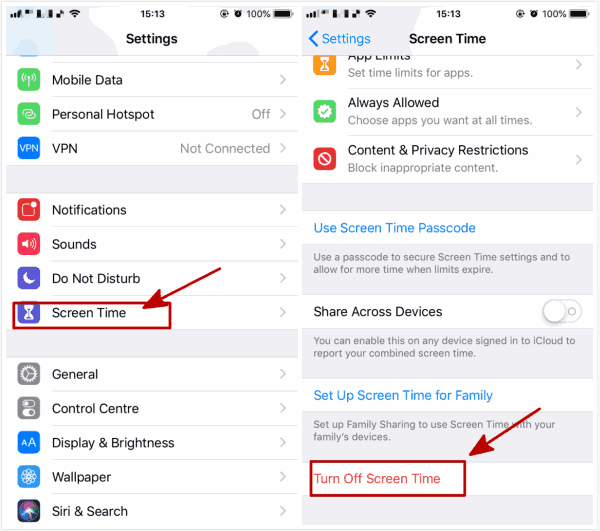
Turn Off Auto-lock Screen Lock on iPhone
When iPhone was inactive in 30 second or 60 seconds, the iPhone screen will be locked, and you should enter password/fingerprint to awake the locked iPhone, you can also turn off screen lock on iPhone of auto-lock feather.
Go to Settings>Display&Brightness>Auto-lock>Never, when you click on Never, the iPhone screen will in the brightness state unless you press the power-off button. No need of password to change the settings of auto-lock on iPhone, you can change the feather of the auto-lock time on Settings.
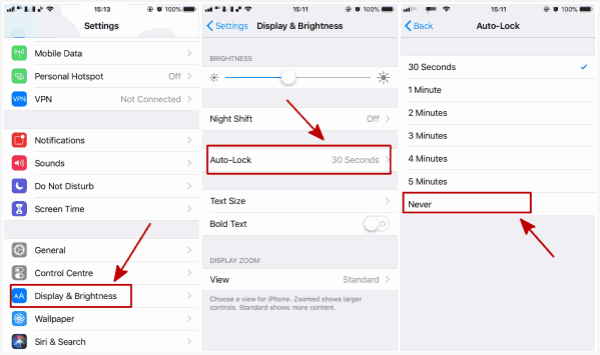
Turn Off Lock Screen iPhone Passcode
When awake sleeping iPhone or restart powered off iPhone, you should enter iPhone screen passcode.but if you want to turn off screen lock iPhone forever, it's the guide.
Go to Settings>Fingerprint&Passcode, you should enter iPhone screen passcode to enter this feather, and the then, Turn Passcode Off from the settings, at last, enter Apple ID password to confirm turning off screen lock passcode on iPhone.
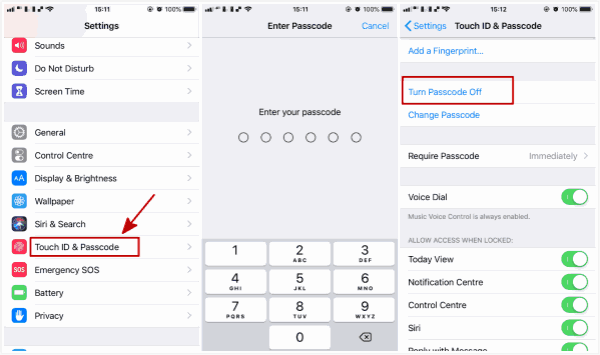
Part 2: How to Turn Off Lock Screen iPhone Without Password[Quickest Method]
From the part 1 above, it's easy to turn off screen time lock and auto-lock on iPhone without password, but if you want to turn off lock screen on iPhone screen without password, you should remove the screen lock passcode with the help of the tool-EelPhone DelPassCode, which will turn off lock screen iPhone without passcode in the quickest and easiest way.
Step 1: Download the tool on your computer by tapping on the download icon above, and launch it after the installation.
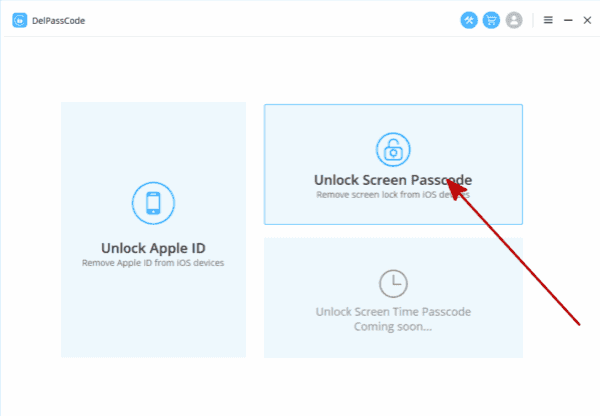
Step 2: Connect iPhone to computer via USB debugging, and from the page of the tool, click on Start to start to turn off lock screen iPhone.
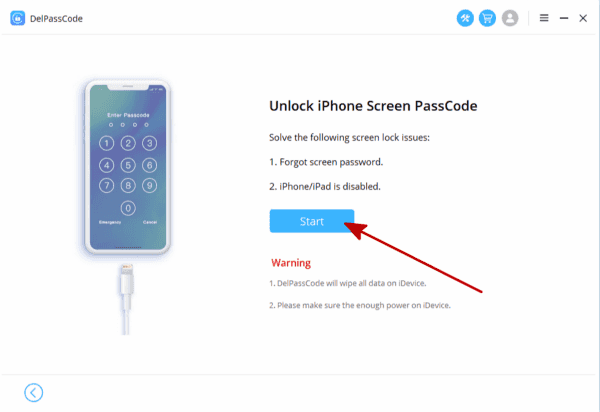
Before clicking on Start, more details of the notice, read carefully.
Step 3: According to the locked iPhone, select the correct model information, and recheck, and then define the save folder of iPSW package, click on Startto start download iPSW package to defined folder.
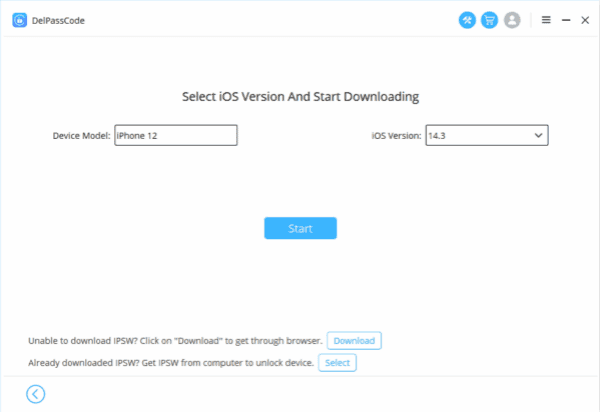
Step 4: Click on Start to Extract to start extract iPSW information for iPhone.
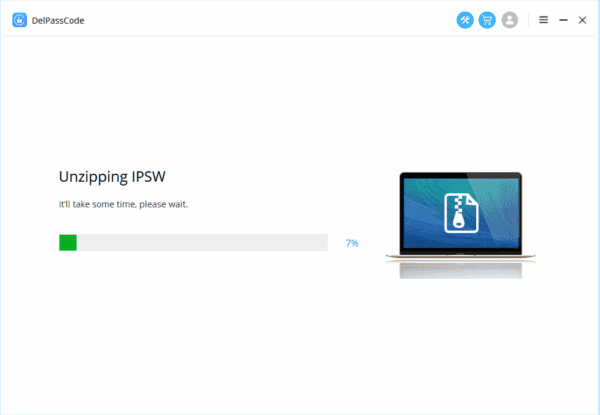
Step 5: Click on Unlock to turn off screen lock on iPhone totally.
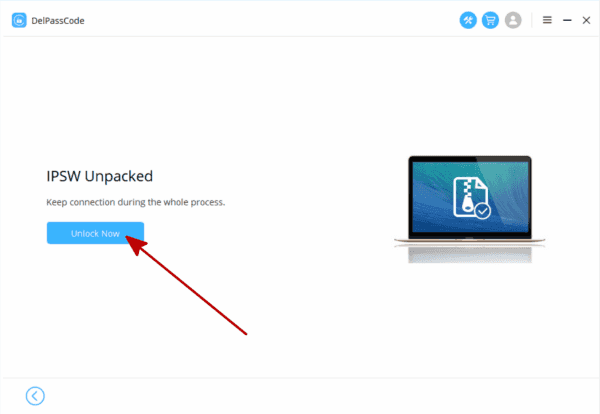
With the guide, what you should do is several clicks during the whole process of turning off lock screen iPhone.
Part 3: How to Make iPhone Turn Lock Off for Free Without Password[Free Method]
In fact, so many free methods to turn off screen lock on iPhone, and each method has a limitation, if you want to turn off lock screen iPhone without one penny, choose one.
iTunes to Turn Off Screen Lock Password
If forgot screen lock passcode of iPhone, and you backed up iPhone data to iTunes, restore from iTunes to turn off screen lock iPhone without data losing. But pray that no need of password when connecting iPhone to computer and no need of Trust computer on locked iPhone.
Connect iPhone to iTunes, once iPhone was linked to iTunes automatically, click on locked iPhone, and from Summary, click on Restore iPhone to turn off screen lock on iPhone.
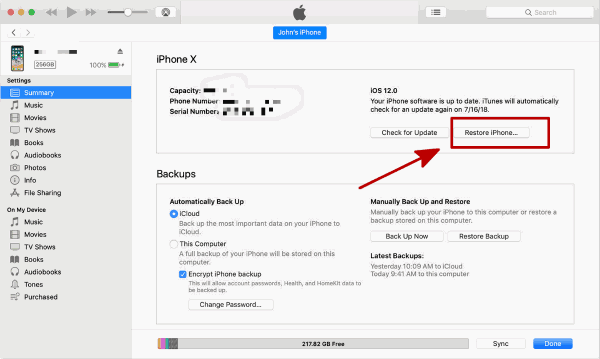
iCloud to Turn Off Screen Lock iPhone
If associated iPhone to iCloud, and Find My iPhone is active on iPhone settings, go to iCloud.com, sign in iCloud with apple ID and password, click on Find My iPhone feather from all feathers, click on locked iPhone, then click on Unlock to turn off screen lock on iPhone.

Recovery Mode to Turn Off Screen Lock Without Password
Need the help of iTunes, so download the latest version of iTunes on computer.
Connect iPhone to computer, and then launch the iTunes on computer.
Keep hold and press on Home and Lock button at the same time.
Release two buttons when appears iPhone connects to iTunes logo on iPhone.
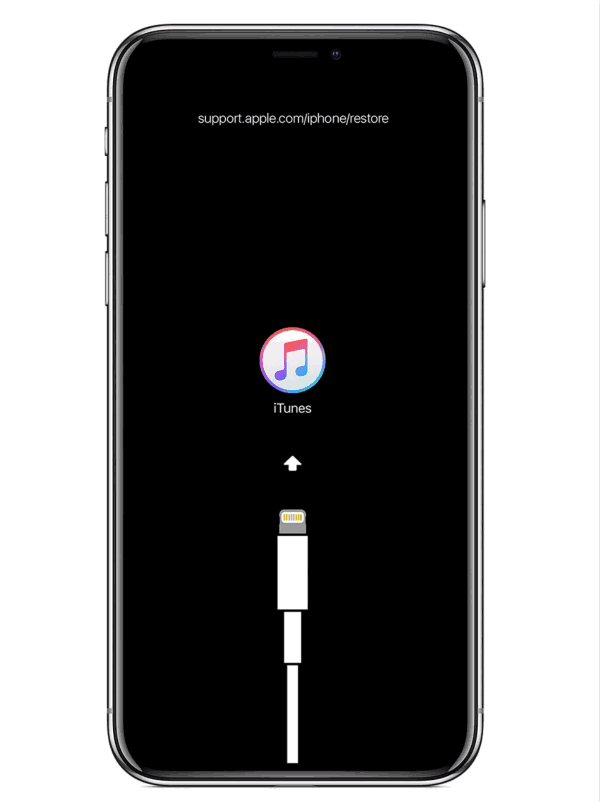
And on the iTunes, will pop one window, click on Updated.
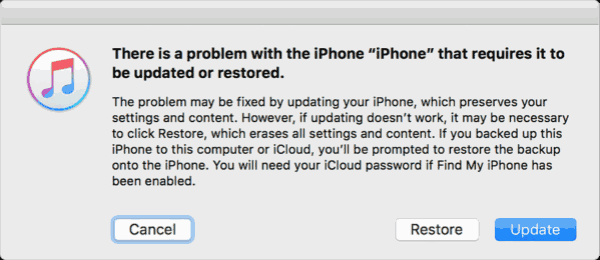
If failed, repeat the steps above to turn off screen lock on iPhone.
Choose one suitable method to turn off screen lock on iPhone.
Alex Scott
This article was updated on 30 December, 2021

Likes
 Thank you for your feedback!
Thank you for your feedback!




