Summary
How to move data from Android to iPhone? Restore from Android when iPhone is totally new, and move Android contacts/photos/SMS/call logs/videos from Android to iPhone directly by connecting two devices to the computer. Of course, we can also backup Android, and then restore from backup files. Three methods details are in the article.
“ For the trend, I recently got an iPhone 8, just got the new iPhone, I am very excited. My old phone is Samsung note5. There are hundreds of customer contacts. It seems that manual entry is not realistic. I don't know if there is a quick way to move data from Android to iPhone 8? How to move contacts from Android to iPhone? And the photos and music, how to move pictures from Android to iPhone and how to move music from Android to iPhone under the premise of guaranteeing the quality of the picture and music? ”
We will change our smartphone from time to time, so how do we transfer Android phones to iPhone? So how to move from Android to iPhone? Or how to move from iPhone to Android? We also want to guarantee the quality of data when iPhone setup moves data from Android. We are going to provide 2 methods to move from Android to iPhone iPhone XS / XS Max / XR / X / 8/ 7 / 6s / 6 / 5s / 5c / 4S /4 in a effective. Each method has its advantages, you can choose a method to achieve data move from Android to iPhone according to your needs.
- Method 1:How to Move Data from Android to iPhone For Free[Free]
- Method 2: How to Transfer Data from Android to iPhone Directly[Recommend]
- Method 3: Migrate Android to iPhone After Android Backup in Computer[Backup]
Method 1:How to Move Data from Android to iPhone For Free[Free]
In 2015, Apple released one data moving tool, which is free, and can move most data from Android to iPhone. But Apple users are not satisfied with this free data transfer tool, let's check how to transfer information from Android to iPhone with this free tool, and why so many Apple users are so disappointed with the free APP.
Note: Only supports Android 4.0 and higher Android version; The tool can't move APP attachment, like WhatsApp chat history, we should turn to another tool to transfer WhatsApp from Android to iPhone; iPhone must be new or we have erased iPhone before transfer from Android to iPhone with Move to iOS APP.
Step 1: Turn on WIFI on Android phone, and then download the free APP Move to iOS to your Android phone.
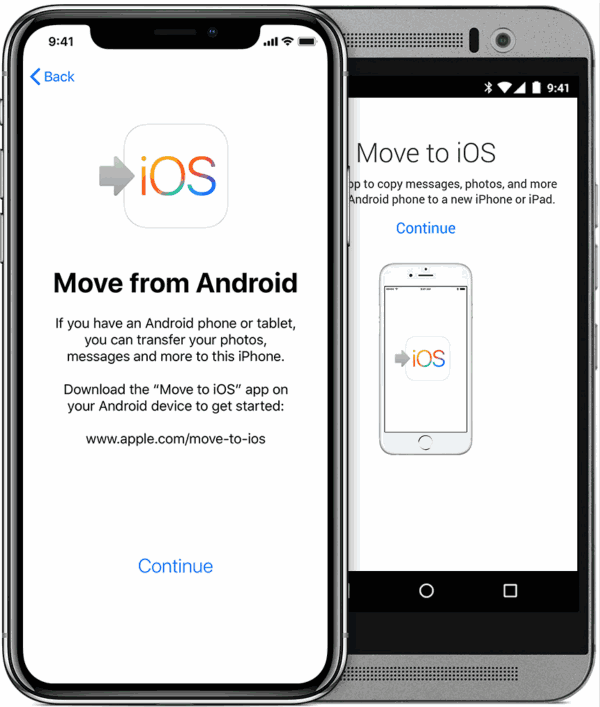
Step 2: For the new iPhone, power on the new iPhone, and from the page, click on Move Data From Android, and will appear a ten-digit or six-digit code, enter the code into Android phone.
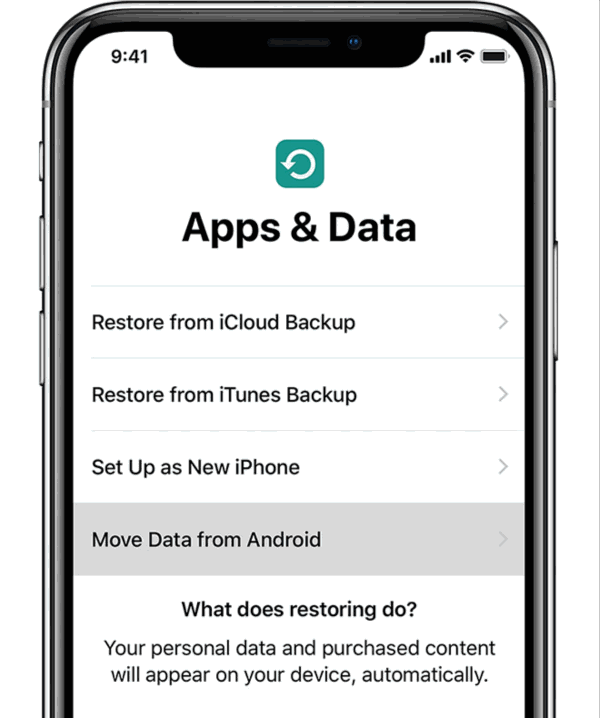
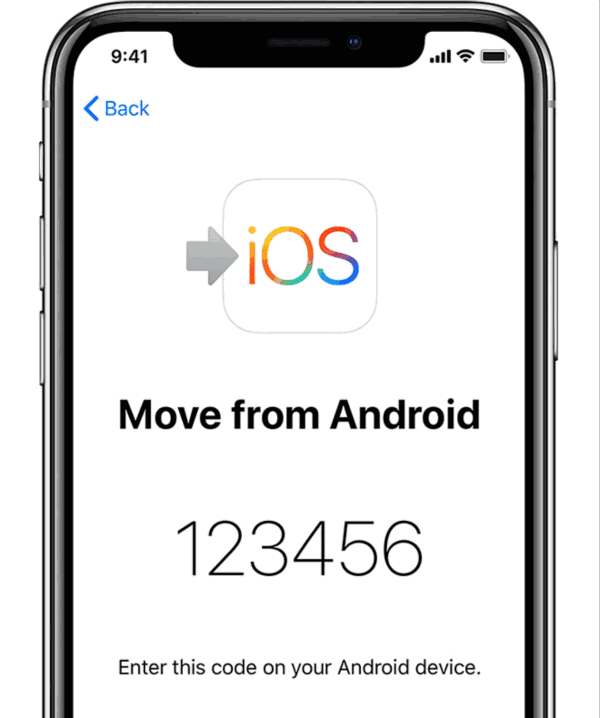
step 3: Choose the transfer data type on Android phone, click on Next to go on.
Now, we just wait for the transfer from Android to iPhone, and the process finishes when we see the loading bar on the iPhone screen. It takes a few minutes to move data from Android to iPhone, and once finished, set up the new iPhone settings.
Method 2: How to Transfer Data from Android to iPhone Directly[Recommend]
The advantage of this software is that whether you have two Android phones, or two iPhone smartphones, or an iPhone and an Android phone, you can realize the data transfer between the two phones, freely switch the source phone and the destination phone.
Step 1: First of all, of course you need to download EelPhone Mobile Transfer. Launch it, click “ Phone to Phone Transfer ”.
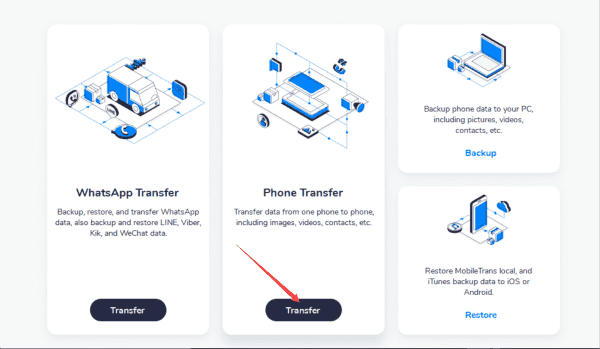
Step 2: Connect your Android and iPhone to the PC via USB cable. Allow USB debugging in your Android phone.
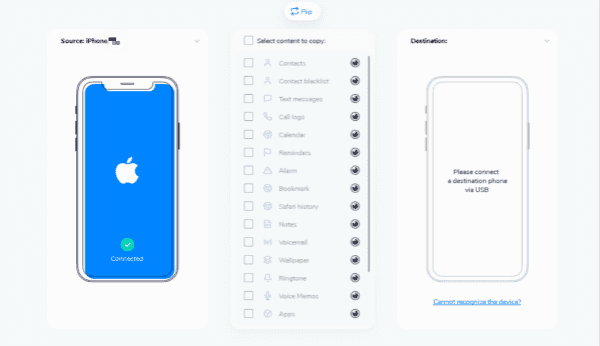
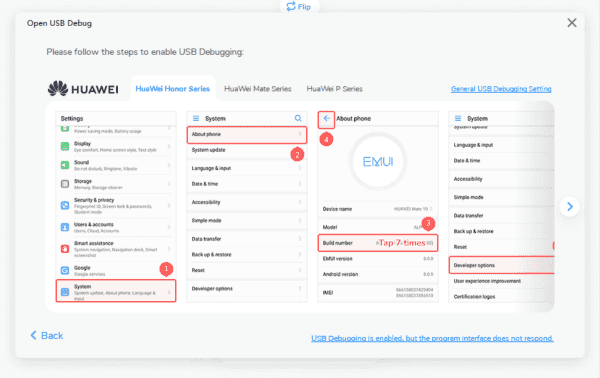
Step 3: You can see the source and destination phone, flip Android as the source and iPhone as the destination.
Note: Here you dig out the advantage that you can move data from Android to iPhone, move from iPhone to Android, and also move contacts from one iPhone to another.
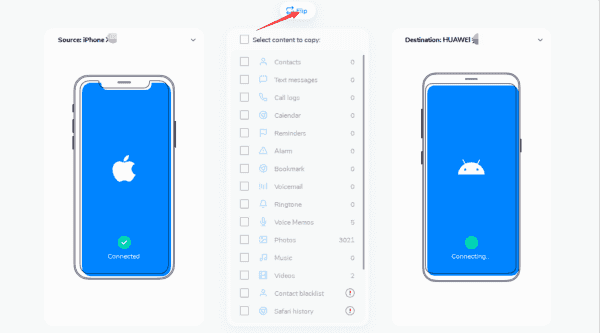
Step 4: Select the type of data to move from Android to iPhone. You can move contacts from Android to iPhone, move text messages from Android to iPhone, move whatsApp from Android to iPhone, move photos from Android to iPhone, move music from Android to iPhone, how to move games from Android to iPhone, move app data from Android to iPhone etc. But also move data from iPhone to Android.
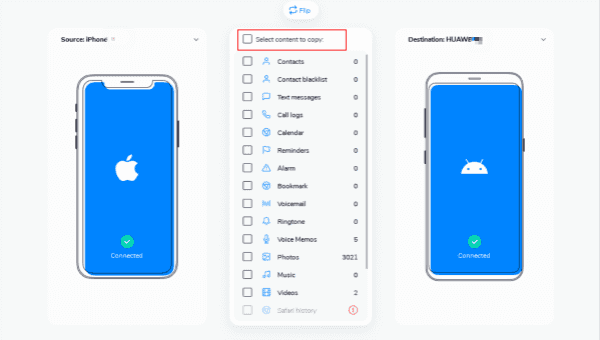
Step 5: Click “ Start Transfer ” to realize that we move from Android to iPhone.
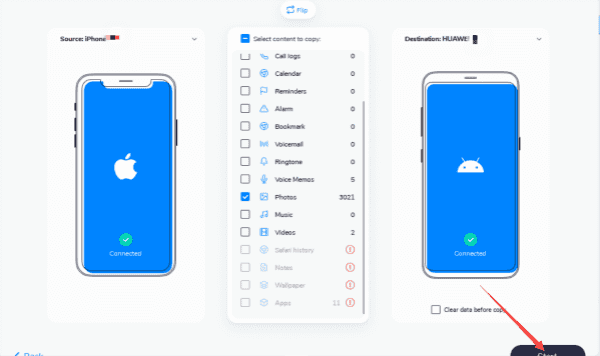
Method 3: Migrate Android to iPhone After Android Backup in Computer[Backup]
This method requires you to backup your Android data to the computer, and then transfer the backup data to the iPhone. The advantage of this method is that you backup all Android data, which will not cause the Android data to be lost. You can safely delete it completely. The data of old Android phone, after discarding the Android phone or reselling it to others, there is no need to worry about the data being recovered.
Step 1: Let's be the owner of EelPhone Backup and Restore. Work it and click “ Backup & Restore ”.
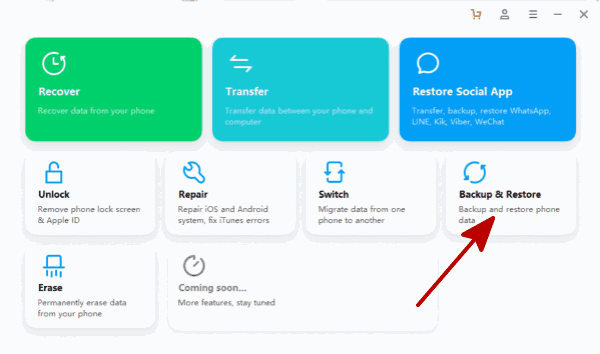
Step 2: After a while, click “ Backup ” to start transfer data from Android to computer.
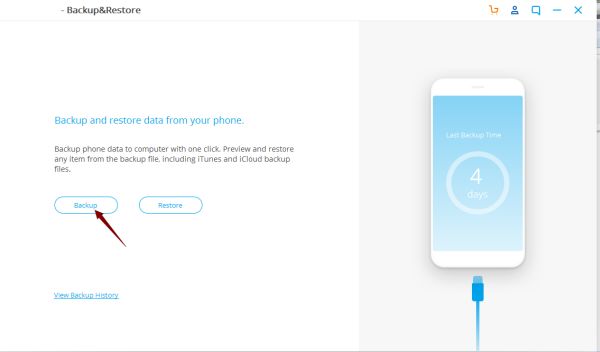
Step 3: Connect your Android to PC via USB cable. Allow USB debugging in your Android phone.
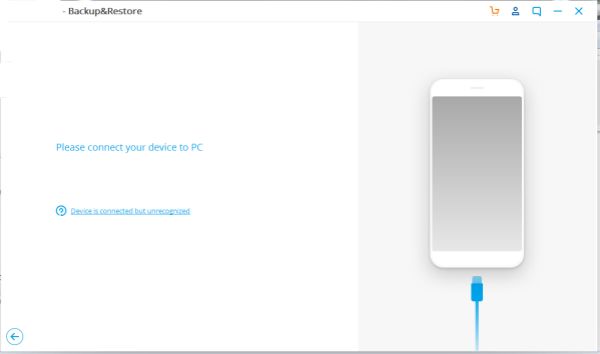
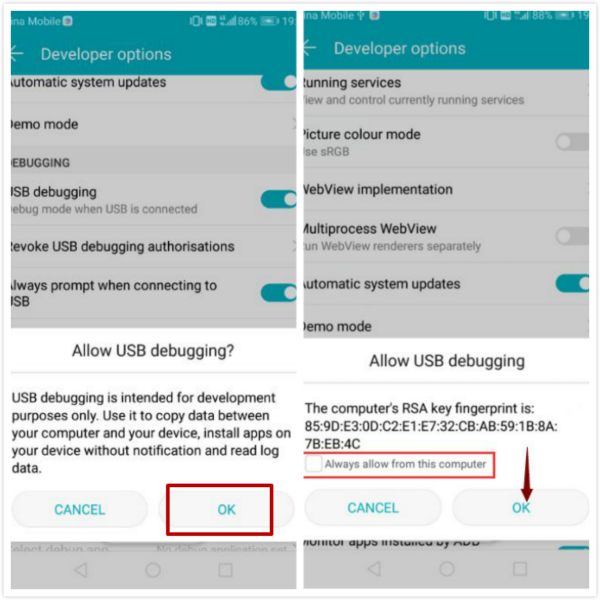
Step 4: Select backup type to start.
There are privacy data: Contacts / SMS / Call history / Notes / Calenders / Voicemails / Reminders / Bookmark / Safari history
Multimedia: Photos/Music/Videos/Voice memos
APP data: APP Photos/APP Videos/APP Documents
Note: It's better to define the backup path in order to find it soon.
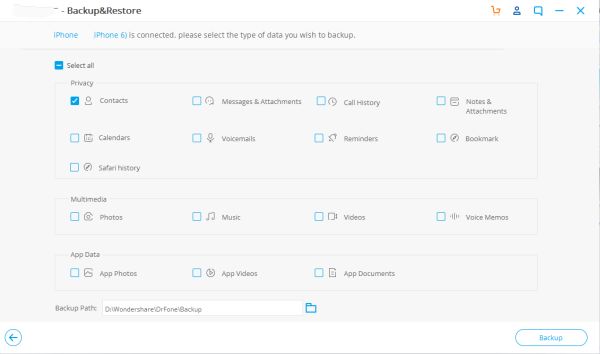
Step 5: It will take a few minutes to backup the type you choose.
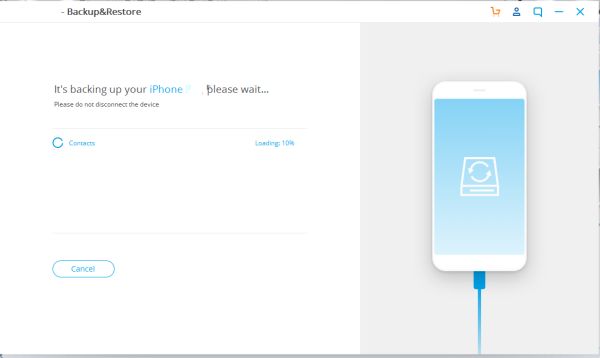
Step 6: Backup completed, click “ View Backup History ”. Now you can release your Android, and then connect your iPhone to computer via USB cable.
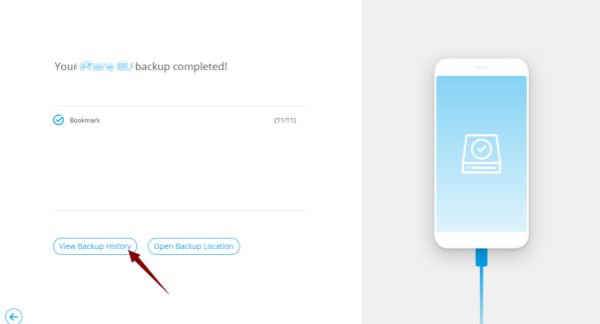
Step 7: Select the type of data you have backup from the left, click “ Restore to Device ” instead of " Expert to PC ", you will move data from Android to iPhone.
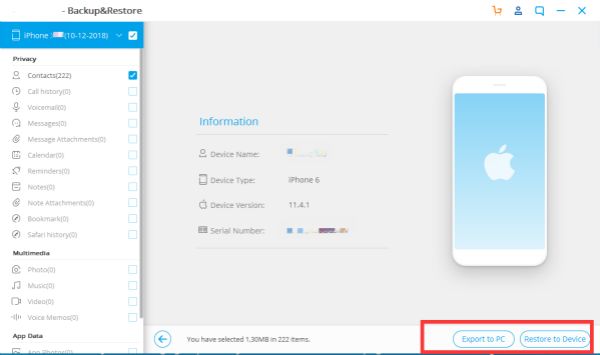
How to move contacts from iPhone to Android? How to move photos from Android to iPhone? Can you move data from Android to iPhone after setup? How to get to move data from Android on iPhone? We already told you.
Alex Scott
This article was updated on 30 December, 2021

Likes
 Thank you for your feedback!
Thank you for your feedback!




