Summary
iCloud locked iPhone, you should enter the password to remove iCloud account from iPhone. But if you want to unlock iCloud locked iPhone without password, you need the help of the iPhone iCloud lock removal to erase iCloud from iPhone without password.
How to unlock iPhone 5/6/7 iCloud without password? unlock iCloud locked iPhone with Apple ID and password is the best method, but in the case that you don't have an iCloud account and password, you need the help of iCloud to unlock the tool on EelPhone.
iCloud locked iPhone has two different situations:
One situation of iCloud locked iPhone, iPhone in the situation of iCloud activation lock, you should enter original iCloud account and password to access iPhone, iPhone screen password is useless now, only iCloud account and password can fix iCloud locked iPhone.
Another situation is that you have an iPhone screen password, but you forgot iPhone iCloud account password, you can't use the iCloud normal, can't backup iPhone data to iCloud, even can't download apps from the Apple store, so you should unlock iCloud locked iPhone to use iPhone in normal.
Is it possible to unlock an iCloud locked iPhone? Of course, you can, but you should choose the iPhone iCloud unlock service according to your situation, and get the most suitable way to unlock iCloud locked iPhone.
- Part 1: How to Unlock iCloud Activation Locked iPhone
- Part 2: How to Unlock iCloud Locked iPhone When iPhone Screen Unlocked
Part 1: How to Unlock iCloud Activation Locked iPhone
iPhone is locked out of iCloud, and get into activation lock, you're asked to enter iCloud account and password on iPhone, of course, if you have the iCloud account and password, just enter original iCloud account and password to unlock iPhone iCloud without any data loss, but in the case that you forgot iPhone iCloud account and password, unlock iCloud activation lock on iPhone need the professional iCloud activation unlock tool-EelPhone Activation Account Removal, and it's the last hope to unlock iCloud locked iPhone.
Step 1: iPhone iCloud unlock software free download on mac, for Windows users, you should tunr to the guide about how to use EelPhone Activation Lock Removal on Windows, if you don't have mac, borrow one, then launch the tool after installation, from the home page of the iPhone iCloud lock removal, click on Start. Read the warning on the home page carefully before starting.

Step 2: Connect iCloud locked iPhone to computer via USB cable.
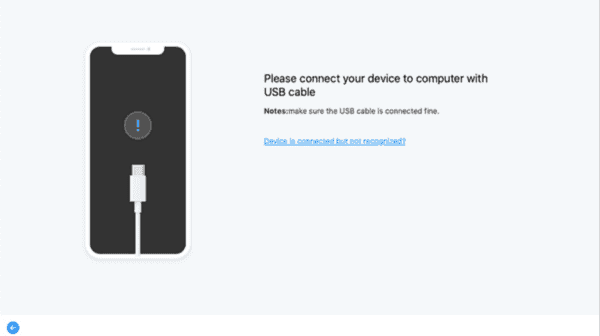
Step 3: The removal will download jailbreak data package to jailbreak iCloud locked iPhone, keep connection during the whole process.
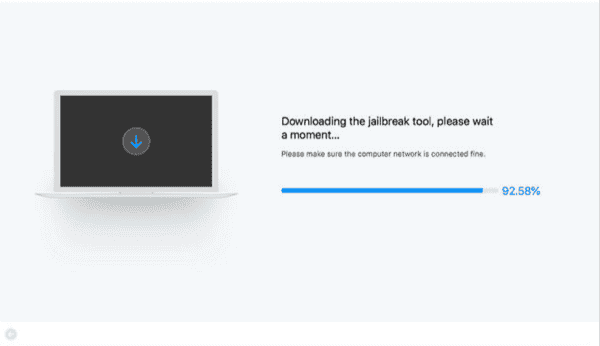
Step 4: When the jailbreak data package was downloaded with success, click on Start Jailbreak to jailbreak iCloud locked iPhone.
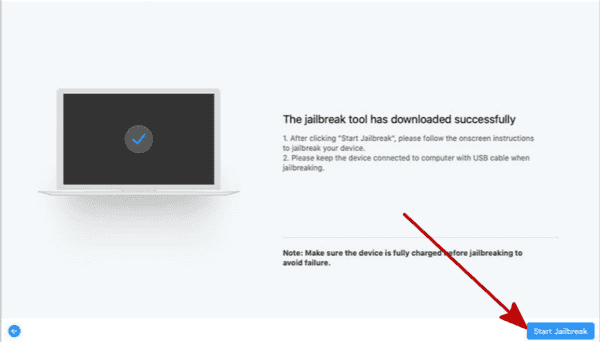
Step 5: During the process, when pops the window, just click on Next to go on, and check the iPhone model information from the removal, click on Start Bypass to unlock iCloud activation locked iPhone.
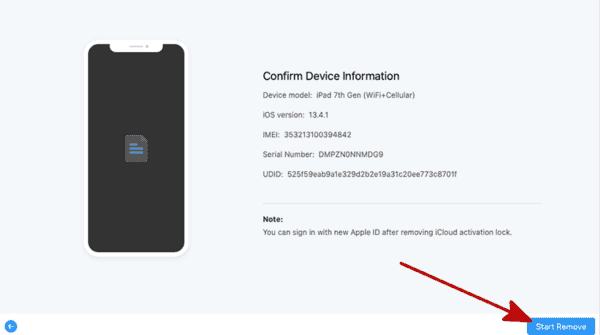
What you should do is keeping the connection, and do clicks, all information on the tool, you should read it carefully, it's very important for you.
Part 2: How to Unlock iCloud Locked iPhone When iPhone Screen Unlocked
iCloud activation locked iPhone has the only method is EelPhone Activation Account Removal, you know that iCloud activation lock was from abnormal factory reset when Find my iPhone feather was enabled on iPhone, in the case that you have iPhone screen password and have unlocked iPhone screen password, but you forgot iCloud password, you can remove iCloud from iPhone and set up one new apple id and password for iPhone. You can unlock iCloud locked iPhone from the tip below.
With iPhone screen passcode, if you want to unlock iCloud locked iPhone, EelPhone DelPassCode is the best tool, which can unlock iCloud on iPhone with clicks.
Step 1: Free download EelPhone DelPassCode on computer, mac or windows, download and install it according to the computer version, and from the home page, click on”Unlock Apple ID” feather.
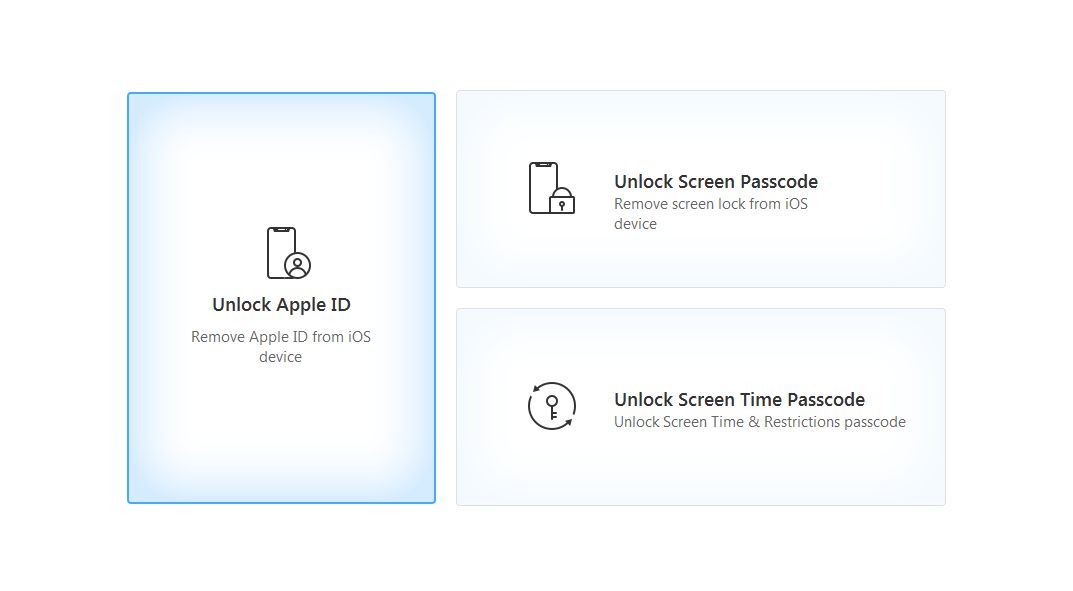
Step 2: Connect iPhone to computer via USB cable, you should unlock iPhone screen lock, and trust computer, allow the connection of iPhone to the tool, once iPhone connected to the tool, click on Unlock Now button to unlock iCloud on iPhone.
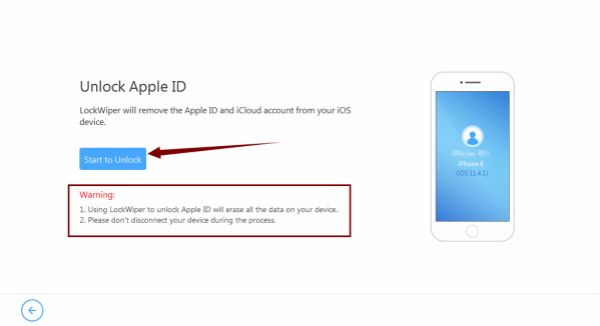
Step 3: If Find My iPhone feather was disabled, the tool will unlock iCloud on iPhone directly, but if find my iPhone feather was enabled, you should go to Settings> General>Reset>Reset All Settings, then the tool will start unlocking iCloud lock on iPhone, remove iCloud from iPhone, then you can set up one new apple id and password for your iPhone.
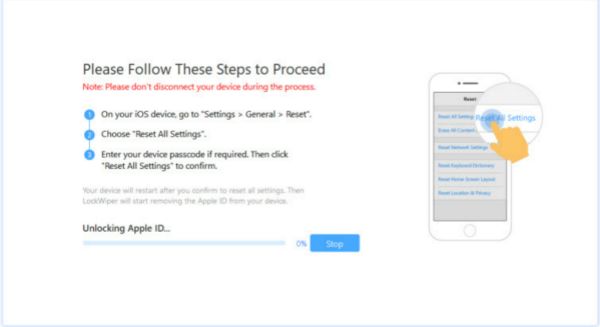
During the whole process, what we should do is keeping connecting, and following the guide on the tool to unlock iCloud from iPhone. Several clicks, you will finish the unlocking process.
Alex Scott
This article was updated on 13 March, 2023

Likes
 Thank you for your feedback!
Thank you for your feedback!




