Summary
Samsung s7 keeps restarting and hot, you can't restart Samsung phone normally. For Samsung system issue, you can turn to EelPhone Android Repair directly, it's the professional tool to fix Samsung s7 edge screen keeps going black with clicks.
Galaxy s20 random restart or galaxy s7 keeps rebooting, Samsung phone is unavailable with the system issues. It's mostly the Samsung system issues rather than Samsung phone hardware damage. For Samsung s9 keeps restarting issue, you have several tips to solve the problem from the article below.
Why Does My Samsung Phone Randomly Restart?
When your Samsung s7 keeps restarting and hot, you may puzzle that why does my Samsung phone screen keep going black? Please check that if you have the same operations as below:
Have You Updated Samsung Phone?
Before Samsung phone keeping restarting, you've update Samsung to the latest Android version just now. After the installation of new Android system software, Samsung galaxy s7 keeps restarting over and over and won't stop.
In the case that your Samsung keeps rebooting just after the system update, it's mostly the issue of new Samsung system issue. The new Android system can't work well on Samsung phone. Samsung phone needs time to adjust to the new system software. Or the exiting App conflicts with the new Samsung system software.
Have You Opened Unknown App or Link?
You've opened one unknown link, and then suddenly, Samsung keeps restarting. It's system crack. Not only the unknown app, but the abnormal link is also the tool for cracker to crack Samsung phone. Samsung phone cracked and crashed.
It's dangerous to open unknown App and links on any phones, not only Samsung phones. Please be cautious when you received abnormal messages and don't download and install the unknown App on the phone.
Didn't Free up Samsung Phone Regularly?
Your Samsung phone is already full, you've already received the notice that Samsung storage is full, but you still use Samsung phone. One day, Samsung phone storage is too small to make Samsung goes on. You should free up Samsung phone from time to time to make sure that Samsung phone has enough storage space to make Samsung phone run smoothly.
But when Samsung s7 keeps restarting and hot, the system software was damaged already, please find out the effective method to fix Samsung galaxy s7 keeps restarting itself from the second part.
How to Fix a Constantly Rebooting / Restarting Samsung Smartphone
When Samsung phone keeps restarting or rebooting, it's impossible to use it as usual. You should find out the suitable method to fix a constantly rebooting / restarting Samsung smartphone from the unit below.
Tip 1: Restart Samsung
When Samsung keeps restarting over and over, try to restart Samsung phone manually.
Hold the power and the volume down buttons at the same time around 10 seconds. If the power off button appears on Samsung screen, tap on the Restart button to restart Samsung phone.
After that you've restarted Samsung phone manually, Samsung keeps restarting also or when you can't restart Samsung phone using the buttons on the phone.
Tip 2: Force Restart Samsung Phone
You can't restart Samsung phone using the power button manually any more. Try to force restart Samsung phone.
At the moment that Samsung phone turned off, Samsung screen is black, hold the power button for a long time. Release the power button when the Samsung logo appears. Samsung phone restarts and doesn't keep restarting, congratulations!
It doesn't work either and Samsung phone keeps restarting after the force restart operation on the Samsung phone. Switch to other tips below.
Tip 3: Make Use of The Gap to Reset Samsung
Samsung random restart or Samsung keeps restarting, you still have enough time to access Samsung phone when Samsung is turned on.
You can make use of the gap when Samsung keeps restarting, go to Samsung settings to reset Samsung phone.
Tap on the Settings icon on the main interface.
Switch to General feature from where you can factory reset Samsung phone.
Tap on the Factory Data Reset or Reset.
Tap on the Reset button to factory reset Samsung, you should enter Samsung password to confirm the operation.
If the gap is big enough to reset Samsung from settings, it's one effective tip to fix fix a constantly rebooting/restarting Samsung smartphone. In the case that you can't access Samsung settings or the gap is too short to finish the operation, EelPhone Android Repair is the last hope you can try to fix Samsung keeps restarting issue.
Tip 4: EelPhone Android Repair Fix Samsung Keeps Restarting With Clicks
EelPhone Android Repair is the Android system repair tool for Samsung phone, only for Samsung phone rather than other Android phones. The easy operation make it easier to fix Samsung galaxy keeps restarting. Just follow the steps below to fix Samsung phone keeps restarting.
Step 1: Download EelPhone Android Repair to windows, the tool works only on windows, no mac version now. From the main interface of EelPhone Android Repair, tap on the Repair Android System to fix Samsung galaxy keeps restarting.
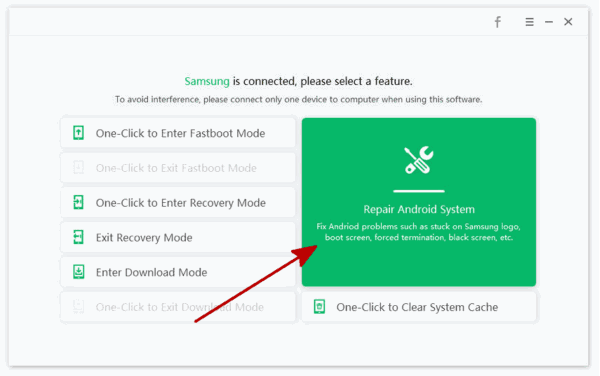
Step 2: Plug the keeps restarting Samsung galaxy to computer using the USB cable. From the next interface, it's the first click. Before tapping on the Repair Now button, please read the notes on the interface carefully.
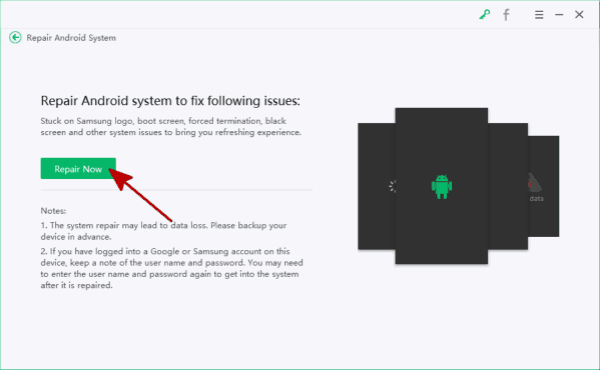
Step 3: The tool will download the firmware data to fix a constantly rebooting/restarting Samsung smartphone, but you should select the right model information from the list and then tap on the Next button to download the exact firmware data package.
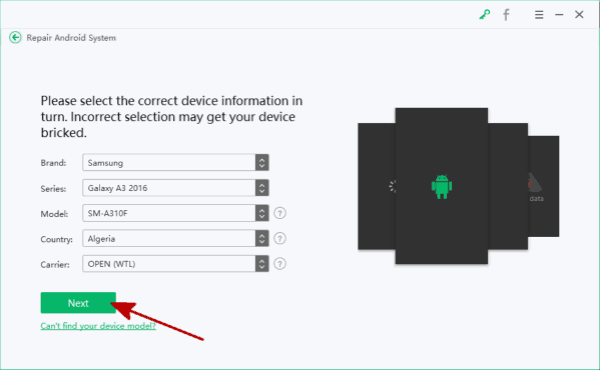
Step 4: It takes a few minutes to download the firmware package, keep connection during the process, disconnection will make the failure.
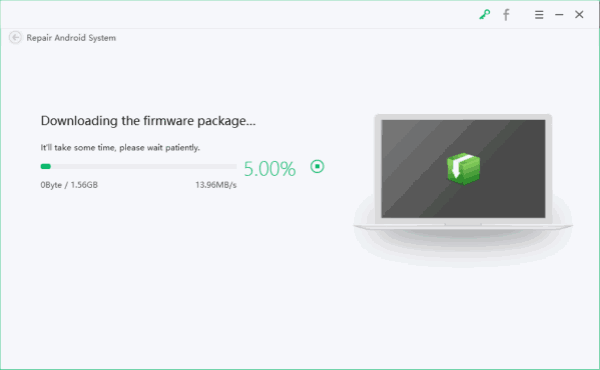
Step 5: When the firmware data package is downloaded and unpacked, all is ready, tap on the Repair Now button to fix system software issues.
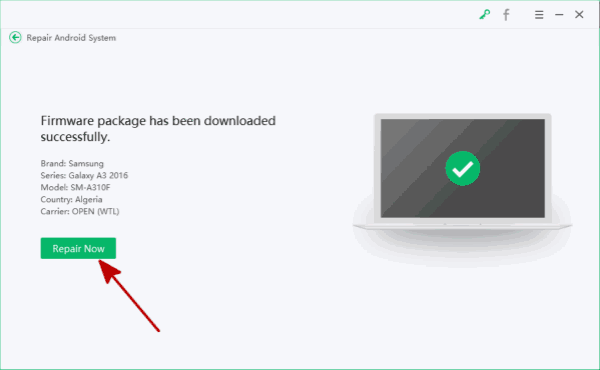
Step 6: Don't tap the buttons on Samsung phone during the repairing process. Please be patient during the repair process.
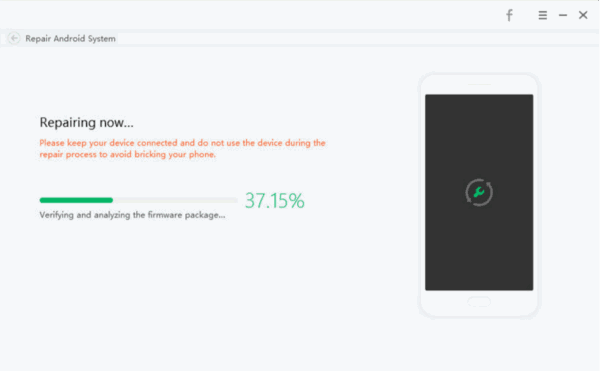
It's easy to follow the guide on the tool to fix Samsung keeps restarting, follow the detailed steps on the software to fix Samsung keeps restarting with clicks. It's better to use the tips above one by one to fix Samsung keeps restarting issue effectively.

Likes
 Thank you for your feedback!
Thank you for your feedback!




