Summary
The phone turns off by itself with a full battery, gets rid of the hardware problem, takes the Android system problem into consideration, uses the professional tool to fix the phone keeps turning on and off with ease.
The Android phone with full battery but keeps turning off and turning on. We've used the steps to reboot the Android phone to stop it keeping turning off but failed. You can't access the phone and use it normally.
- Part 1: Why Does My Phone Keep Shutting Off
- Part 2: How to Make Your Phone Stop Turning Off by Itself
- Part 3: My Phone Keeps Turning on and off Without Losing Data
Part 1: Why Does My Phone Keep Shutting Off
On condition that you would like to solve the issue that phone keeps turning off, you should find out the cause of the issue at the first of all. According to the cause of the issue to find out the exact solution to fix phone keeps shutting off in the best way.
The cause of the issue is divided into two types: hardware damage and os system problem, follow the tips below to find out the cause of the issue.
Battery Damage
If your phone submerged, the battery in the phone was swollen. Or your Android phone is too old and the battery was out of service life. You can remove the phone case to have a check. If the battery is swollen, take it to the phone service shop to replace new one. But if your phone is new, and the phone keeps turning off with full battery, it's not the problem of phone hardware.
Having Updated to the Latest System
Having clicked on the pop-up window on the phone to update the phone system to the latest one, the phone will restart once the phone updated to the latest system, but at that moment, the phone keeps turning on and off and won't stop, maybe the app in your phone conflicts with the new phone system, or the new system has a bug which will crash your phone.
Phone with Full Storage
You were inferred to speed up your phone but you ignore the notice and use the phone as usual, when the phone is full and the phone can't run fluently. When you ignored the notice and the phone keeps turning off and won't stop then. You should free up phone regularly to make sure that the phone has enough space to run phone system fluently.
Hacker Hacked Your Phone
When you received one strange message with link, don't click on the link, it may come with the hacker. Install the app from the app store, don't install and use the app with low comment. The hacker can hack your phone with the help of one strange link or the app. Once your phone hacked by the hacker, all your data in the phone will be copied and it's dangerous when all personal information was used in the illegal purpose.
So you should have the habit to backup phone data regularly, you can find back the lost data once the data was erased by accident; one more important, don't open or tap on the strange link in the phone. Don't make it possible to let the hackers hack your phone with the help of links or app.
Phone was Out of Control
You've enabled so many apps at the same time, or the phone doesn't have enough space to run the game app which needs big storage. If your phone doesn't have a big storage, don't play the online game on the phone, or close other apps when you play the game app on your phone. When the phone frozen and won't turn on or turn off, it's the problem of the system, you can wait and use the phone a few minutes later.
Part 2: How to Make Your Phone Stop Turning Off by Itself
For the hardware problem, take the phone to the phone service shop to fix the hardware, replace the parts in the phone, but for phone system problem, you should take the professional tool in consideration. EelPhone Android Repair is the tool to fix phone system issues.
Not: if your phone is iDevice, turn to OSFixit to fix the iOS system problems without losing data, for Android phone, follow the steps below.
Step 1: Download EelPhone Android Repair to computer, from the interface of the tool, many features are available, but if you want to make your phone stop turning off by itself, tap on Repair Android System.
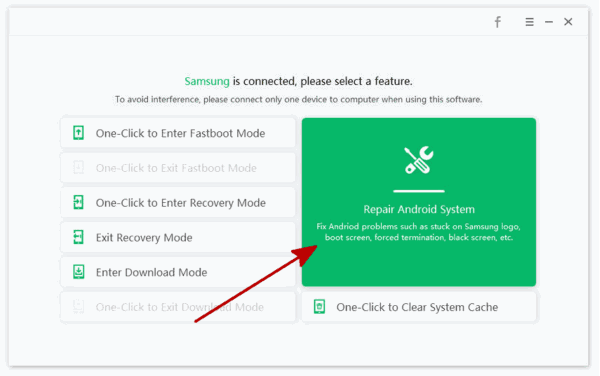
Note: Only the windows version and the tool works on Samsung phone actually, other Android phones are in the research list.
Step 2: Link your phone to the computer, have a look at the notes on the tool interface, if you agree with it, tap on Start Repair button to switch to the next step.
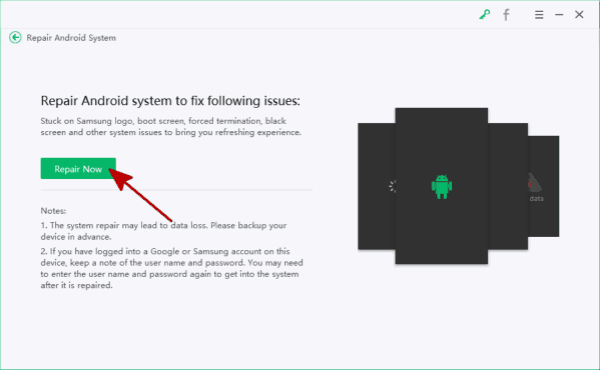
Step 3: It's the step to get the right model information from the list, the tool will download the corresponding firmware data package according to the phone model information, you can get the exact model information from the back of the phone.
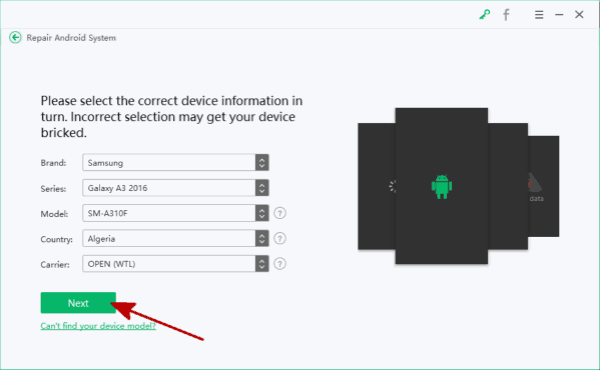
Step 4: It takes a few minutes to download the firmware data package, so keep connection and wait.
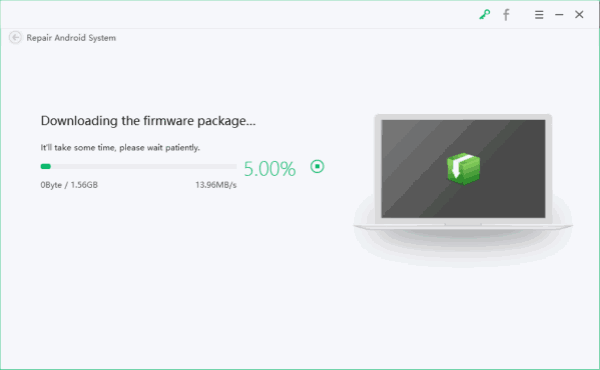
Step 5: When the firmware data package was downloaded, check the model information on the interface one more time, click on Repair Now to finish the last click on the tool.
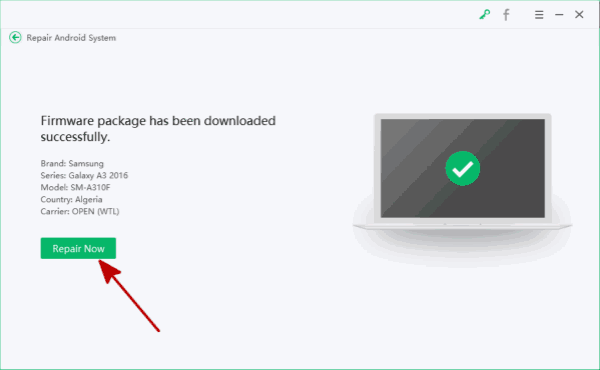
Step 6: With the help of the firmware data package, the tool takes a few minutes to repair phone keeps turning off the issue.
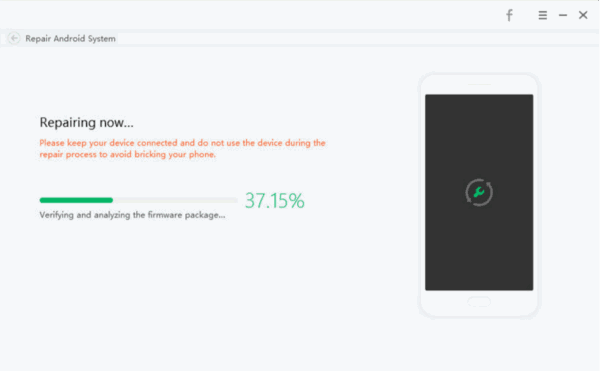
In fact, it's easy to fix the phone system issue if you follow the steps on the tool one by one. The data loss and the system updating are two disadvantages of the tool.
Part 3: My Phone Keeps Turning on and off Without Losing Data
If you don't want to lose all data in the phone, you can make an effort to use the tips below to fix the phone randomly turns off without losing data. Most important, the tips below work on all Android phones, not only Samsung devices.
Reboot the Phone When It Keeps Turning Off
As it happens that the phone keeps turning off and turn on by itself, the first step is tapping and holding on to the power button to reboot the phone. When selections appear on the phone, tap on Reboot to restart your phone normally. It may work on the phone, and it's the easiest method to fix phone keeps turning off without losing data.
Remove the Phone Battery
If you have professional tools, you can use the tool to remove the phone battery, after a few minutes, plug the battery into the phone and power it on by holding on to the power button to turn it on. You can seek help from professional people to remove the battery, don't damage the phone hardware.
Update Phone to the Latest System Version
As long as you can access the phone during the phone keeps turning off, you can go to the settings to update Android phone to the latest system version, or factory reset the phone from settings in the case that the data in the phone isn't important or you've already backed it up.
Don't worry when your phone randomly turns off, reboot the phone immediately, if it doesn't work, turn to this article to find out the cause and then use the right method to stop phone from keeping turning off by itself.
Alex Scott
This article was updated on 11 June, 2021

Likes
 Thank you for your feedback!
Thank you for your feedback!




