Summary
Android box stuck in recovery mode and won't restart, you can't exit the recovery mode by holding the power button for a few seconds, follow the steps one by one from the article below.
We've already provided all different ways to boot into recovery mode Android, you can put Android into recovery mode manually or use the tool to boot into recovery mode Android automatically with clicks.
To all intents and purposes, Android recovery mode does have many important features which can customize Android phone and fix Android phone system issues to a certain extent. But what to do when Android phone stuck in recovery mode and won't restart?
- Way 1: How to Fix Android Stuck on Recovery Mode With Clicks
- Way 2: All Free Tips to Fix Stuck in Recovery Mode Android
Way 1: How to Fix Android Stuck on Recovery Mode With Clicks
When you boot into Android recovery mode with success, you can use the volume buttons and the power button to bring all selections in recovery mode into play: use the volume up and down button to move to the exact feature you want to use, then tap on power button to employ the feature.
In spite of that Android stuck in recovery mode, EelPhone Android Repair make it easier to fix Android stuck on recovery mode with clicks.
Step 1: Download EelPhone Android Repair to Windows, from the main interface of the tool, tap on Repair Android System feature to fix Android stuck in recovery mode.
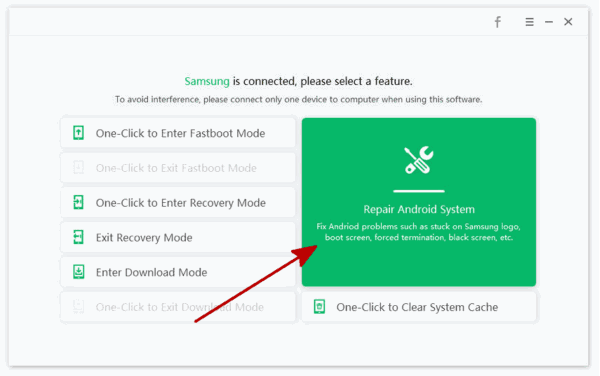
Note: From the main interface, the Exit Recovery Mode is free for all of us, you can make an attempt to use the free feature to fix Android stuck on recovery mode, it takes nothing. But this feature works when your Android in normal recovery mode rather than Android system was damaged.
Step 2: Connect the Samsung phone to the windows using the usb cable, the notes on the next interface are overriding, read it carefully. Then tap on Repair Now button to fix Samsung stuck on recovery mode.
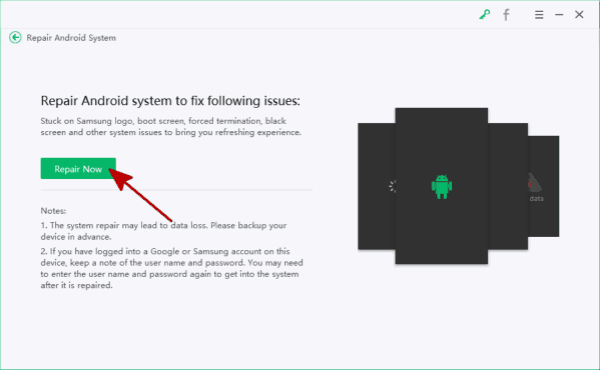
Step 3: The recovery mode stuck repair process should use the firmware data package, the tool will download the firmware according to the Samsung model information. Select the model information about the linked Samsung phone, tap on Next button to down the related firmware data package.
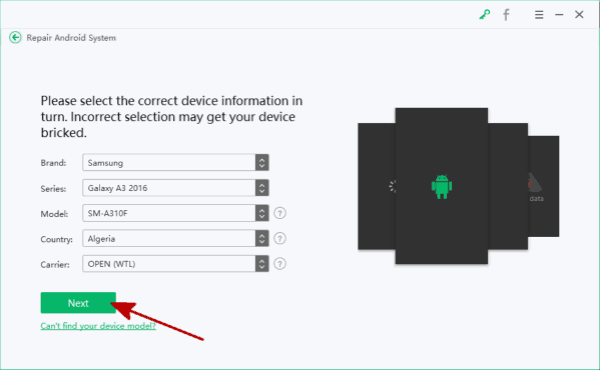
Step 4: The tool will upload the firmware data package to your Samsung phone, don't disconnect your Samsung phone during the whole process.
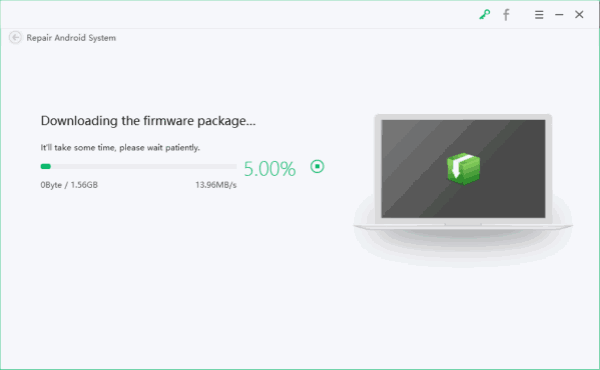
Step 5: Once upon the time that the data package was downloaded and unpacked, you should check the model information one more time and then fix Samsung stuck on recovery mode issue with the last click.
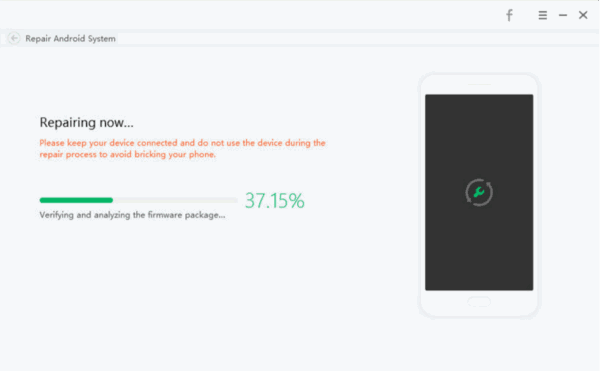
The tool presents the detailed guide to fix Samsung stuck in recovery mode issue, just follow the guide on the tool step by step.
Way 2: All Free Tips to Fix Stuck in Recovery Mode Android
The first way to fix Android stuck on recovery mode works on the Samsung phone only, for other Android phone you should discover other tips, apart from the free feature-Exit Recovery Mode on EelPhone Android Repair, there are also other free tips you can try one by one.
Remove Android Battery
Android phone frozen and won't reboot when you choose to restart Android phone from recovery mode, remove phone battery, mostly, the phone turns off once the battery was removed from the phone. The disadvantage of this way is the possibility of hardware damage, it's not a best way to fix Android stuck on recovery mode.
Power off Android Phone
Press and hold the power button over ten seconds, if the phone turns off normally, you're lucky! In fact, it's the way to exit recovery mode, apart from the free feature on EelPhone Android Repair, you can exit recovery mode using the buttons on Android phone.
Re-flash Android Phone
If you're professional in phone domain, you can also re-flash Android phone, not only can fix Android phone stuck on recovery mode issue, but also can customize Android phone. It's not easy if you're noob of Android phone.
Android Service Store
Take the phone to the service it's not free if you want to fix Android phone stuck on recovery mode in service shop. For expensive Android phone, you can take it to the professional to fix it in the most safe way.
When Samsung stuck on recovery booting, you can use the tool online with ease, for other Android phone, select the suitable method to fix it from unit above.

Likes
 Thank you for your feedback!
Thank you for your feedback!




