Summary
iPod touch forgot passcode and locked out of iPod, find out the best tip to unlock an iPod touch without knowing the password: EelPhone DelPasscode is the quickest and most effective method to open locked iPod without screen passcode, or you can restore from iTunes if locked iPod can be scanned out by iTunes automatically, or use iCloud feature to unlock iPod without computer but apple id and password in hand.
It's easy to unlock iPod touch with the original password, just enter iPod password to remove iPod screen lock, and then use iPod as usual. The problem is that when you forgot iPod screen lock password and locked out of iPod touch, you still have other methods to unlock an iPod without iPod screen passcode.
- Tip 1: How to Unlock iPod Touch Without Restoring-Effective
- Tip 2: How to Unlock iPod Touch Without Computer
- Tip 3: How to Unlock iPod Without Password from iTunes
Tip 1: How to Unlock iPod Touch Without Restoring-Effective
forgot iPod touch password, searching for one quick and easy method to unlock iPod touch? EelPhone DelPasscode is the best iPod screen remover actually, just follow the steps below to get into a locked iPod without passcode.
Step 1: Download and install EelPhone DelPasscode on computer, from all features on EelPhone, click on Unlock Screen Passcode to unlock a iPod without the passcode.
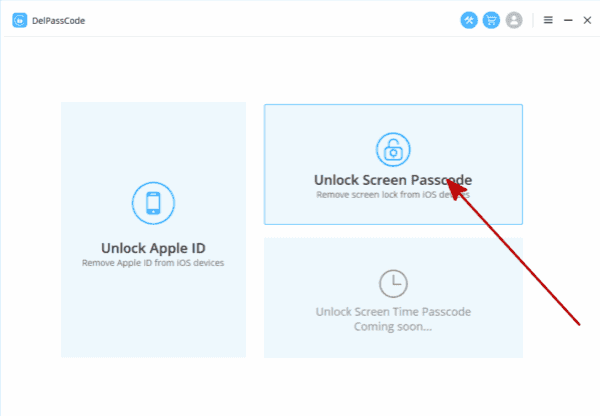
Step 2: Link locked iPod to computer via USB cable, keep the connection during the whole process, disconnection will make the failure of the process.
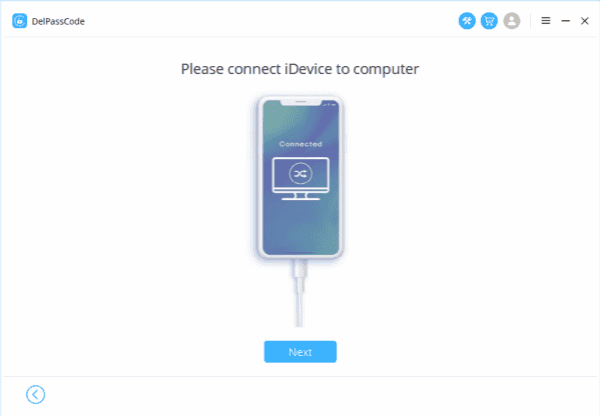
Note: If the EelPhone DelPasscode can't link iPod to the tool automatically, the tool will guide us to connect iPod to the unlocker manually, just follow the guide on the tool, it's easy.
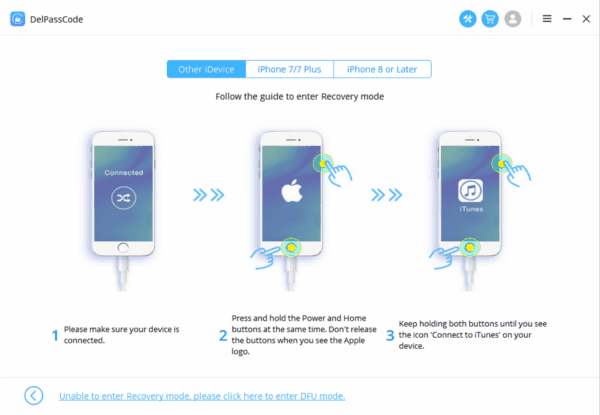
Step 3: The unlocker will detect the iPod ios version to download the corresponding ipsw data package, check the iOS version and then click on Start button to allow the toll to download the iPSW data package.
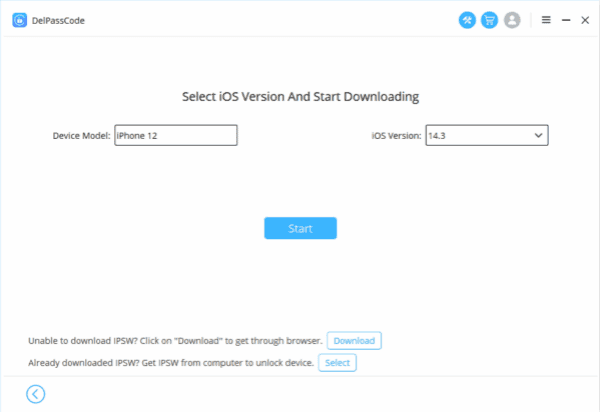
Step 4: When the unlocker is downloading and unpacking iPSW data package, what you should do is keeping the connection and waiting.
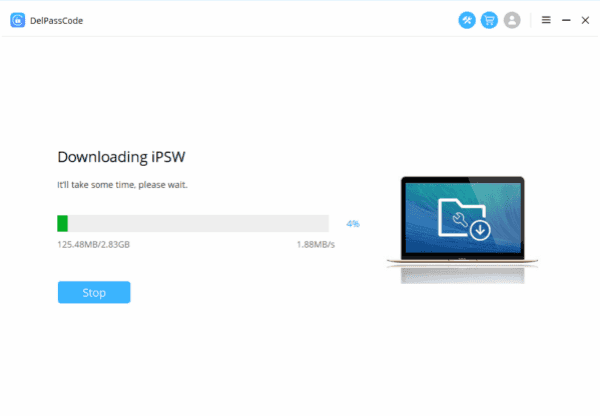
Step 5: Once the data package was unpacked, click on Unlock Now to open locked iPod touch.
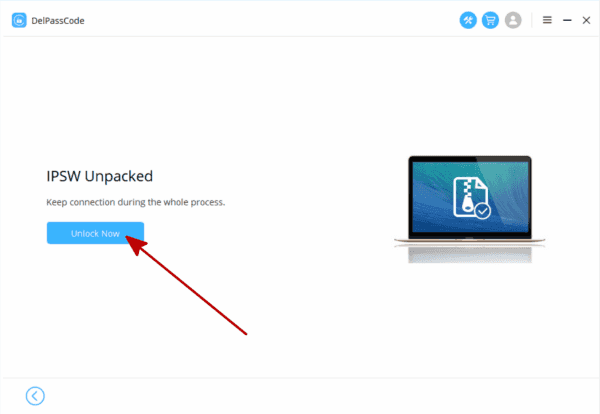
The whole process is nearly automatically, what you should do is some clicks. It's the easiest method to unlock iPod touch without password.
Tip 2: How to Unlock iPod Touch Without Computer
How to unlock iPod without iTunes and without computer? Maybe iCloud can solve the issue situation. Note: You should have the iCloud account and password, and accept the losing of all data on locked iPod and data in iCloud, most important, the find my iPod feature should be enabled on locked iPod, or iCloud can't unlock iPod without password.
Go to iCloud.com, and sign in with the locked iPod apple id and password, if find my iPod feature was enabled already, click on find my iPhone from the home page of iCloud.com, locate the locked iPod, and click on Erase button to unlock locked iPod without password.
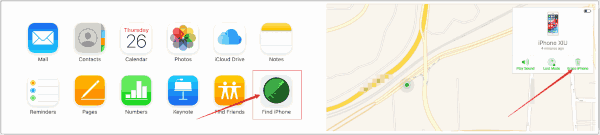
Note: The iPod will get into activation lock, just enter the apple id and password to bypass iPod activation lock.
Tip 3: How to Unlock iPod Without Password from iTunes
If find my iPod feature wasn't enabled, and your locked iPod have linked to iTunes on computer, you can have a try with iTunes on computer also.
Note: it's the method to unlock iPod with restoring, all data loss after the process. Because that you can't enter iPod, it's hard to link locked iPod to iTunes without trust and unlocking iPod, but you can have a try if you want.
Take out the locked iPod and link iPod to computer and launch the iTunes at the same time. If locked iPod can be scanned out by the iTunes automatically without asking entering the iPod screen password, go to Summary of iPod, click on Restore iPod to unlock an iPod touch without knowing the password.
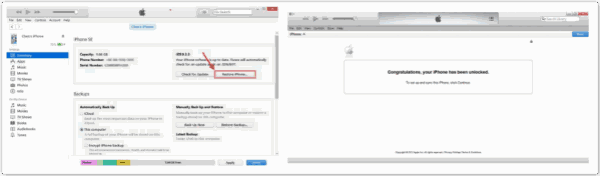
It's the free method to unlock iPod touch without passcode, data loss after the restore process, setup iPod as one new iPod.
From all three tips above, get the most suitable one to get into locked.

Likes
 Thank you for your feedback!
Thank you for your feedback!




