Summary
Password protected ZIP file make it more difficult if someone want to unzip password protected ZIP file without password, but it's necessary to use the ZIP password remover when you can't remember the exact ZIP protection password, force method to unlock ZIP file password. EelPhone ZIP is the best choice till now.
When you got one encrypted ZIP file but without password, how to open password encrypted ZIP file? Or at the moment that you forgot the ZIP file encryption password, you can't open locked ZIP files without password unless using EelPhone ZIP password. But in fact, it's one ZIP password recovery tool, provide the way to recover forgotten ZIP file password, at last when the ZIP file encryption password was recovered, taking the password and unlock ZIP file.
Why EelPhone ZIP Unlock is the top password ZIP password recovery? It provides four ways to recover ZIP file password according to the memory of ZIP file password, more you remember the ZIP file password, the quicker you can get back the ZIP file password. It can retrieve ZIP file password without any information of ZIP file encryption password. You can select the most recovery type to retrieve ZIP file password.
How to Open Locked ZIP Files Without Password-EelPhone ZIP Unlock
This ZIP password remover works on 7ZIP and winZIP also, so when you forgot ZIP/7ZIP/winZIP encryption password, EelPhone ZIP Unlock has the acces to recover ZIP file password.
Step 1: Download and install the ZIP file password remover on windows, it works on windows only actually, make it work immediately once installed the remover on windows. From the main page of the ZIP file password remover, import the locked ZIP file at the first of all.
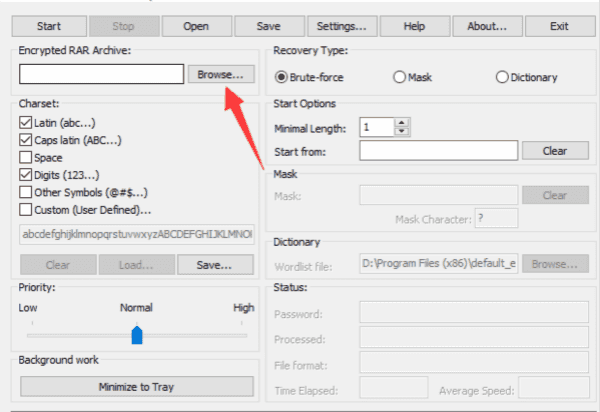
It's easier to locate the locked ZIP file if you put it into the folder you know. Drug it to the remover.
Step 2: You can see four ZIP file recovery types from the left side. You should choose one recovery type four, let's describe the difference of four recovery types., then you can choose one most suitable way to recover ZIP file password.
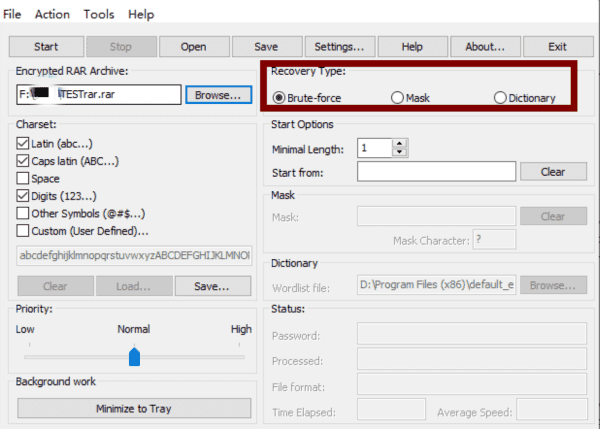
Combination Attack
It's the quickest way, when you remember all characters of ZIP file password, but can't remember the order of each character. It's so hard to try one by one manually, use the combination attack, which will combine the characters you provided and find out the exact right ZIP file password.
Dictionary Attack
The ZIP password recovery will use the inbuilt dictionary document to find out the ZIP file password. The dictionary document can be also provided by youself, write down all you know, right or wrong is OK, the recovery will retrieve the ZIP file password then.
Mask Attack
Just remember part of the characters or some features of the ZIP file password, you can use this ZIP file password recovery tool to find out the password. It's quicker than mask attack.
Brute-Force Attack
It's the way when you can't remember any information of the ZIP file password, it takes a few longer than others ways.
More information you can provide, quicker you can recover ZIP file password, but all four ways work well at last. When you choose combination and mask attack types, just follow the guide on the recovery tool to enter the imformation of the ZIP file password, it's easy at all.
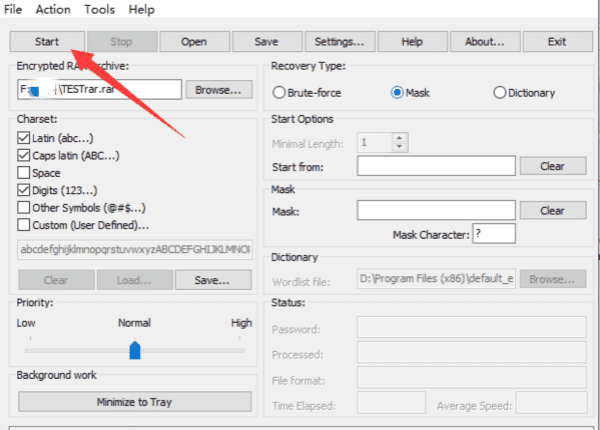
At last, whichever recovery type you use to retrieve ZIP file password, at last, you can recover ZIP file encryption password with success, jus ttake the password to unlozk ZIP file. This ZIP file password unlocker is the most effective tool till now, and without password, it's also the last hope to open locked ZIP files without password.
Alex Scott
This article was updated on 30 December, 2021

Likes
 Thank you for your feedback!
Thank you for your feedback!




