Summary
One easy method to rip songs from Spotify is EelPhone Spotify Ripper, which will help you to rip liked music from Spotify, ripped Spotify songs are DRM-free. We can move ripped Spotify music to any players or mobile device as we like in high quality.
“ I'm Drake's fans, and I like his more life album so much. I enjoy Drake more life on Spotify as usual, because we can only free enjoy music in high quality on Spotify, I'm a student, I no have more money to pay for music enjoyment. So I like Spotify. But the only pity is that we can only free enjoy Drake More Life online and only on Spotify rather than other players or computers. I want to rip songs from Spotify, but I'm worried about the quality of ripped Spotify music.”
With DRM protection, Spotify songs are limited, we can only play Spotify music on Spotify online for free account, if you want to save more money, and at the same time want to enjoy Spotify music with original quality, why not turn to one Spotify ripper to rip songs from Spotify, it cost a little to rip Spotify music in original quality. Spotify offers playlist link for us, it's kind of them, use it to rip music from Spotify.
How to Rip Music from Spotify with Ease in Original Quality
For music fans, the quality of music is very important for them, they always want to get high-quality music, and so many songs can't be found except Spotify, that's why Spotify can compare with apple music, so much high-quality music can be found here. We can use Spotify playlist URL link to jump over Spotify music DRM protection, rip songs from Spotify in clicks.
Step 1: Free download this Spotify Ripper on our Window or Mac by taping on Download from above. Install it without hesitation.
Step 2: Now, we should get the music playlist link, we can get the playlist link from the Spotify app, we can also go to https://open.Spotify.com to get the song link, and we can also drug Spotify song into the Spotify ripper directly.
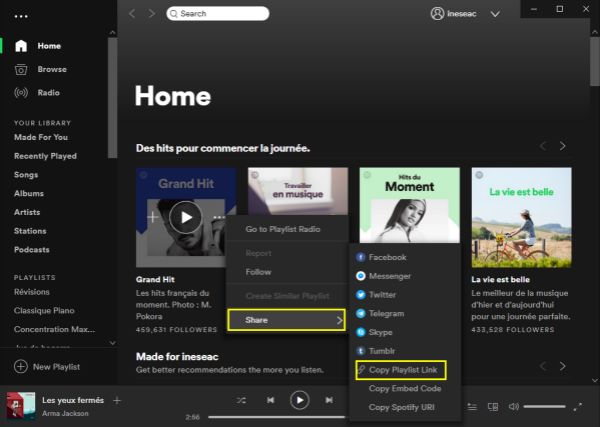
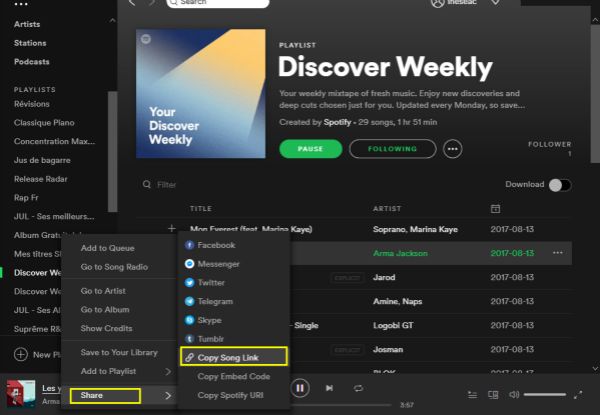
Step 3: If you copied the Spotify playlist link, paste it to the search box now, click on + icon to start to load the songs you want to rip from Spotify.
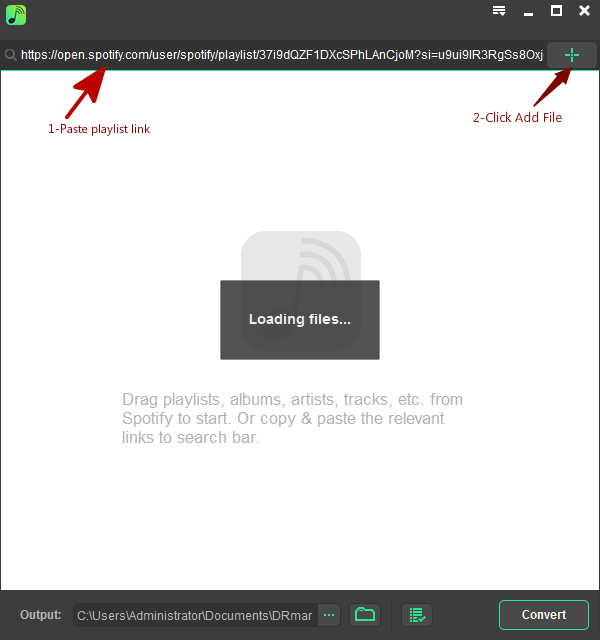
Step 4: After that, we have added all Spotify songs to the Spotify ripper, we should define the output format of ripped Spotify music. Click on Preference to set the output format. Also now, we can define the save folder of ripped Spotify music, so it's easier to find ripped Spotify songs, and drug ripped Spotify music to other players or save to mobile device to enjoy it in high quality.
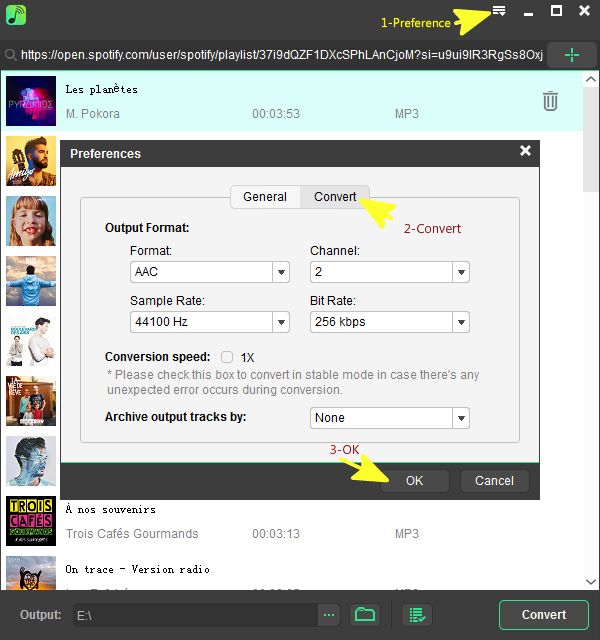
Step 5: All is ready, click on Convert to start to rip songs from Spotify. Just wait a few minutes now, all selected Spotify songs will be ripped.
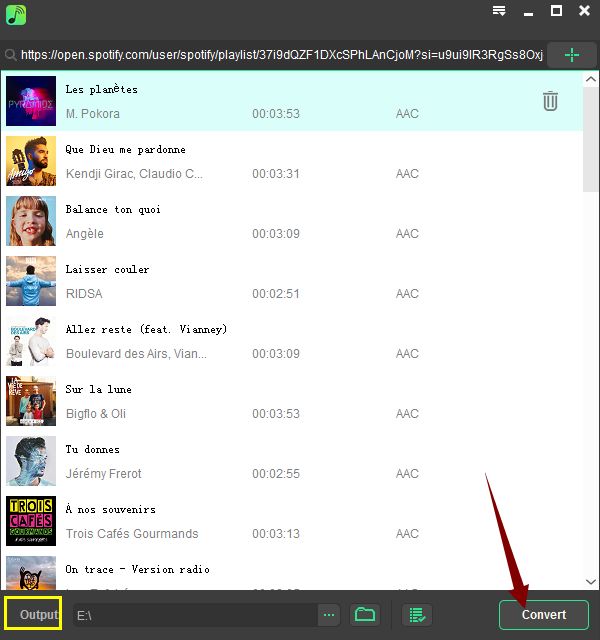
We can get the process of ripping from Converted, after all, ripped, free enjoy ripped Spotify songs in any players or mobile device.
Alex Scott
This article was updated on 30 December, 2021

Likes
 Thank you for your feedback!
Thank you for your feedback!




