Summary
Outlook was damaged? Can't open damaged Outlook? Microsoft Outlook repair tool provides one quick way to repair corrupted Outlook, all corrupted data in Outlook, calendar/contacts/tasks/notes/journal, etc, all data in Outlook can be fixed with the help of EelPhone Outlook repair.
Microsoft Office Outlook is one of the Microsoft Office software, which extends the functionality of Outlook Express that comes with Windows. Outlook has many features that you can use to send and receive email, contacts, notes, schedule, tasks. And all data in Outlook is important for Outlook users.
But when Outlook documents are damaged, we can't import corrupted Outlook document again, and we will lose important data in the documents. Don't hesitate to use the Outlook fixer to repair corrupted Outlook documents.
EelPhone Outlook repair, one professional tool to fix corrupted Outlook documents, and it's easier than most Outlook repair tool in the market, just import corrupted Outlook documents to the repair tool, the repair tool will repair the damaged Outlook documents automatically.
Easy Operation to Repair Microsoft Outlook Documents
More functions of EelPhone Outlook repair, which is not only Outlook profile repair tool, Microsoft Outlook inbox repair tool, and also recover lost Outlook documents when we deleted it y accidents, and convert Outlook documents to OST/MSG/EML/HTML/RTF/PDF format as the output format. Whatever, detailed guide to repairing Outlook at first.
Step 1: Do you see the icon above, from the box above, click on Download to get the Outlook repair tool on your windows, and at the same time, we should install the Outlook inbox repair tool at our windows, once installed the Outlook repair tool, double clicks to wake it up. When the Outlook repair works, appears the box automatically to import corrupted Outlook documents.
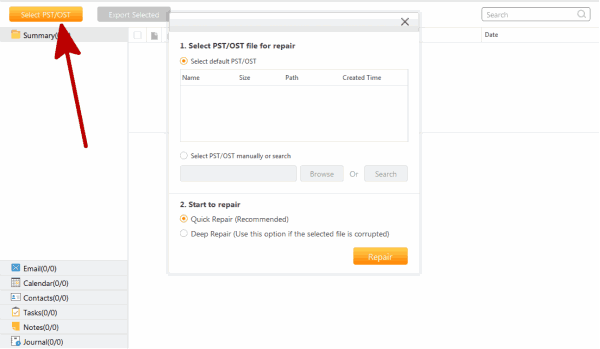
Three methods to load a corrupted Outlook document, and we are going to provide the details about each method:
Select default Outlook document:
The tool has the function to scan default Outlook document automatically, from the default Outlook document list, select the exact corrupted Outlook document to start the step to repair corrupted Outlook document.
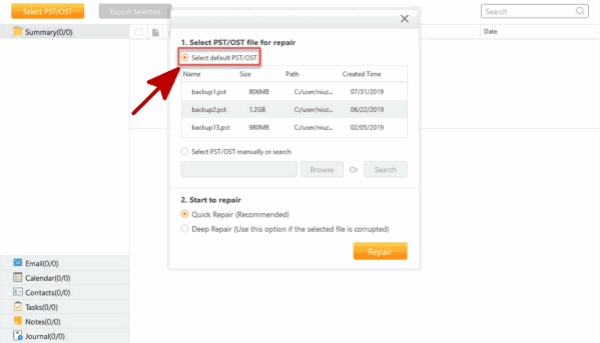
Browse the Outlook document files
If we know the exact folder of the corrupted document, click on Browse to start load damaged Outlook document to the Outlook repair tool, click on Open to import Outlook file.
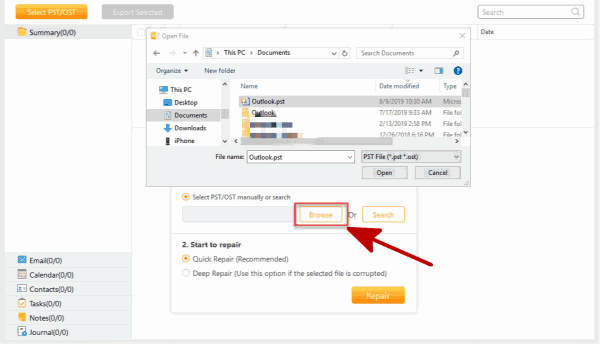
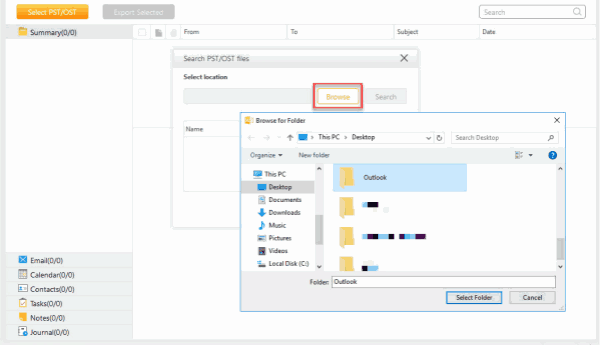
Search the corrupted Outlook document
If we can't remember the save folder of the corrupted Outlook document, we can click on Search button to search the Outlook document on you Microsoft, it takes a few minutes to search the corrupted Outlook document. Then click on OK button once selected the corrupted Outlook document from the searching result.
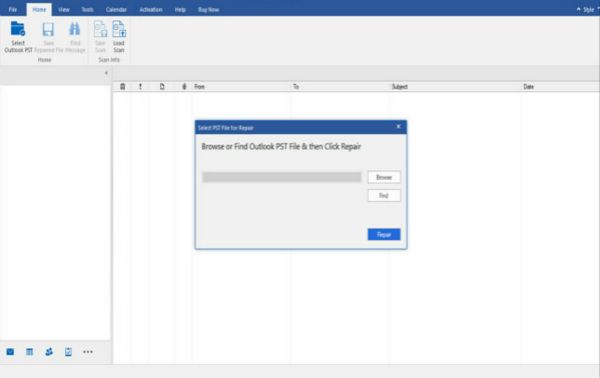
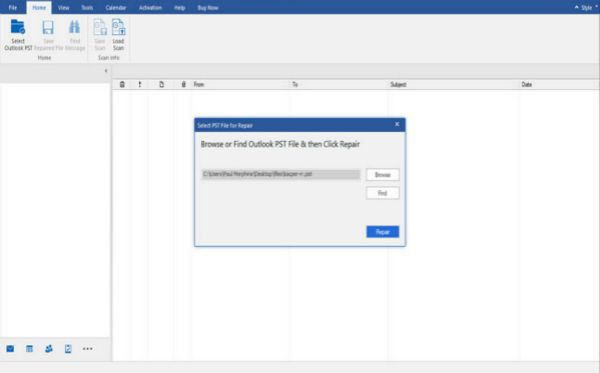
Step 2: Whichever method we have used to get the corrupted Outlook document, now we should select one repair type to start repair selected Outlook document, because we need repair corrupted Outlook document, click on Deep Repair, and then click on Repair to start fixing damaged Outlook document.
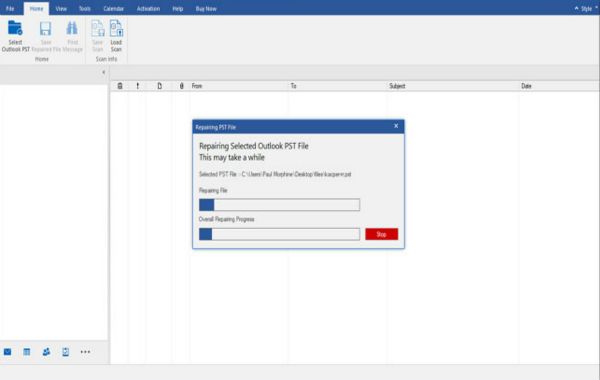
Step 3: A few minutes after, all selected corrupted Outlook document were repaired, preview all repaired document, and from the left side, all attachment of the repaired Outlook document, choose one by one to preview.
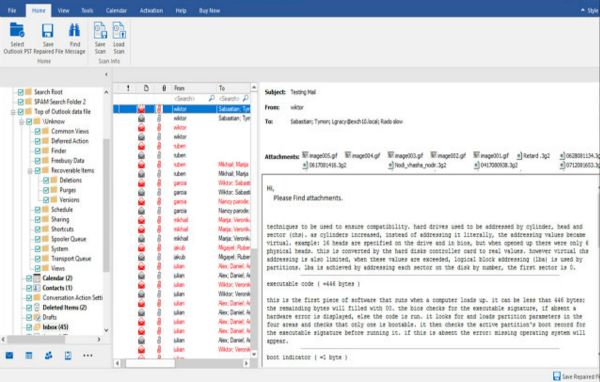
Step 4: Export repaired Outlook document, but we should select the repaired document at first, then click on the button Export Selected.
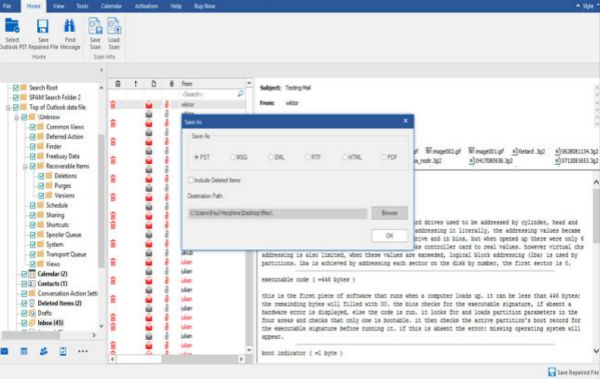
Step 5: We can define the output format of repaired Outlook document, and the save folder of repaired Outlook document, several Outlook formats for choice, and the save folder, we can reload repaired Outlook document to Outlook after the repair. Click on Export to finish the Outlook repairing.
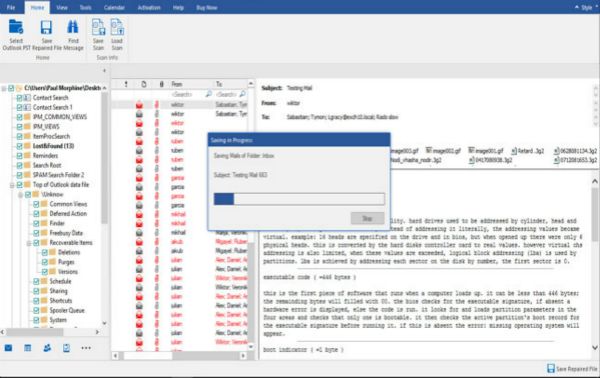
From step 1 to step 5, several clicks, get back damaged Outlook document. It's easy and effective. and it's the tool to recover deleted Outlook document, convert Outlook document to another format, OST/MSG/EML/HTML/RTF/PDF, select the suitable format we need at last.
Alex Scott
This article was updated on 04 June, 2021

Likes
 Thank you for your feedback!
Thank you for your feedback!




